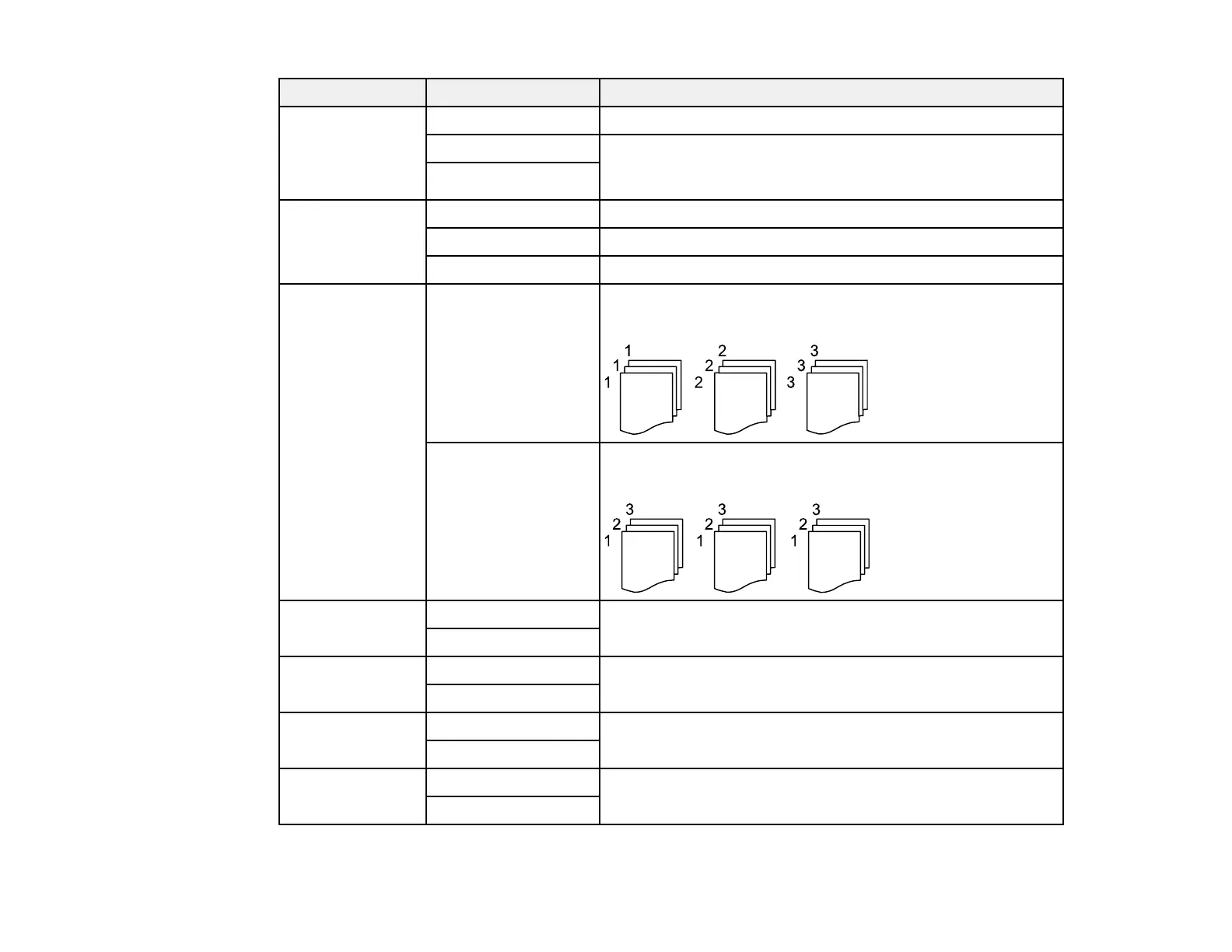329
Copying option Available settings Description
Multi-Page Single Page Copies each page of the original onto an individual sheet
2-up Copies multiple page documents onto one sheet. Scroll
down and select the document orientation and layout order
settings as necessary.
4-up
Original Size User-Defined Specify the size of your original if it is not a standard size
Auto Detect Automatically detects the size of your original
Various sizes Select the document size of your original
Finishing Group (Same
Pages)
Select to print multiple copies of a multi-page document in
unordered groups
Collate (Page
Order)
Select to print multiple copies of a multi-page document in
ordered sets
Mixed Size
Originals
Off Select On to copy originals of varying sizes in their original
sizes
On
Orientation
(Original)
Readable Direction Specifies the orientation of your originals
Left Direction
Book>2Pages Off Select On to copy two pages of a book onto separate sheets
of paper and select the scanning order
On
Continuous
Scanning
Off Select On to scan a large number of originals from the ADF
as a single scanning job
On
