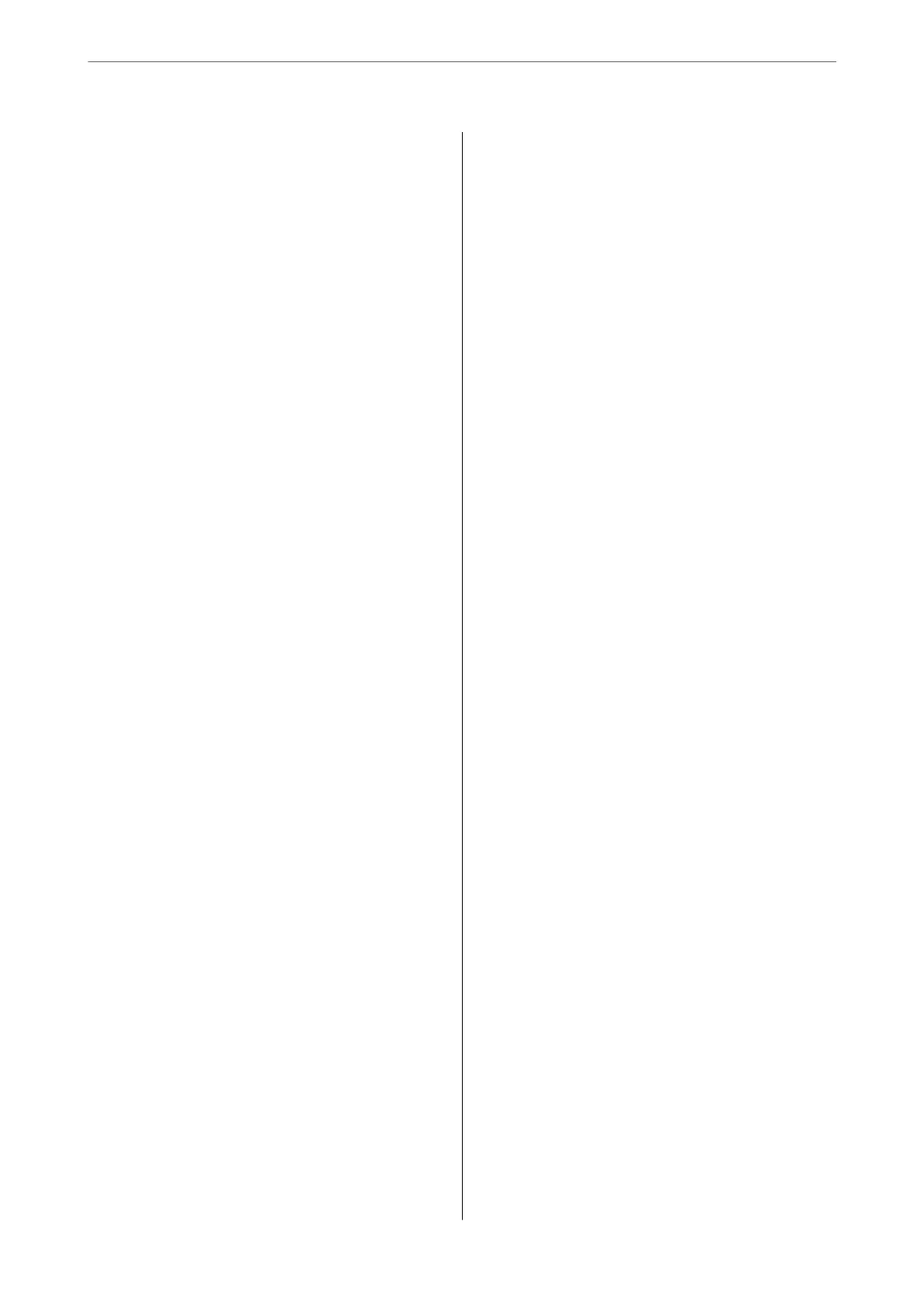Fax Send Settings.......................138
More................................139
Contacts Manager......................140
Sending a Fax from a Computer..............140
Sending Documents Created Using an
Application (Windows).................. 140
Sending Documents Created Using an
Application (Mac OS)....................143
Receiving Faxes on a Computer...............144
Saving Incoming Faxes on a Computer.......145
Canceling the Feature that Saves Incoming
Faxes to the Computer...................145
Checking for New Faxes (Windows).........146
Checking for New Faxes (Mac OS).......... 147
Using Other Faxing Features.................148
Printing Fax Report Manually..............148
Replacing Ink Cartridges and Other
Consumables
Checking the Status of the Remaining Ink and
the Maintenance Box......................149
Checking the Status of the Remaining Ink
and the Maintenance Box - Control Panel. . . . . 149
Checking the Status of the Remaining Ink
and the Maintenance Box - Windows........ 149
Checking the Status of the Remaining Ink
and the Maintenance Box - Mac OS X........149
Ink Cartridge Codes.......................150
Ink Cartridge Handling Precautions...........150
Replacing Ink Cartridges................... 153
Maintenance Box Code.....................153
Maintenance Box Handling Precautions. . . . . . . . 153
Replacing a Maintenance Box................154
Temporarily Printing with Black Ink...........155
Temporarily Printing with Black Ink -
Control Panel..........................156
Temporarily Printing with Black Ink - Windows 156
Temporarily Printing with Black Ink - Mac OS. .157
Conserving Black Ink when the Black Ink Is
Low (for Windows Only)...................158
Maintaining the Printer
Preventing the Print Head from Drying.........160
Checking and Cleaning the Print Head.........160
Checking and Cleaning the Print Head -
Control Panel..........................160
Checking and Cleaning the Print Head -
Windows.............................161
Checking and Cleaning the Print Head - Mac
OS..................................161
Aligning the Print Head....................162
Aligning the Print Head - Control Panel. . . . . . 162
Cleaning the Paper Path for Ink Smears.........162
Cleaning the ADF........................ 163
Cleaning the Scanner Glass..................165
Cleaning the Translucent Film............... 166
Network Service and Software
Information
Application for
Conguring
Printer Operations
(Web
Cong
)............................169
Running Web Cong on a Web Browser. . . . . . 169
Running Web Cong on Windows.......... 170
Running Web Cong on Mac OS........... 170
Application for Scanning Documents and
Images (Epson Scan 2).....................170
Adding the Network Scanner..............171
Application for Conguring Scanning
Operations from the Control Panel (Epson
Event Manager)..........................172
Application for Scanning from a Computer
(Epson ScanSmart)........................172
Application for Conguring Fax Operations and
Sending Faxes (FAX Utility).................173
Application for Sending Faxes (PC-FAX Driver). . 173
Application for Quick and Fun Printing from a
Computer (Epson Photo+)..................174
Application for Easily Operating the Printer
from a Smart device (Epson Smart Panel). . . . . . . 174
Application for Updating Soware and
Firmware (EPSON
Soware
Updater)..........175
Application for Setting up the Device on a
Network (EpsonNet
Cong
).................175
Installing the Latest Applications..............176
Adding the Printer (for Mac OS Only)..........177
Updating Applications and Firmware..........177
Uninstalling Applications...................177
Uninstalling Applications - Windows........ 178
Uninstalling Applications - Mac OS..........178
Printing Using a Network Service.............179
Solving Problems
Checking the Printer Status..................180
Checking Error Codes on the LCD Screen. . . . . 180
Checking the Printer Status - Windows.......181
4
