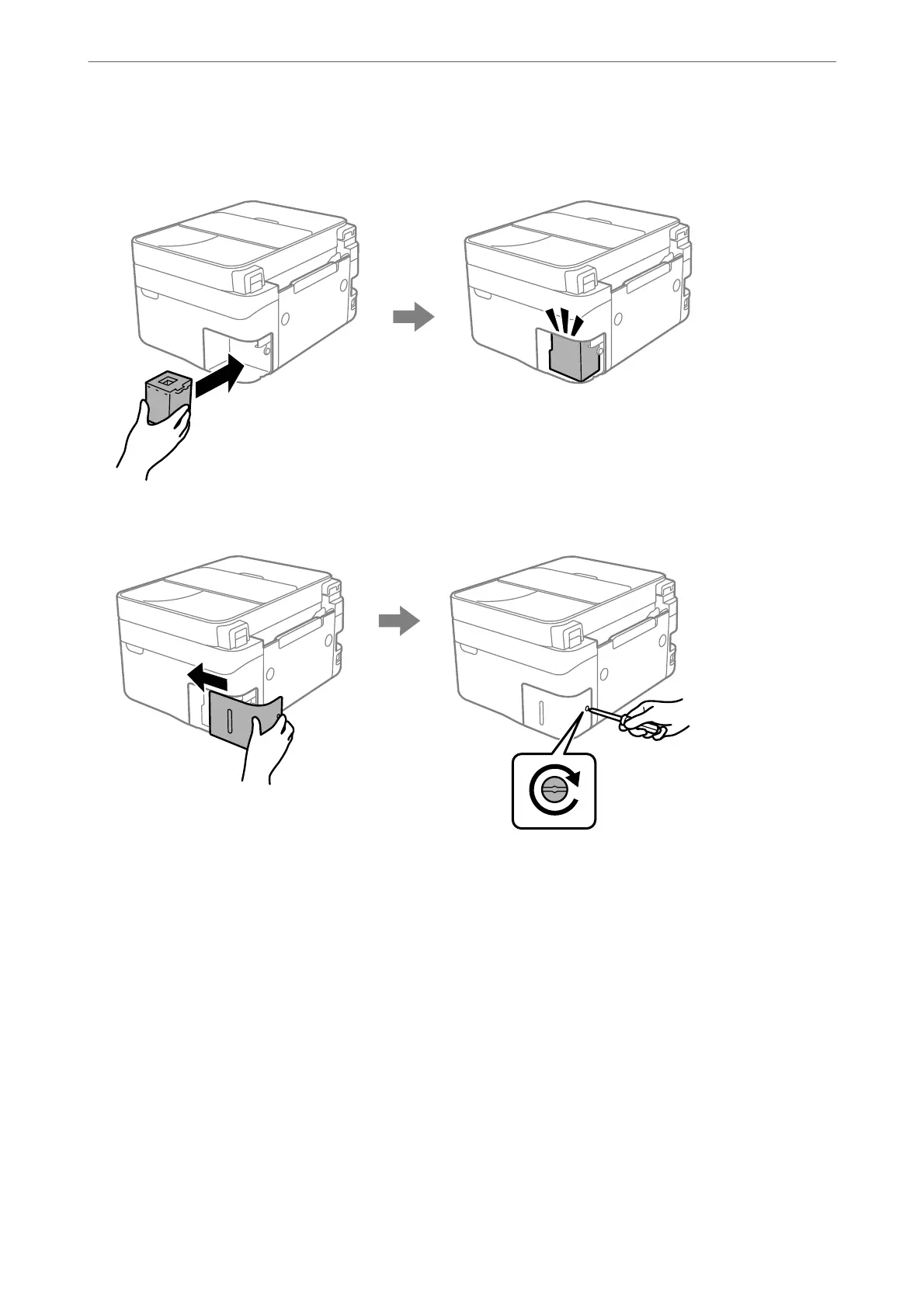5.
Insert the new maintenance box all the way into the printer. Make sure you insert the box in the correct
direction.
6.
Reattach the cover.
7.
Check the message, and then press the OK button.
Related Information
& “Maintenance Box Handling Precautions” on page 191
& “Maintenance Box Code” on page 207
Solving Problems
>
It is Time to Replace the Maintenance Box
>
Replacing a Maintenance Box
195
