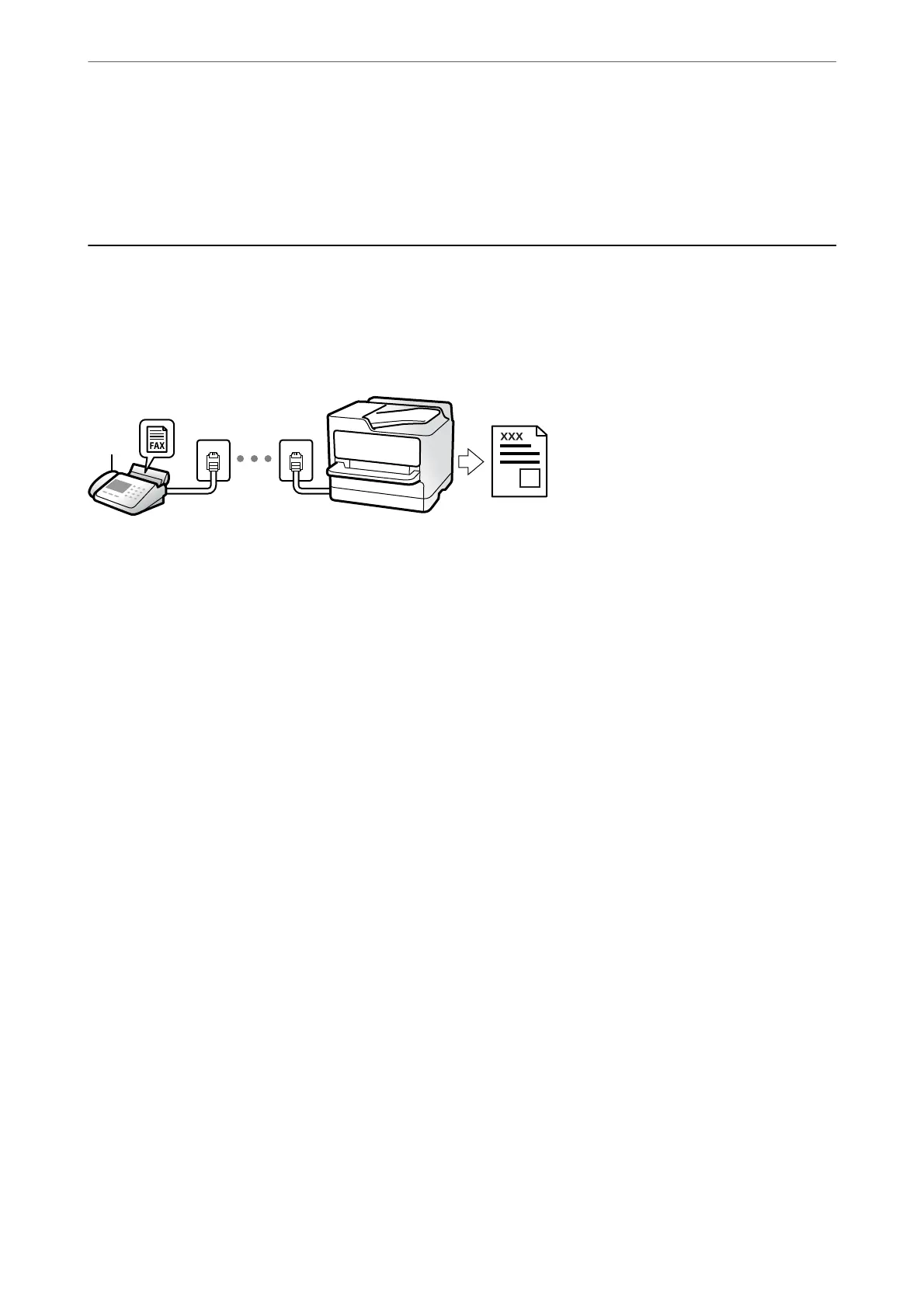6.
When sending is complete, remove the originals.
Note:
You can cancel faxing from the Fax screen.
Receiving Faxes on the Printer
If the printer is connected to the phone line and basic settings have been completed using the Fax Setting Wizard,
you can receive faxes.
Received faxes are printed.
When you want to check the status of the fax settings, print a Fax Settings List by selecting Fax > Menu > More >
Fax Report > Fax Settings List.
Receiving Incoming Faxes
ere
are two options in Receive Mode.
Related Information
& “Usage of Manual Mode” on page 87
& “Usage of Auto Mode” on page 88
& “Receive Mode:” on page 220
Usage of Manual Mode
is
mode is mainly for making phone calls, but is also for faxing.
Receiving Faxes
When the telephone rings, you can answer the ringing manually by picking up the handset.
❏ When you hear a fax signal (baud):
Select Fax on the printer's home screen, press the # button to select receiving a fax, and then press the
x
. Next,
hang up the handset.
❏ If the ringing is for a voice call:
You can answer the phone as normal.
Receiving Faxes Using only the Connected Telephone
When Remote Receive is set, you can receive faxes by simply entering the start code.
Faxing
>
Receiving Faxes on the Printer
>
Receiving Incoming Faxes
87
