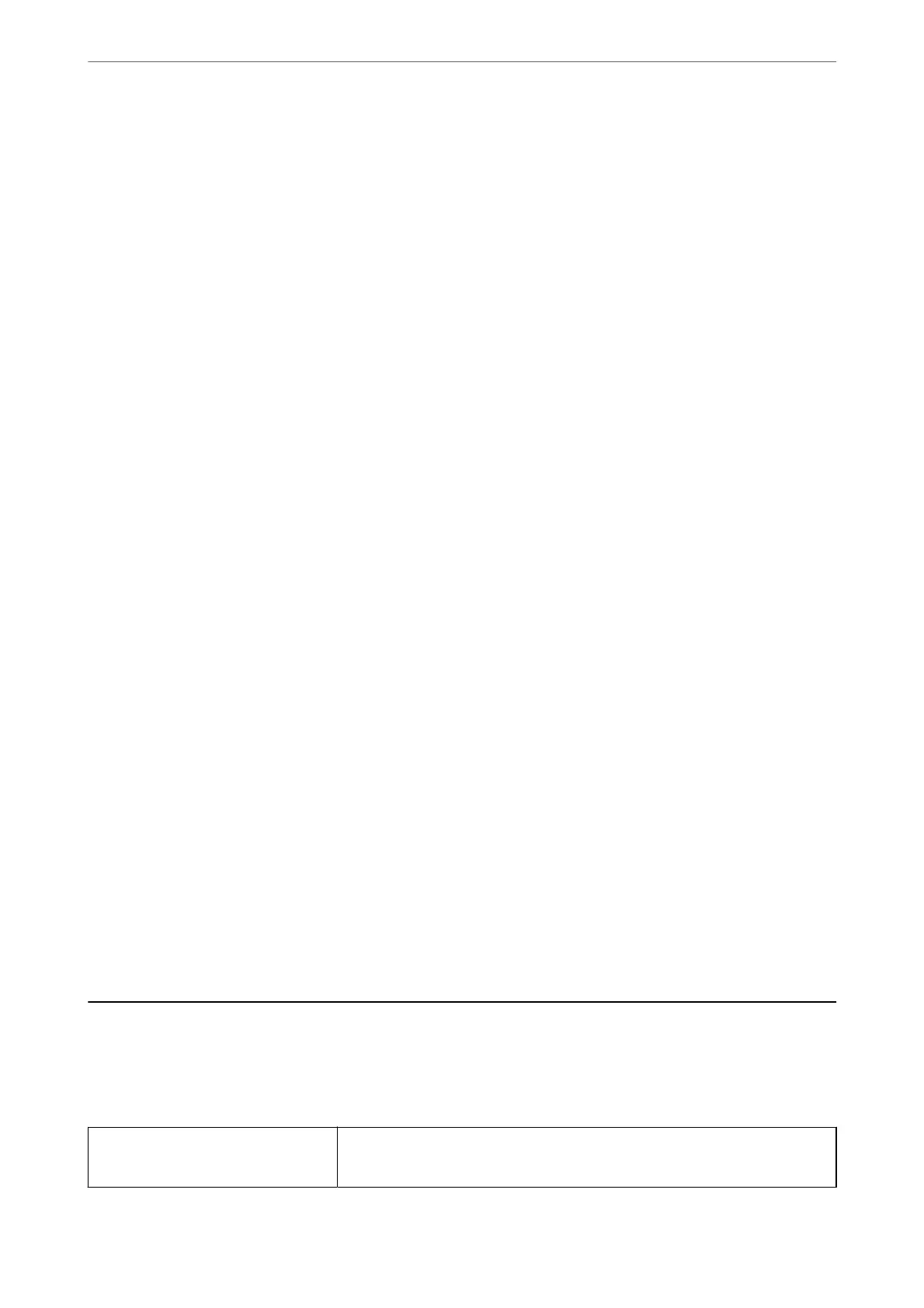Restore Default Settings
Select the menus on the control panel as described below.
Settings > Restore Default Settings
Network Settings:
Resets the network settings to the default.
Copy Settings:
Resets the copy settings to the default.
Scan Settings:
Resets the scan settings to the default.
Fax Settings:
Resets the fax settings to the default.
Clear All Data and Settings:
Clears all the personal information stored in the printer's memory and resets all settings to the
default.
Firmware Update
Select the menus on the control panel as described below.
Settings > Firmware Update
Update:
Check if the latest version of the rmware has been uploaded to the network server. If an update is
available, you can select whether or not to start updating.
Current Version:
Displays the current rmware version of your printer.
Notication:
Select On to receive a notication if a rmware update is available.
Product Specications
Printer Specications
Print Head Nozzle Placement Black ink nozzles: 180
Color ink nozzles: 59 for each color
Product Information
>
Product Specications
>
Printer Specications
225
