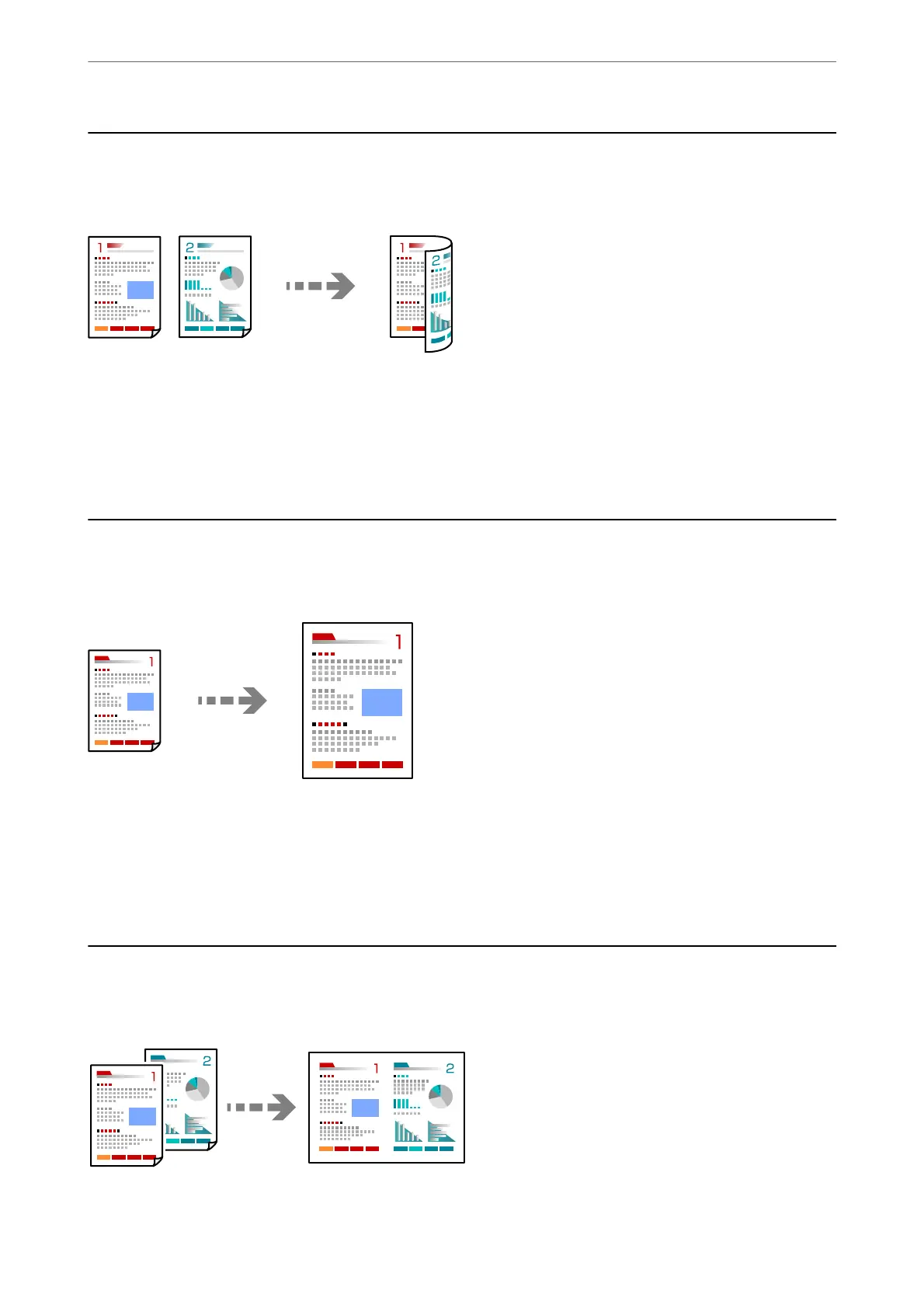Copying on 2-Sides
Copy multiple originals on both sides of the paper.
Copy > More > Print Settings > Settings > 2-Sided
Related Information
& “More Menu Options for Copying” on page 61
Copying by Enlarging or Reducing
You can copy originals at a specied magnication.
Copy > More > Print Settings > Settings > Reduce/Enlarge
Related Information
& “More Menu Options for Copying” on page 61
Copying Multiple Originals onto One Sheet
You can copy the multiple originals onto a single sheet.
Copy > 2-upColor
Copying
>
Copying Multiple Originals onto One Sheet
58
