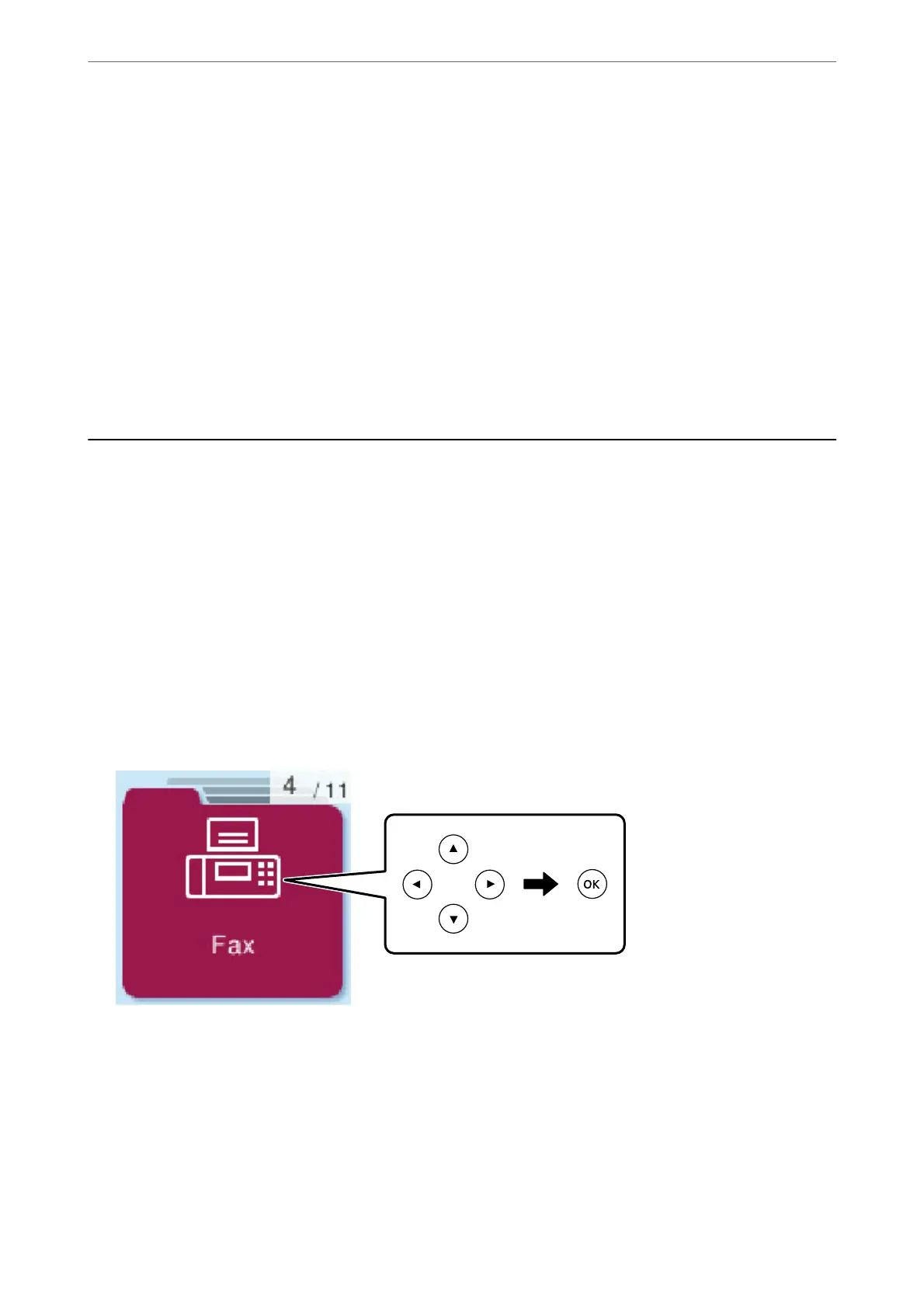Features: Other Useful Features
Blocking Junk Faxes
You can reject junk faxes.
“Rejection Fax:” on page 220
Receiving Faxes After Dialing
Aer dialing to another fax machine, you can receive documents from that fax machine.
“Receiving Faxes by Making a Phone Call” on page 88
“Polling Receive:” on page 92
Sending Faxes Using the Printer
You can send faxes by entering fax numbers for recipients on the printer's control panel.
1.
Place the originals.
You can send up to 100 pages in one transmission; however depending on the remaining amount of memory,
you may not be able to send faxes even with less than 100 pages.
“Placing Originals on the Scanner Glass” on page 35
“Placing Originals on the ADF” on page 33 (Only for WF-2930 Series)
2.
Select Fax on the printer's control panel.
To select an item, use the
u
d
l
r
buttons, and then press the OK button.
3.
Specify the recipient.
“Selecting Recipients” on page 84
4.
Select Menu by pressing the OK button, and then select Scan Settings or Fax Send Settings to make settings
as necessary such as the resolution and the sending method.
Faxing
>
Sending Faxes Using the Printer
83
