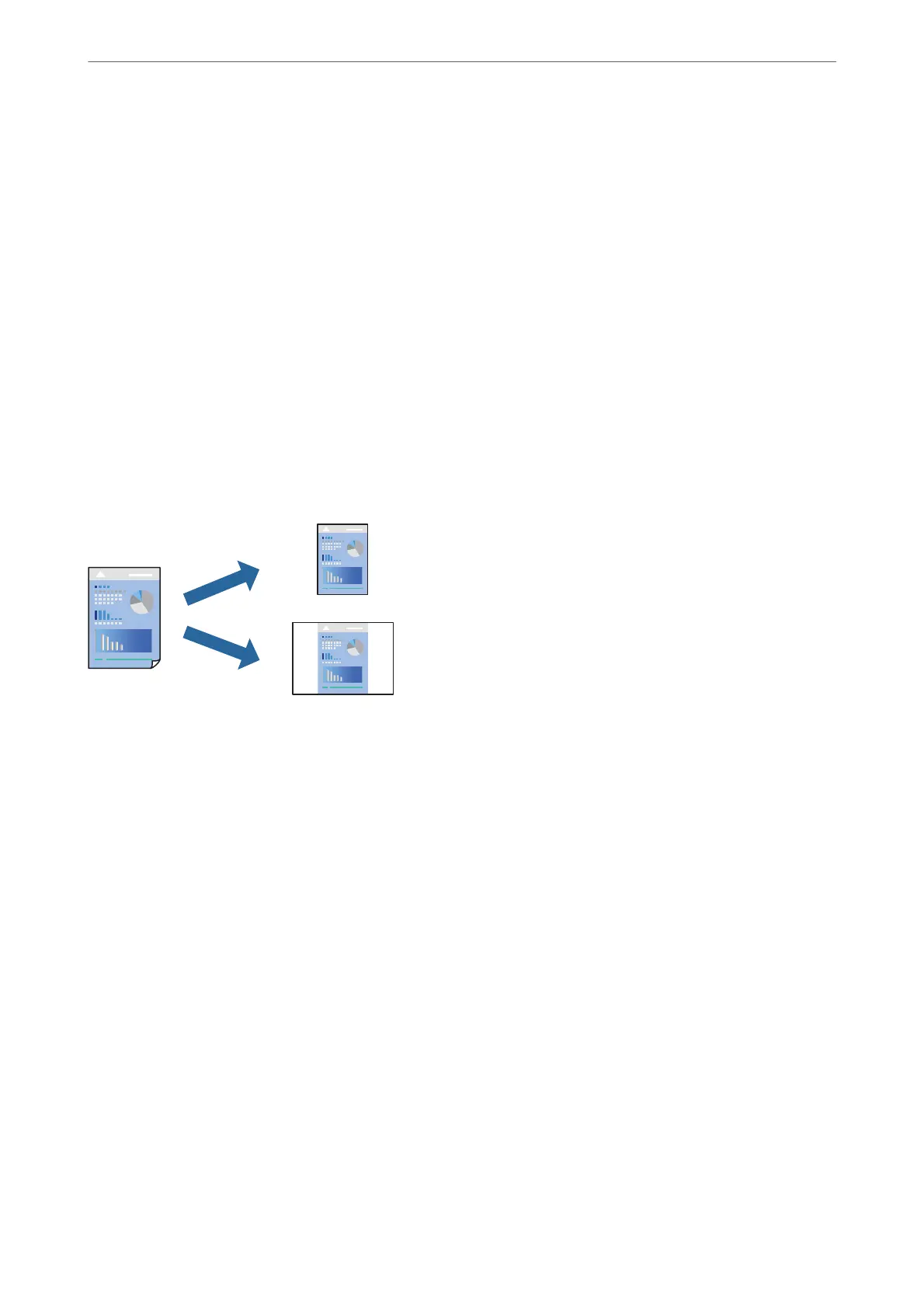6.
Change the settings as necessary.
You can see the online help for explanations of the setting items. Right-clicking an item displays Help.
7.
Click OK to close the printer driver window.
8.
Click Print.
Related Information
& “List of Paper Types” on page 27
& “Available Paper and Capacities” on page 203
Adding Printing Presets for Easy Printing
If you create your own preset of frequently used print settings on the printer driver, you can print easily by
selecting the preset from the list.
1.
On the printer driver's Main or More Options tab, set each item (such as Document Size and Paper Type).
2.
Click Add/Remove Presets in Printing Presets.
3.
Enter a Name and, if necessary, enter a comment.
4.
Click Save.
Note:
To delete an added preset, click Add/Remove Presets, select the preset name you want to delete from the list, and then
delete it.
5.
Click Print.
e next time you want to print using the same settings, select the registered setting name from Printing Presets,
and click OK.
Printing on 2-Sides
You can use either of the following methods to print on both sides of the paper.
❏ Automatic 2-sided printing
Printing
>
Printing Documents
>
Printing from a Computer
39
