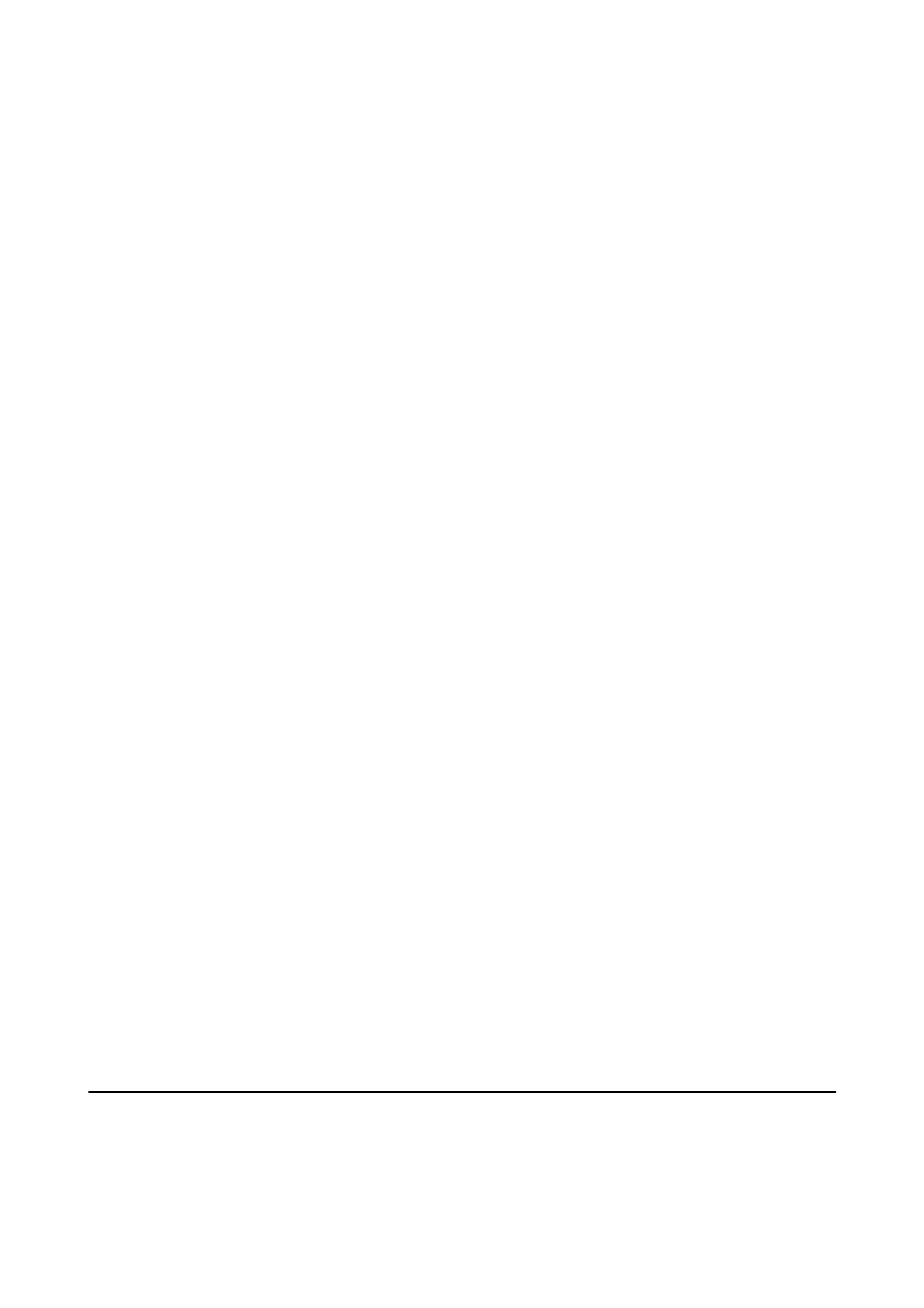Sends a monochrome fax to up to 30 recipients at a time. You can specify the recipients by manually
entering the fax number, and/or selecting from a contacts list (speed dial and group dial).
Polling
Connects to the fax number you entered and receives a fax stored on the fax machine. You can use this
option to receive a fax from a fax information service.
Open Inbox
Displays received documents when you have set to save received faxes in the inbox.
Reprint Faxes
Prints received faxes temporarily stored in the printer's memory starting with the latest fax. When the
printer runs out of memory, faxes are automatically deleted starting with the oldest fax. Received faxes
stored in the inbox are not automatically deleted.
Fax Report
❏ Fax Settings List
Prints the current fax settings.
❏ Fax Log
Prints a transmission report automatically aer you send a fax. You can set to print this report
automatically using the following menu.
Setup > Fax Settings > Report Settings > Fax Log Auto Print
❏ Last Transmission
Prints a report for the previous fax that was sent or received through polling.
❏ Contact List
Prints a list of speed dial and group dial contacts registered in the contacts list.
❏ Speed Dial List
Prints a list of speed dial contacts registered in the contacts list.
❏ Group Dial List
Prints a list of group dial contacts registered in the contacts list.
❏ Protocol Trace
Prints a detailed report for the previous fax that was sent or received.
Related Information
& “Menu Options for Report Settings” on page 122
Menu Options for Fax Setup (Fax Settings)
Select the menu on the control panel as described below.
Setup > Fax Settings
User's Guide
Faxing
120
