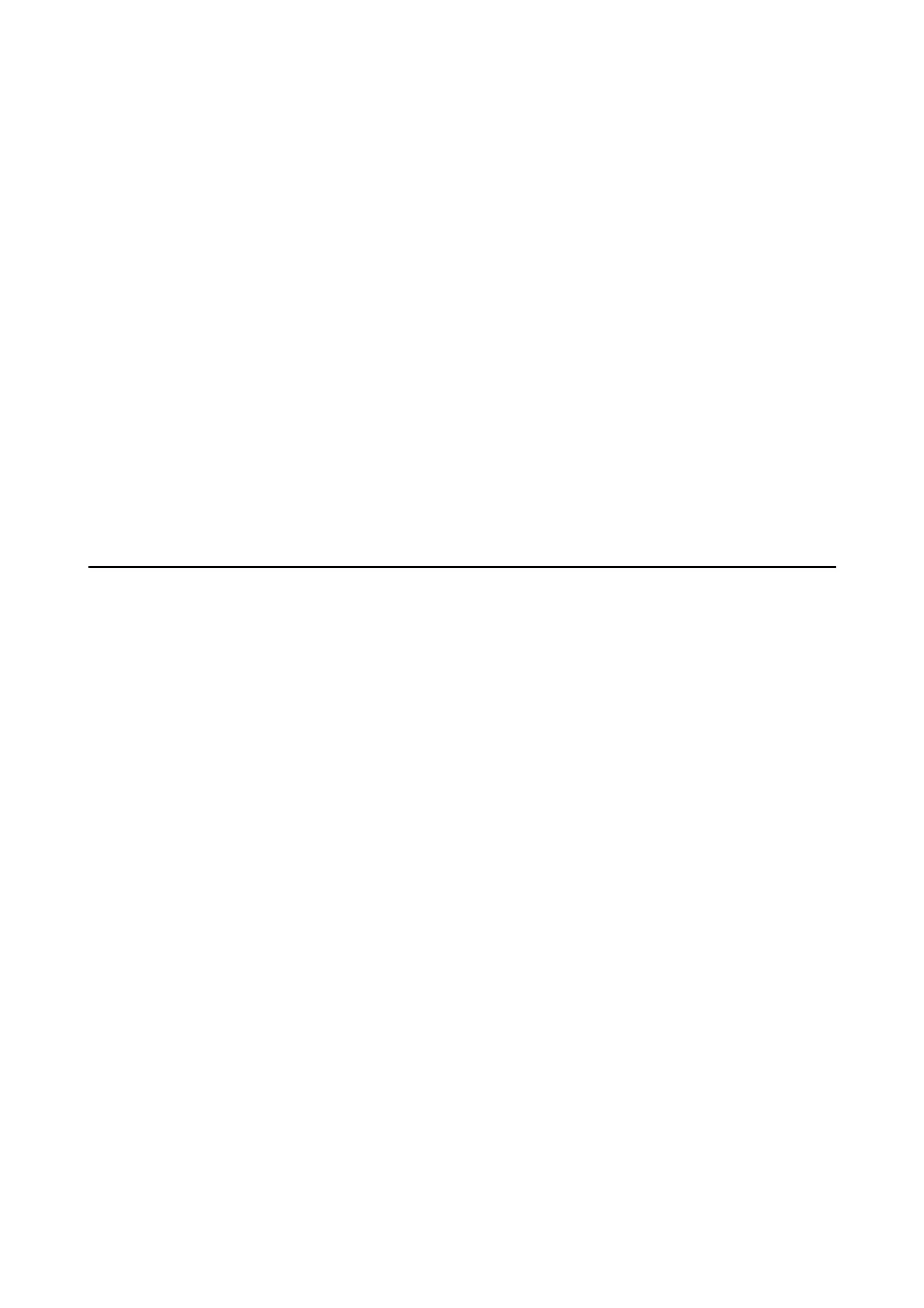Select the scan area. To crop the white space around the text or image when scanning, select Auto
Cropping. To scan at the maximum area of the scanner glass, select Max Area. Select this setting and
scan again if the edges of the scanned image are cropped when A4 is selected.
Document
Select the type of your original.
Resolution
Select the scanning resolution.
Document Orientation
Select the orientation of your original.
Binding Direction
Select the binding position of the originals.
Clear All Settings
Resets the scan settings to their defaults.
Scanning from a Computer
Scan using the scanner driver "EPSON Scan". See the EPSON Scan help for an explanation of each setting item.
Scanning Basics
is section uses EPSON Scan's Home Mode to explain the basics of scanning. e operation work ow is the
same in other scanning modes.
Note:
You cannot use Home Mode when scanning from ADF. Scan from scanner glass or use
Oce
Mode or Professional Mode.
1. Place the originals.
2. Start EPSON Scan.
User's Guide
Scanning
95
