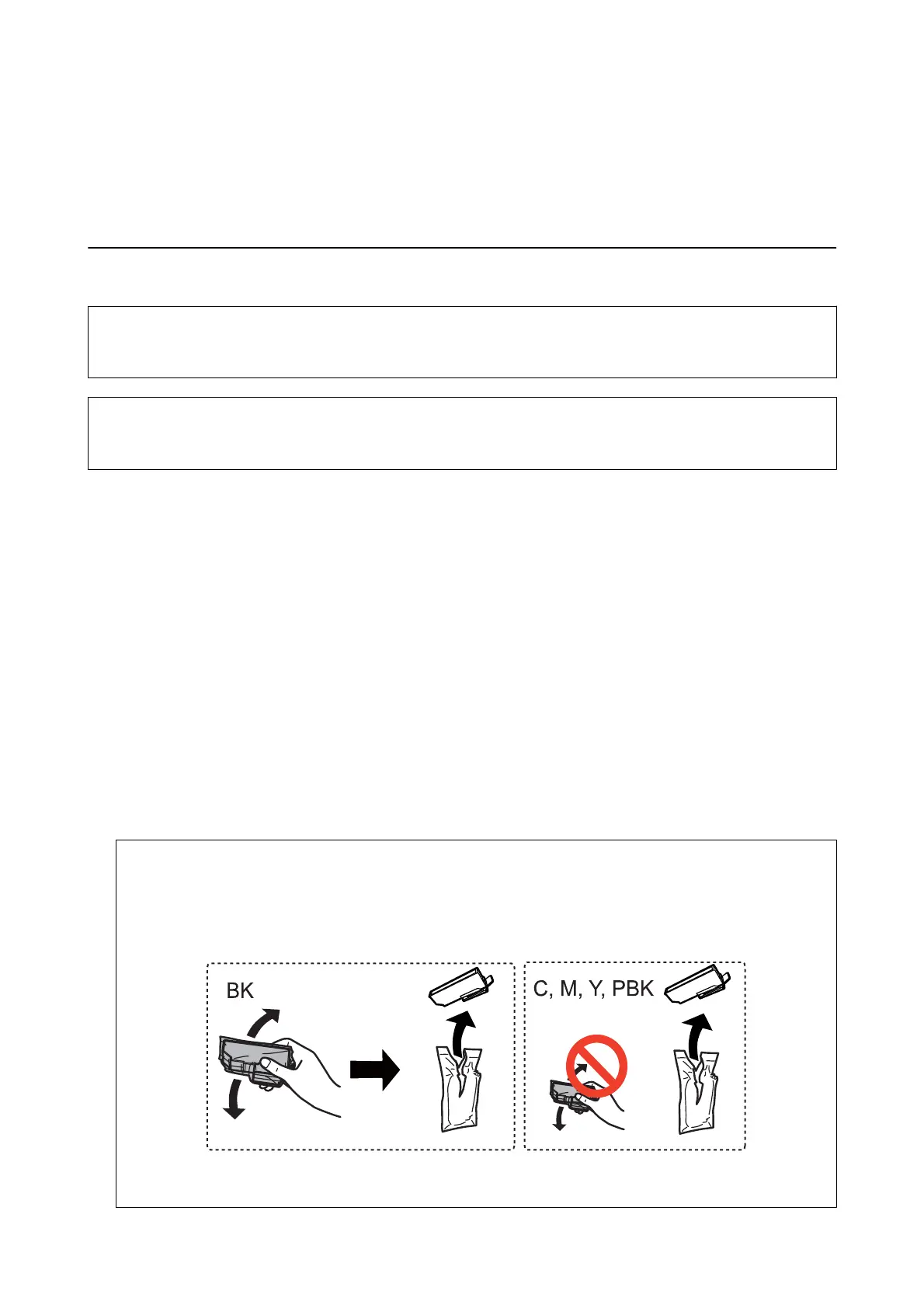❏ e ink in the ink cartridges supplied with your printer is partly used during initial setup. In order to produce
high quality printouts, the print head in your printer will be fully charged with ink.
is
one-o
process
consumes a quantity of ink and therefore these cartridges may print fewer pages compared to subsequent ink
cartridges.
Replacing Ink Cartridges
!
Caution:
Be careful not to trap your hand or ngers when opening or closing the scanner unit. Otherwise you may be injured.
c
Important:
Finish ink cartridge replacement promptly. Do not leave the printer with the ink cartridges removed.
Note:
❏ You can continue printing even aer the printer indicates that the ink is low. However, prepare new ink cartridges as soon
as possible.
❏ If you replace the ink cartridges while copying, the originals may move out of place. Press the
y
button to cancel and
replace the originals.
1. If the CD/DVD tray has been inserted, remove the tray.
2. Do one of the following.
❏ When prompted to replace ink cartridges
Check which ink cartridge needs to be replaced, touch Proceed, and then select Yes, replace now. Remove
the new ink cartridge from its package.
❏ When replacing ink cartridges before they are expended
Enter Setup from the home screen, and then select Maintenance > Ink Cartridge(s) Replacement. Touch
Proceed, remove the new ink cartridge from its package, and then press the
x
button.
c
Important:
❏ When replacing the black ink cartridge, gently shake the new black ink cartridge four or
ve
times and then
remove it from its package. When replacing other color cartridges and the photo black cartridge, remove the
new color cartridges and the photo black cartridge from their package without shaking.
❏ Do not shake cartridges aer opening the package, as they may leak.
User's Guide
Replacing Ink Cartridges
128
