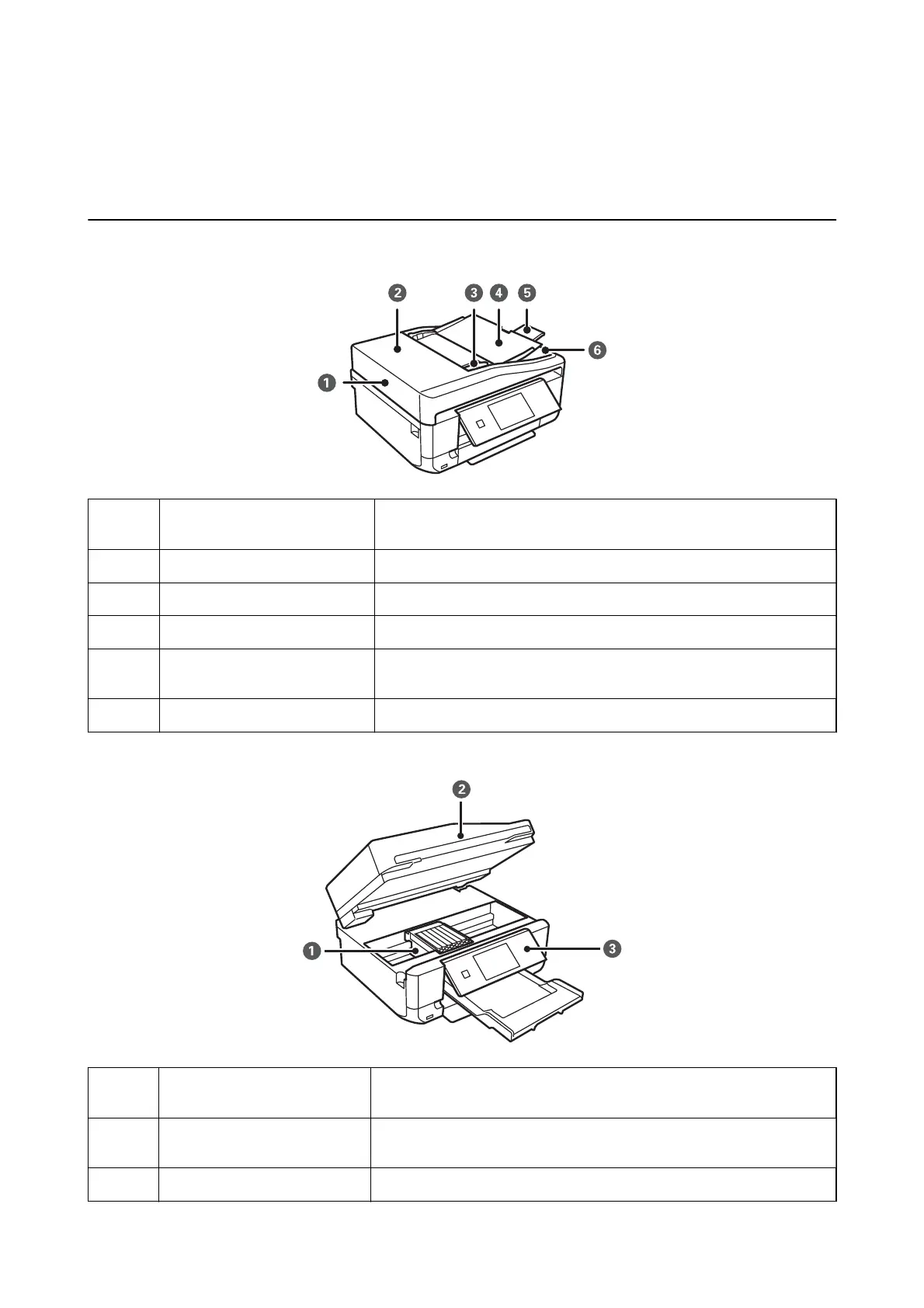Printer Basics
Part Names and Functions
A
ADF (Automatic Document
Feeder)
Feeds originals automatically.
B
ADF cover Open when removing originals jammed in the ADF.
C
ADF edge guide Feeds originals straight into the printer. Slide to the edges of the originals.
D
ADF input tray Supports loaded originals.
E
ADF output tray extension Holds originals ejected from the ADF. Make sure to extend this when using
the ADF.
F
ADF output tray Holds originals ejected from the ADF.
A
Ink cartridge holder Install the ink cartridges. Ink is ejected from the print head nozzles
underneath.
B
Scanner unit Scans placed originals. Open to replace ink cartridges or to remove jammed
paper. This unit should usually be kept closed.
C
Control Panel Operates the printer.
User's Guide
Printer Basics
13
