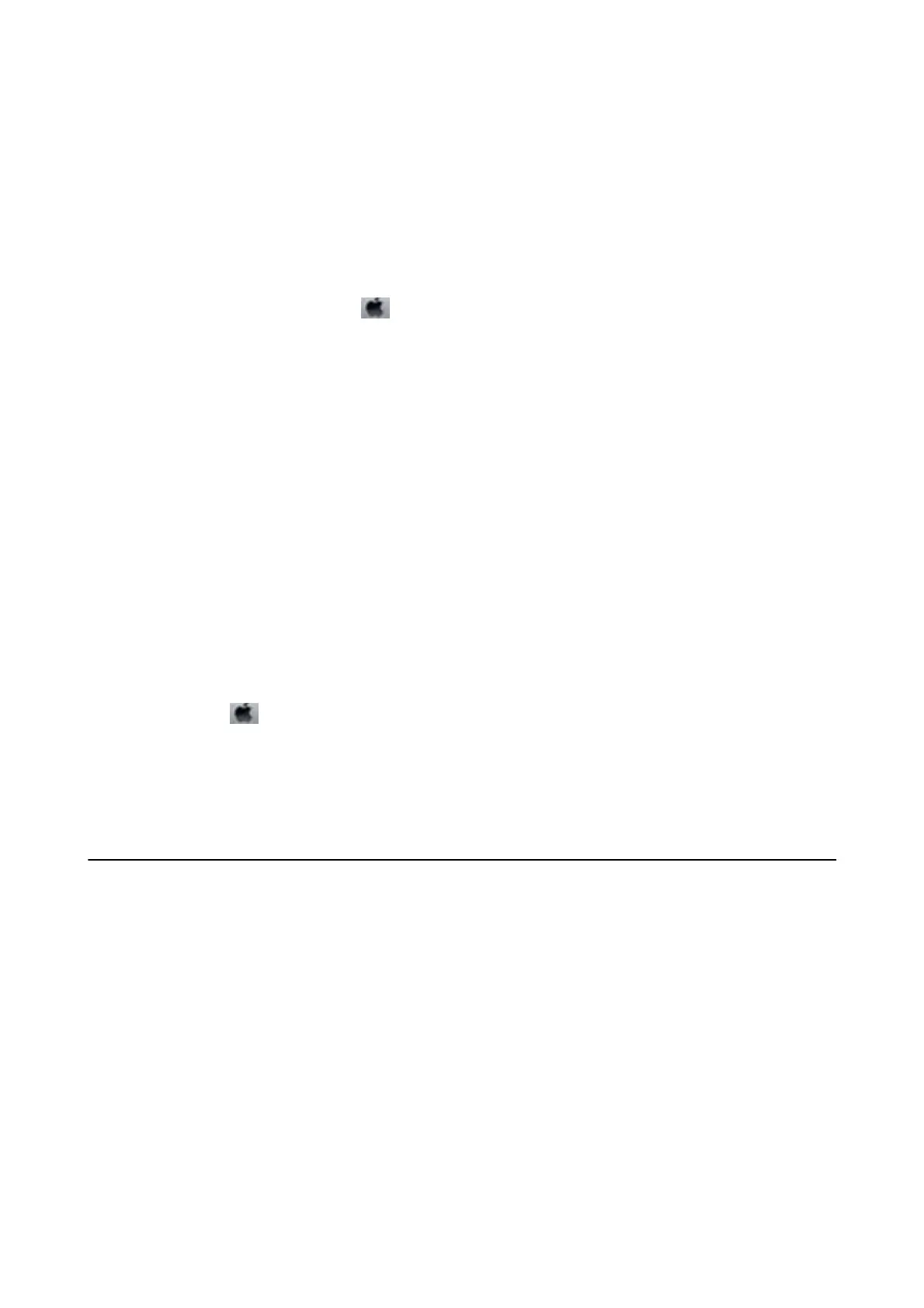❏ Disable Quiet Mode.
❏ Control panel
From the home screen, select Quiet Mode, and then disable it.
❏ Wi n d o w s
Disable the Quiet Mode setting on the printer driver's Main tab.
❏ Mac OS X
Select System Preferences from the
menu > Printers & Scanners (or Print & Scan, Print & Fax), and
then select the printer. Click Options & Supplies > Options (or Driver). Select O as the Quiet Mode
setting.
Related Information
& “Menu Options for Paper and Print Settings” on page 58
Printing Slows Down Dramatically During Continuous Printing
Printing slows down to prevent the printer mechanism from overheating and being damaged. However, you can
continue printing. To return to normal printing speed, leave the printer idle for at least 30 minutes. Printing speed
does not return to normal if the power is
o.
Cannot Cancel Printing from a Computer Running Mac OS X v10.6.8
If you want to stop printing from your computer, make the following settings.
Run Web Cong, and then select Port9100 as the Top Priority Protocol setting in AirPrint Setup. Select System
Preferences from the
menu > Printers & Scanners (or Print & Scan, Print & Fax), remove the printer, and
then add the printer again.
Related Information
& “Web
Cong
” on page 150
Cannot Start Scanning
❏ If you are scanning with the ADF, check that the document cover and ADF cover are closed.
❏ When you scan from an ADF by using EPSON Scan, use Oce Mode or Professional Mode.
❏ Connect the USB cable securely to the printer and the computer.
❏ If you are using a USB hub, try to connect the printer directly to the computer.
❏ If you cannot scan over a network, see the Network Guide.
❏ If you scan at a high resolution over a network, a communication error may occur. Lower the resolution.
❏ Make sure you select the correct printer (scanner) if a scanner list is displayed when you start EPSON Scan.
❏ If you are using any TWAIN-compliant applications, select the printer (scanner) you are using.
User's Guide
Solving Problems
183
