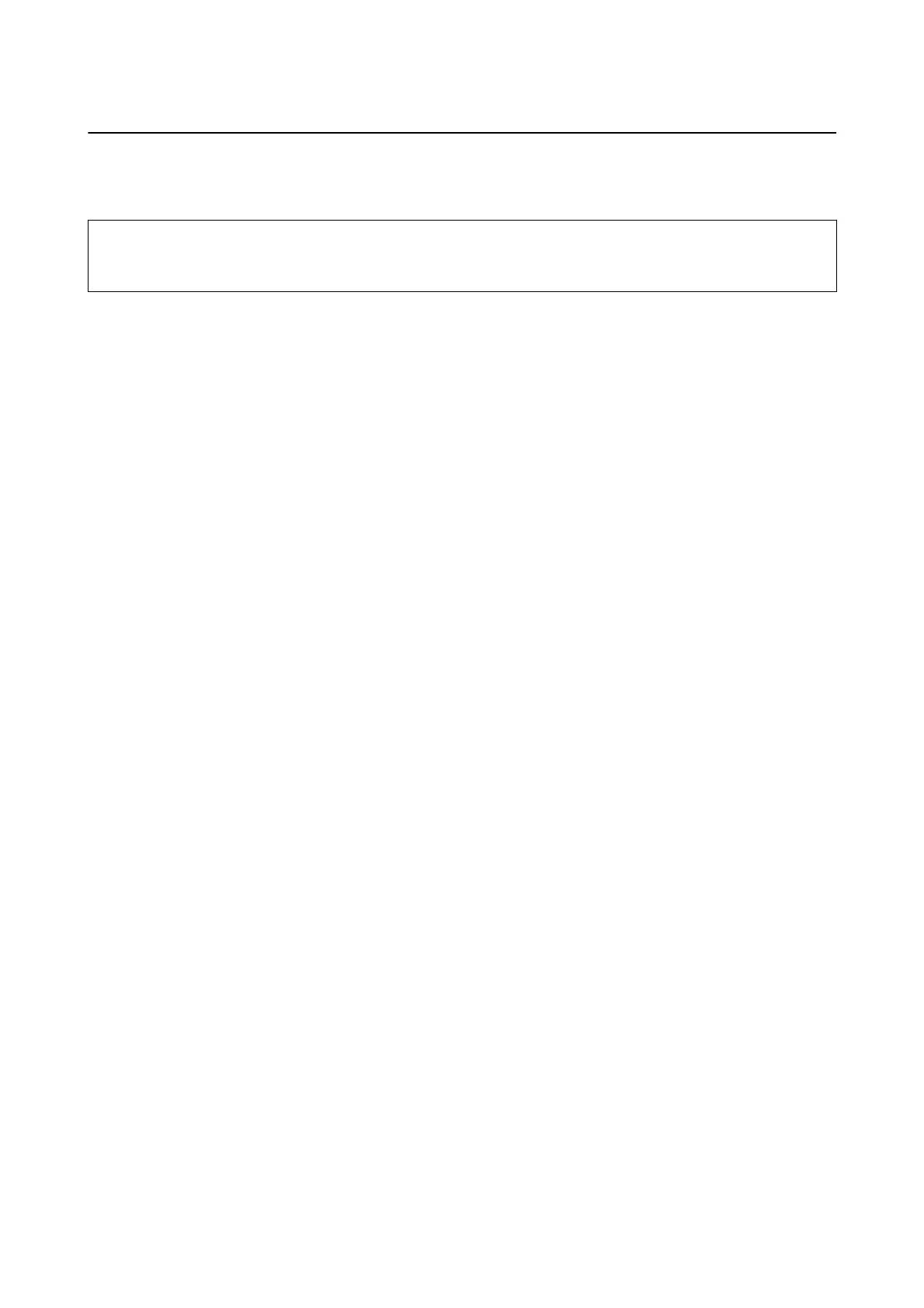Copying on a CD/DVD Label
You can copy a disc label or a square original such as a photo onto a CD/DVD label.
c
Important:
Do not load a CD/DVD into the printer until you are instructed to do so.
1.
Select More Functions on the control panel.
2. Select Copy to CD/DVD.
3. Place the original following the instructions displayed on the screen, and then press Proceed.
4. Set the printing area by specifying the inner diameter and the outer diameter, and then press Proceed.
Note:
You can set 114 to 120 mm as the outer diameter, and 18 to 46 mm as the inner diameter in 1 mm increments.
5. Select Print on a CD/DVD.
Note:
To make a test print, select Test print on A4 paper, and then load A4 plain paper in the paper cassette 2. You can check
the printout image before printing on a CD/DVD label.
6.
A message is displayed on the screen telling you that the printer is getting ready. You are then instructed to
load a CD/DVD. Press
d
to check the instructions and load a CD/DVD.
7. Press Ready, a message is displayed telling you that the printer is ready, and then press OK.
8. Select color copy or monochrome copy.
9. Change the other settings if needed.
Note:
Press Preview to view the scanned image. You can adjust the printing position on the preview screen.
10. Press the
x
button.
11. When printing has nished, the CD/DVD tray is ejected. Remove the tray from the printer, and then press
OK.
12. Remove the CD/DVD and store the CD/DVD tray on the bottom of the printer.
Related Information
& “Placing Originals on the Scanner Glass” on page 38
&
“Loading a CD/DVD” on page 44
&
“Menu Options for Copy to CD/DVD” on page 91
&
“Removing a CD/DVD” on page 47
User's Guide
Copying
90
