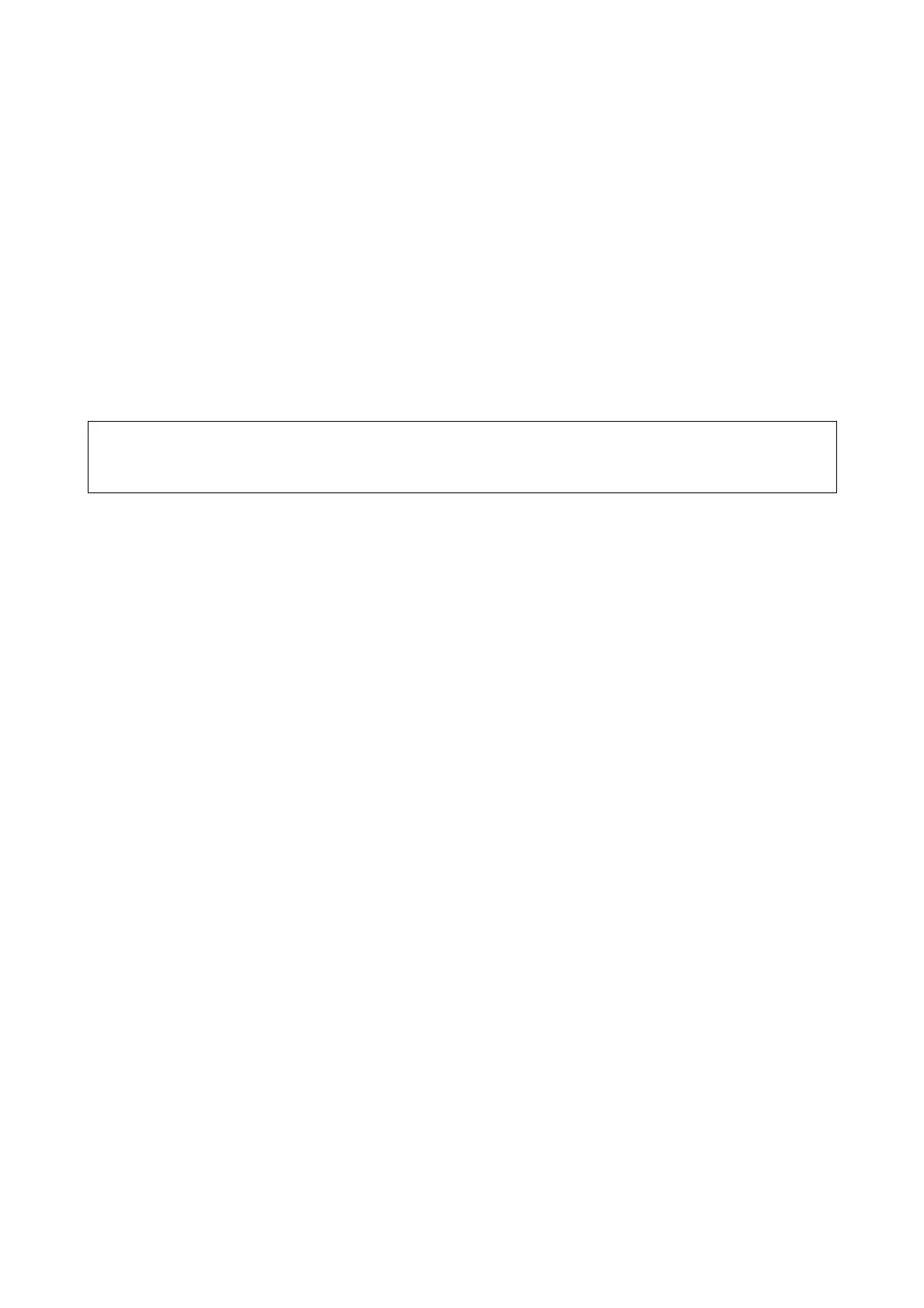7. Press the
x
button.
Related Information
& “Epson Connect Service” on page 150
& “Placing Originals on the Scanner Glass” on page 38
& “Placing Originals on the ADF” on page 36
& “Menu Options for Scanning” on page 94
Scanning to a Computer
You can save the scanned image to a computer.
c
Important:
Make sure you have installed EPSON Scan and Epson Event Manager on your computer before using this feature.
1. Place the originals.
When scanning 2-sided originals, place them on the ADF.
2. Select Scan on the control panel.
3.
Select how to save the scanned image to a computer from the following menus.
❏ Scan to Computer (JPEG): Saves the scanned image in JPEG format.
❏ Scan to Computer (PDF): Saves the scanned image in PDF format.
❏ Scan to Computer (Email): Starts the email client on your computer, and then automatically attaches it to
an email.
4. Select a computer on which to save the scanned images.
Note:
❏ You can change to frequently-used scan settings such as the document type, folder to save, or save format by using
Epson Event Manager.
❏ When the printer is connected to a network, you can select the computer to which you want to save the scanned
image. Up to 20 computers can be displayed on the printer's control panel.
❏ When the computer to which you want to save the scanned images is detected on the network, the initial 15
characters of the computer name are displayed on the control panel. If you set Network Scan Name
(Alphanumeric) in Epson Event Manager, it is displayed on the control panel.
5. Press the
x
button.
Related Information
& “Placing Originals on the Scanner Glass” on page 38
& “Placing Originals on the ADF” on page 36
& “Epson Event Manager” on page 158
User's Guide
Scanning
93
