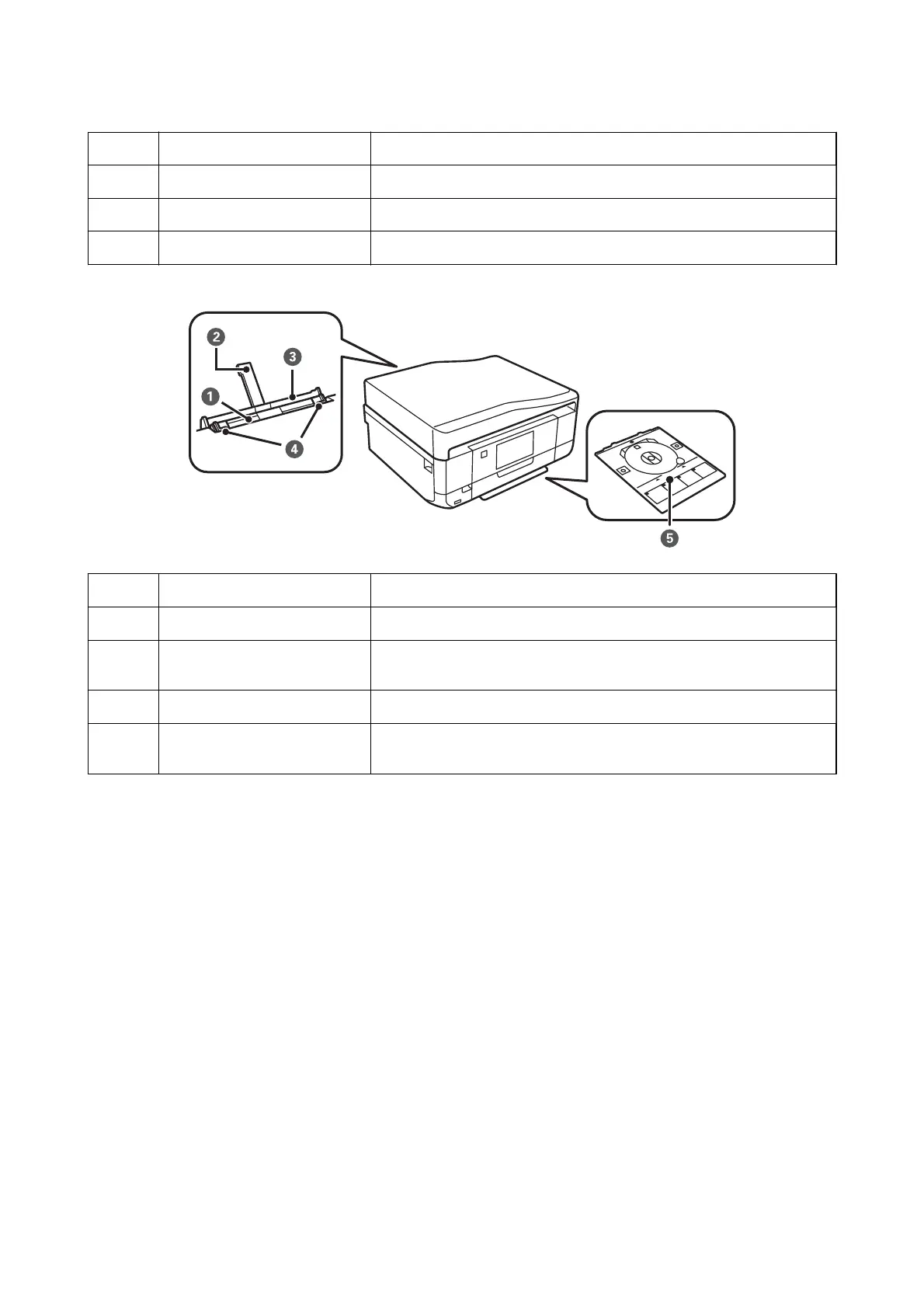A
Document cover Blocks external light while scanning.
B
Scanner glass Place the originals.
C
Memory card slot Insert a memory card.
D
External interface USB port Connects an external storage device or a PictBridge capable device.
A
Rear paper feed slot Load one sheet of paper at a time by hand.
B
Paper support Supports loaded paper.
C
Rear paper feed slot cover Prevents foreign substance from entering the printer. This cover should
usually be closed.
D
Edge guide Feeds the paper straight into the printer. Slide to the edges of the paper.
E
CD/DVD tray Place a CD/DVD for label printing. This should usually be stored on the
bottom of the printer.
User's Guide
Printer Basics
15
