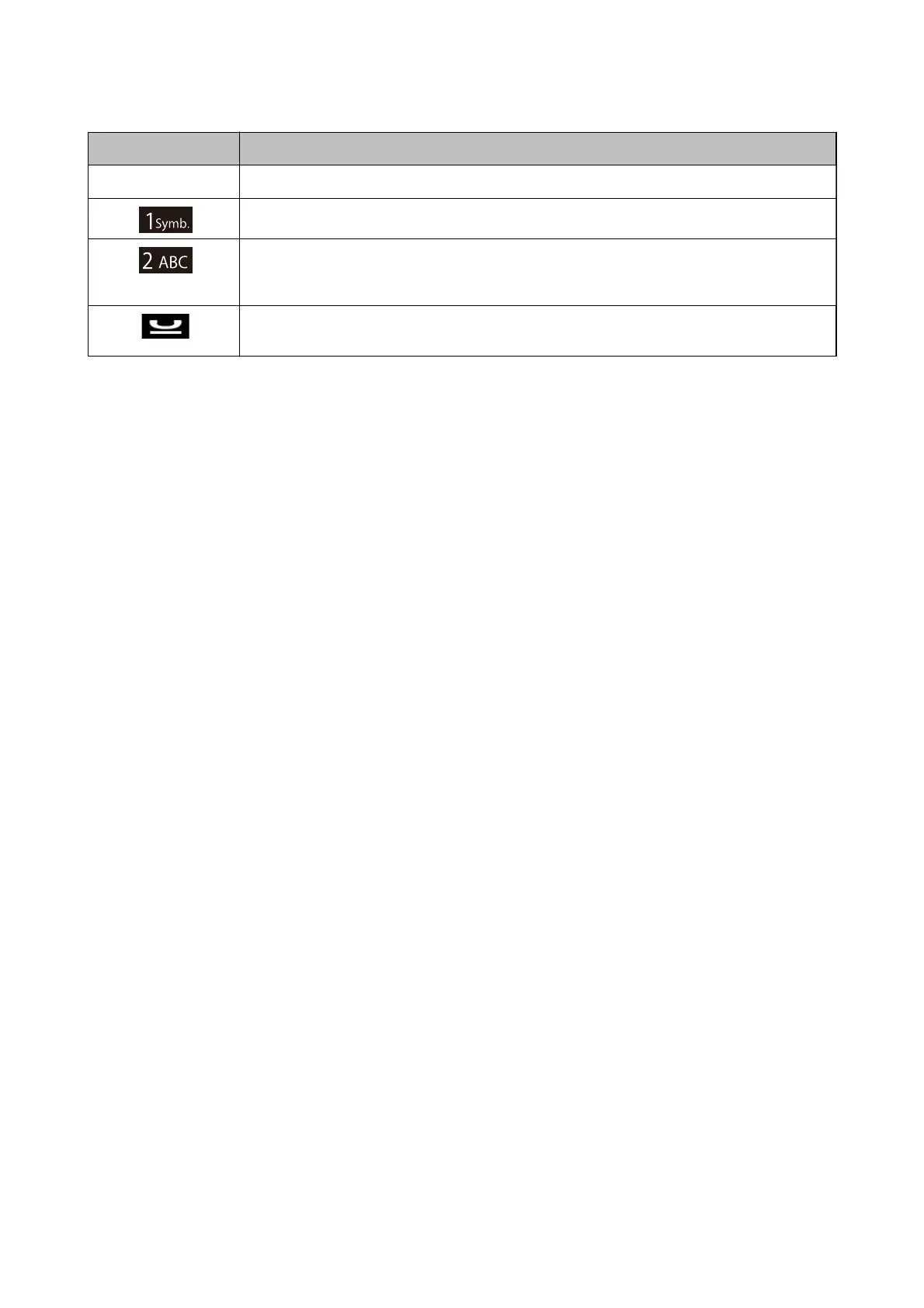Icons Descriptions
Done Closes the keyboard screen and displays a conrmation screen, or moves to the next screen.
Displays "1", and then displays symbols when the button is pressed twice or more.
Displays and switches numbers and characters between "ABC" (uppercase characters), "abc"
(lowercase characters), and "2" each time the button is pressed. The other number/character
buttons function in the same way.
Enters a pause (pauses for three seconds) while dialing. A hyphen (-) is entered as the pause mark.
This icon is displayed when you enter a fax number.
User's Guide
Printer Basics
21
