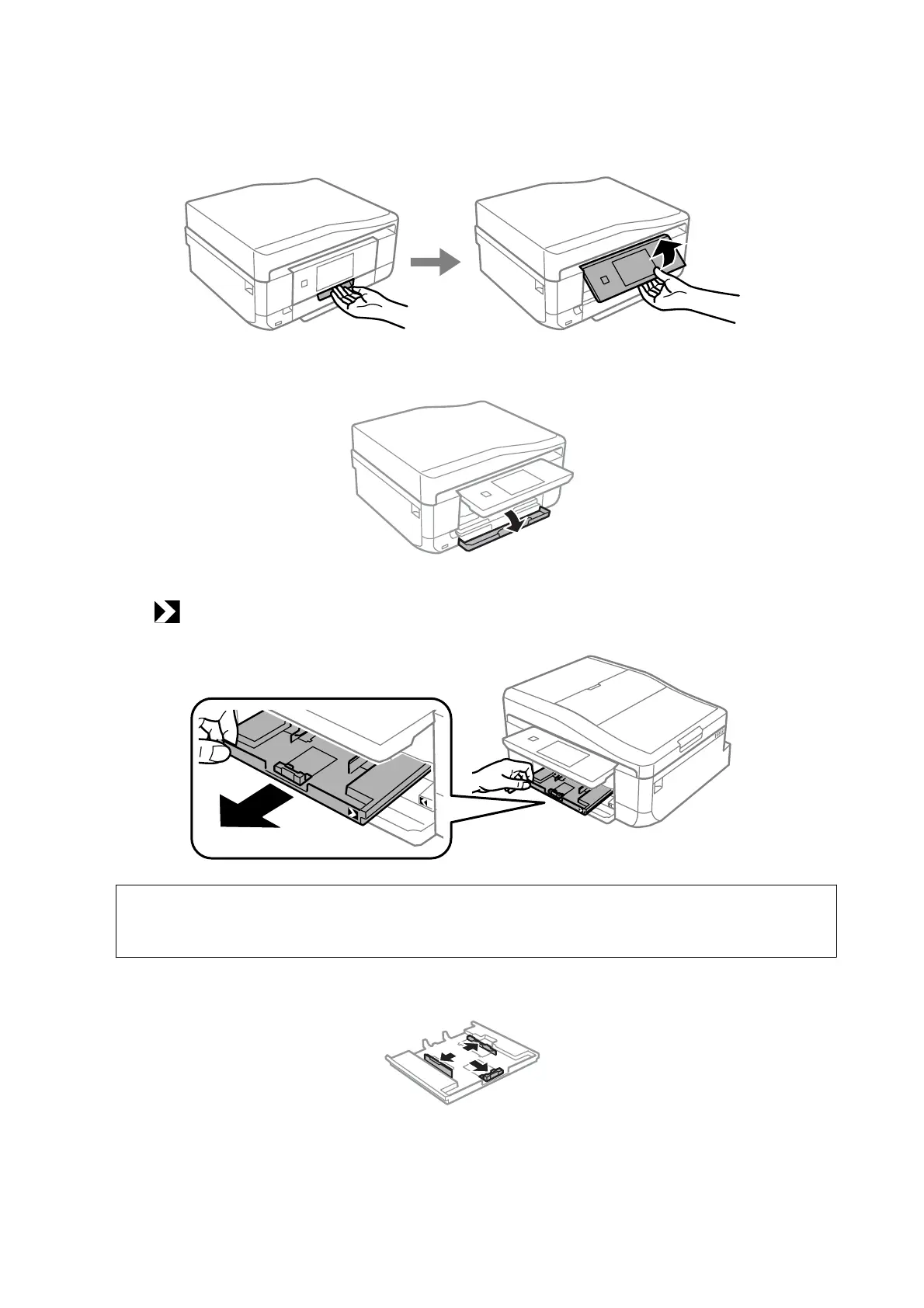1. Raise the control panel.
2. Open the front cover until it clicks.
3. Check that the printer is not operating, and then pull out paper cassette 1. Paper cassette 1 has an alignment
mark
that allows you to locate it easily.
c
Important:
If paper cassette 1 is too far inside the printer, turn the printer o and on again.
4. Slide the edge guides to their maximum position.
User's Guide
Loading Paper
26
