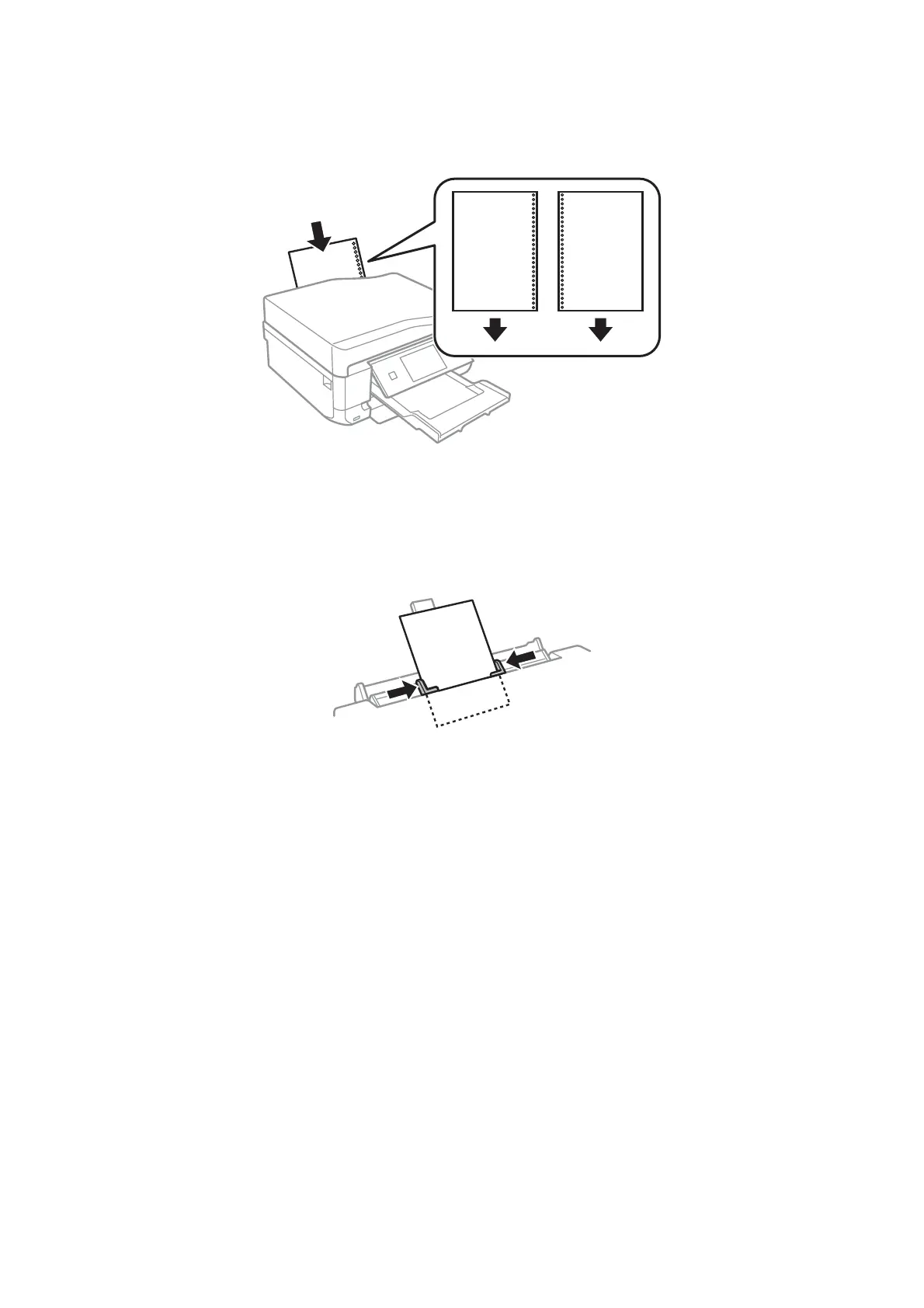❏ Pre-punched paper
Note:
❏ Load a single sheet of paper without binding holes at the top and bottom.
❏ Adjust the print position of your le to avoid printing over the holes.
7. Slide the edge guides to the edges of the paper.
8. Press the
x
button to start printing.
Related Information
& “Paper Handling Precautions” on page 22
& “Available Paper and Capacities” on page 23
User's Guide
Loading Paper
35
