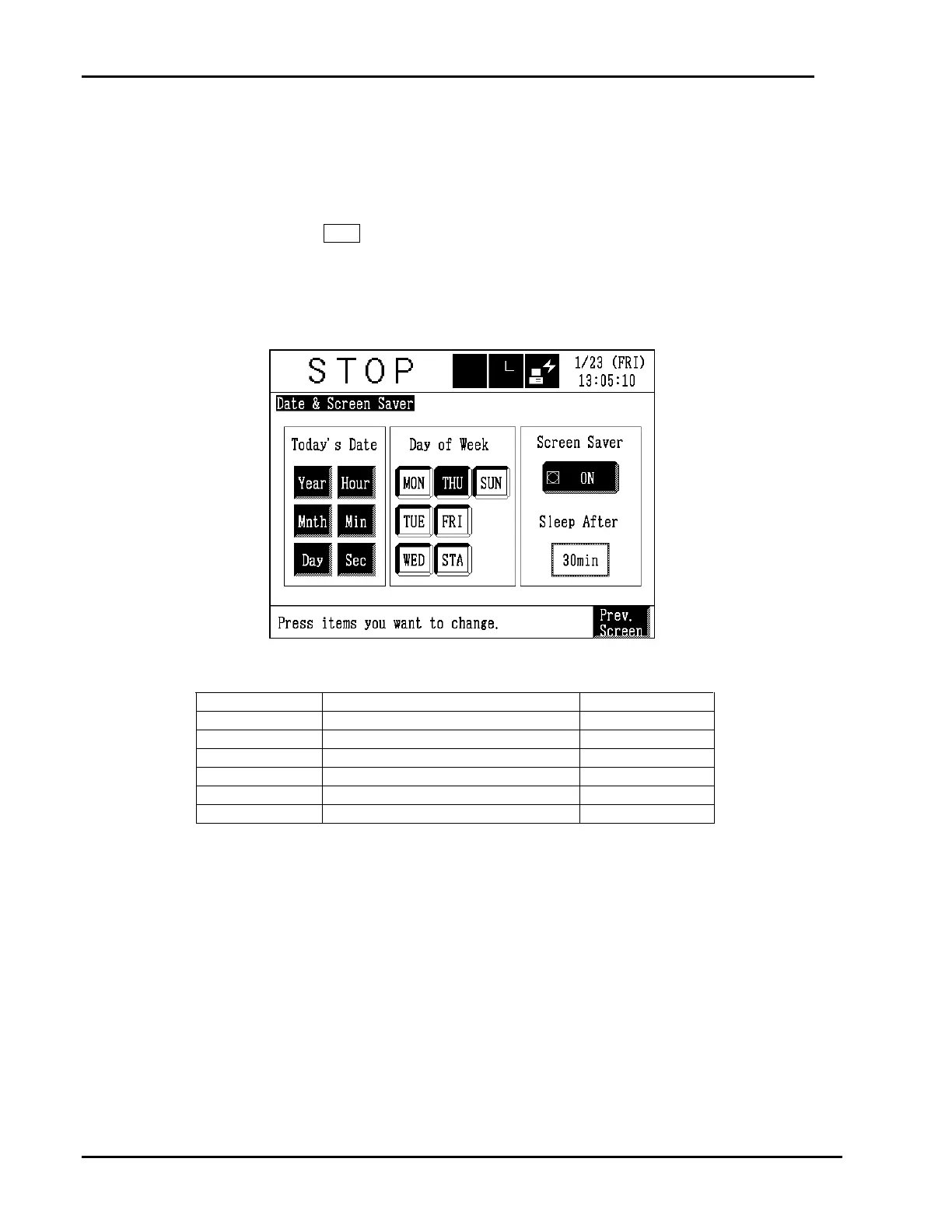PLATINOUS SERIES CONTROLLER MANUAL
58
5.11.7. Date & Screen Saver
This screen is for setting the chamber’s built-in calendar and clock, and the screen sleep
mode.
1. Select the Date & Screen Saver item.
Press the 6 box on the Chamber Configuration screen. The same result can be
achieved by pressing the date display, unless a password has been registered with
the instrumentation.
2. Set the date.
Set the year, month, day, hour minutes and seconds.
Table 5.6. Date Setup
Input Range Example
Year Last 2 digits of western calendar 97
Mnth 1 ~ 12 4
Day 1 ~ 31 20
Hour 0 ~ 23 16
Min 0 ~ 59 30
Sec 0 ~ 59 45
3. The day of the week.
Press on of the boxes.
4. Turn the screen saver ON/OFF as needed.
The screen saver turns OFF the screen’s back light if no keys are pressed for the
amount of time set in the Sleep After field box. The screen is returned when the
panel is touched anywhere.
When dot is yellow : Screen saver ON
When dot is black : Screen saver OFF
When tuning the screen saver ON, input the timer interval under Sleep After.