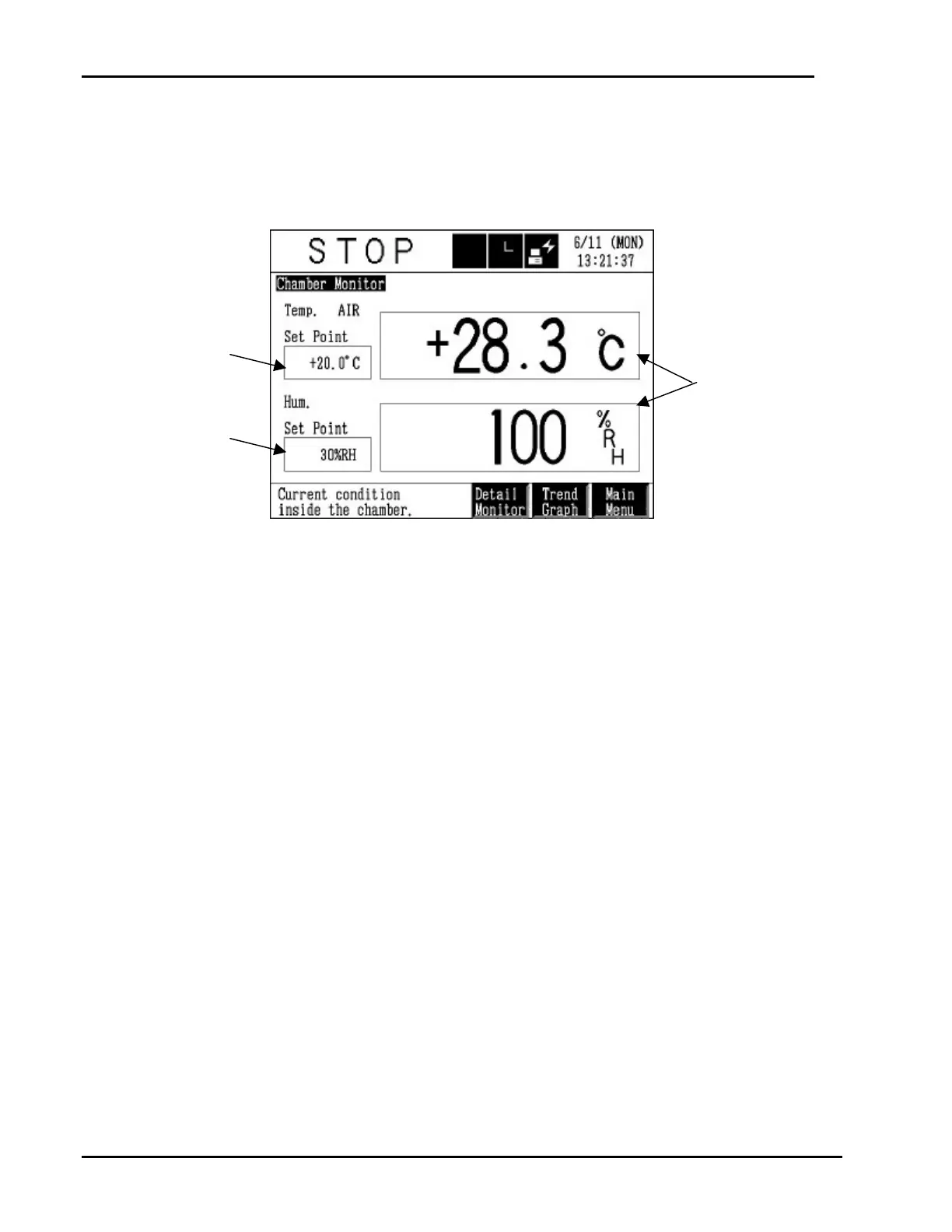PLATINOUS SERIES CONTROLLER MANUAL
7
2. Monitoring
2.1. Chamber Monitor
* In the following situations, “- - -“ is displayed in the field boxes.
• If a sensor input error occurs
• If either dry/wet-bulb temperature is outside the 0 ~ 100°C range (for humidity display only)
• When humidity control is OFF (However, humidity is displayed while the chamber is stopped,
even if control is OFF.)
Target
Temperature
Target
Humidity
Monitored
Conditions