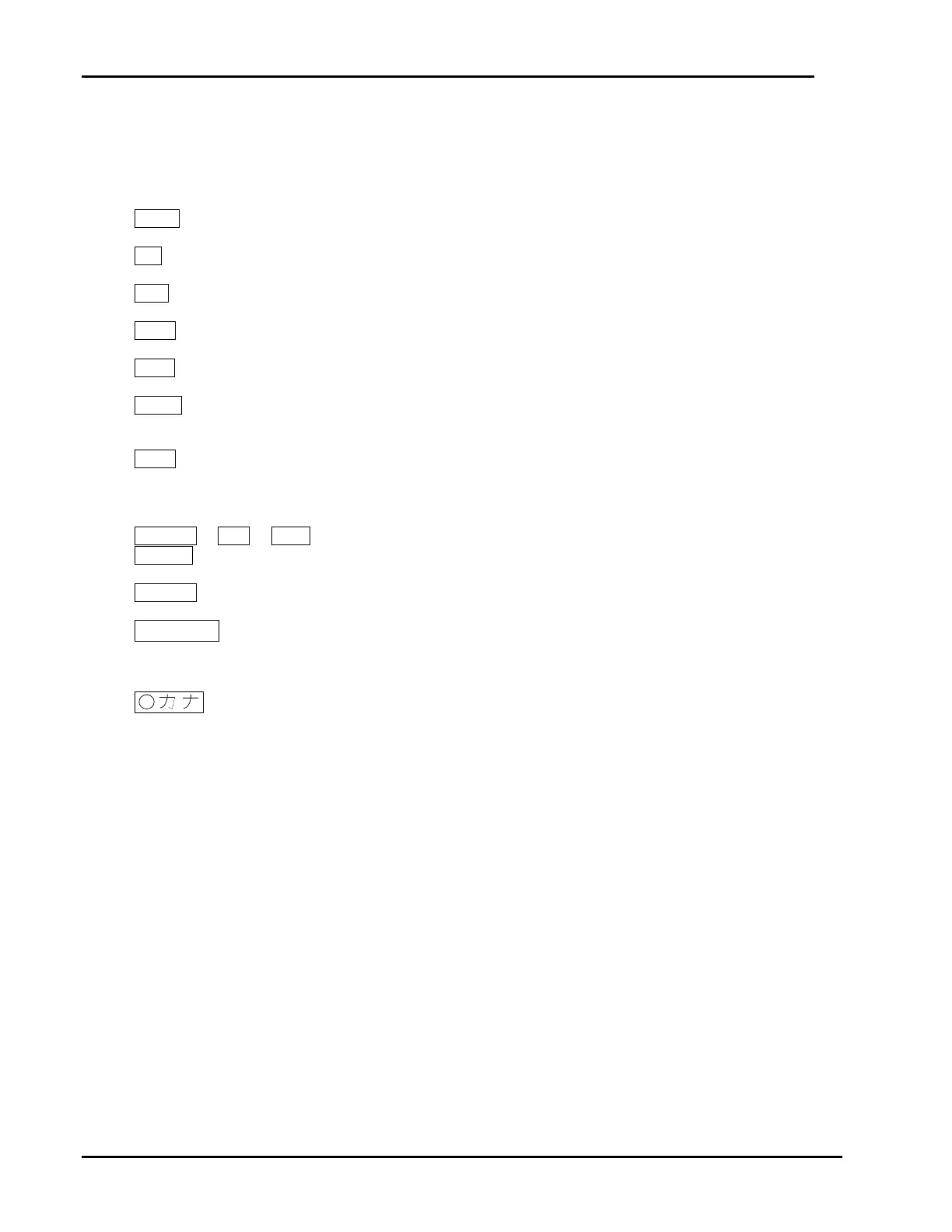PLATINOUS SERIES CONTROLLER MANUAL
6
Keypad: Numerical
Input
0 ~ 9 keys
: Use for numerical input.
. key
: Use to input a decimal point.
--- key
: Use to input negative numbers.
CLR key
: Clears the value in the text box.
DEL key
: Deletes the value left of the cursor.
QUIT key
: Cancels the displayed input and returns the display to the original
screen. The input value is ignored.
ENT key
: Enters the displayed input and returns the display to the original screen.
Keypad: Text Input
Text can be input in Roman Alphabet or Japanese Kana.
CLEAR , DEL , QUIT
ENTER keys
: These keys function in the same way as when inputting numerical
values though the names of the keys are slightly different.
SPACE key
: Inputs a space.
mCAPS key
: Switches between capital and small case letters.
When the dot is yellow : CAPITALS
When dot is black : small case letters
key
: Switches between the roman alphabet and kana modes.
When dot is yellow: kana
When dot is black: Roman alphabet.