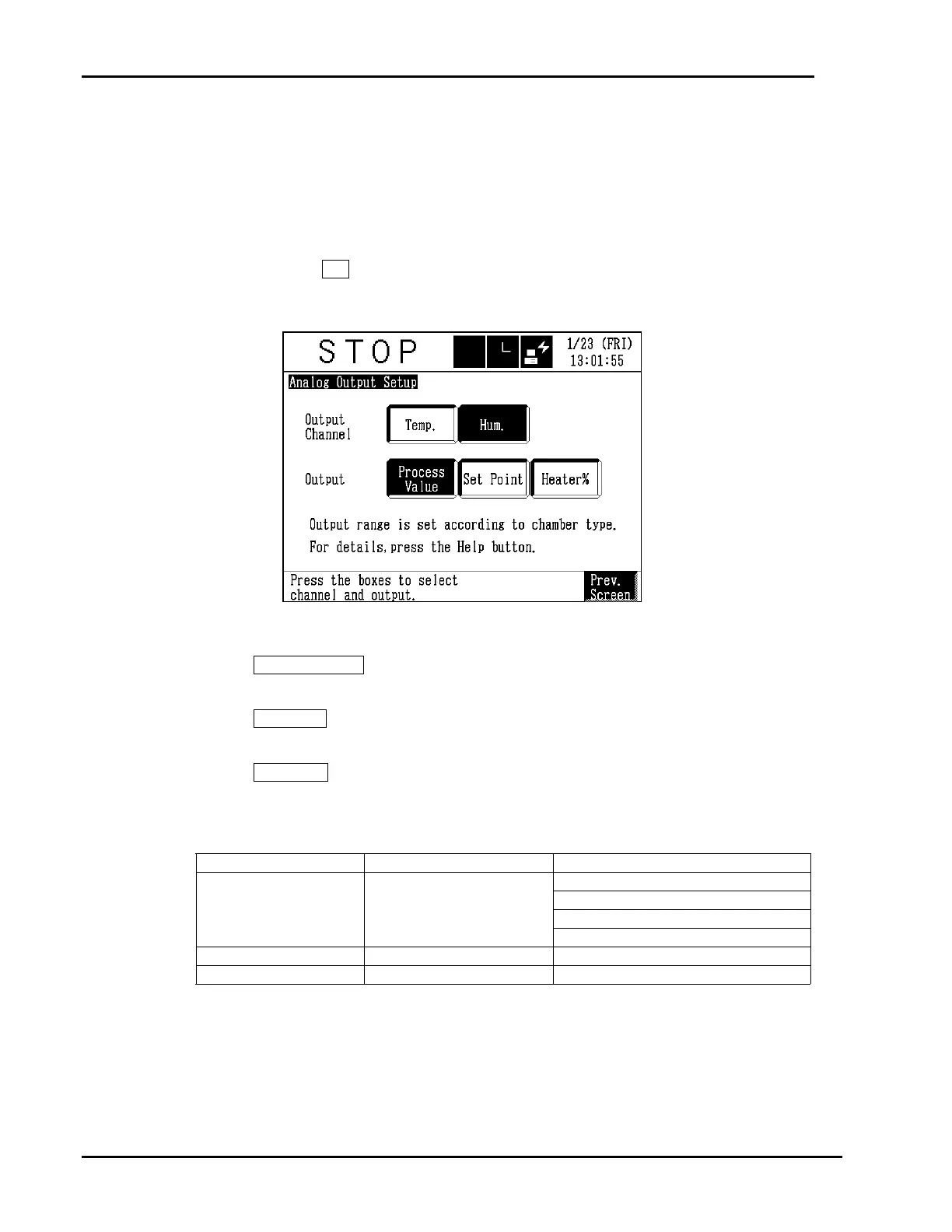PLATINOUS SERIES CONTROLLER MANUAL
56
5.11.5. Analog Output Setup
This screen is for setting up analog data output. The signals are output from the
connection terminal for temperature & humidity recorder (option). The factory setting is
humidity output. The humidity terminal is labeled, therefore be careful if outputting
another channel.
1. Select the Analog Output Setup item.
Press the 4 box on the chamber Configuration screen.
2. Select the output channel to the recorder.
3. Select the output signal.
Process Value
: Outputs the monitored value of the selected
channel.
Set Point
: Outputs the control target setting of the selected
channel.
Heater %
: Outputs heater output.
Output range and scale are as follows:
Table 5.5. Output Range & Scale
Output Output Range Scale
ESL : -40.0 ~ 150.0°C
Temperature 1 ~ 5V DC ESU : -40.0 ~ 150.0°C
ESX : -70.0 ~ 150.0°C
ESZ : -70.0 ~ 150.0°C
Humidity 1 ~ 5V DC 0 ~ 100% RH
Heater 1 ~ 5V DC 0 ~ 100%