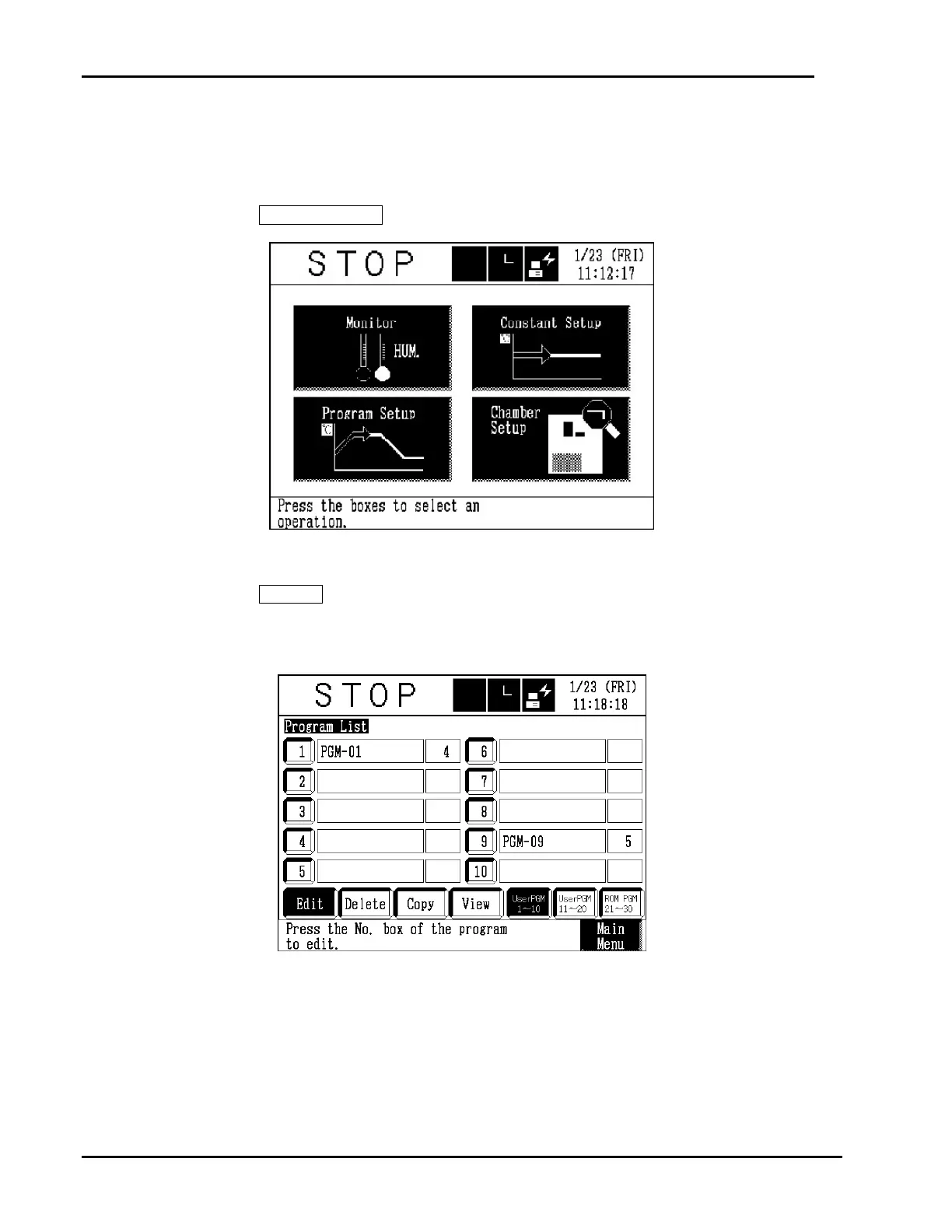PLATINOUS SERIES CONTROLLER MANUAL
29
4.7. Program Delete
This function deletes a selected program from the Program List.
1. Get a program setup mode.
Press the Program Setup box on the main menu.
TEMP.
2. Get the program delete mode.
Press the Delete button on the Program List screen.
3. Select the program to delete.
Programs Nos. 21 ~ 30 cannot be deleted.