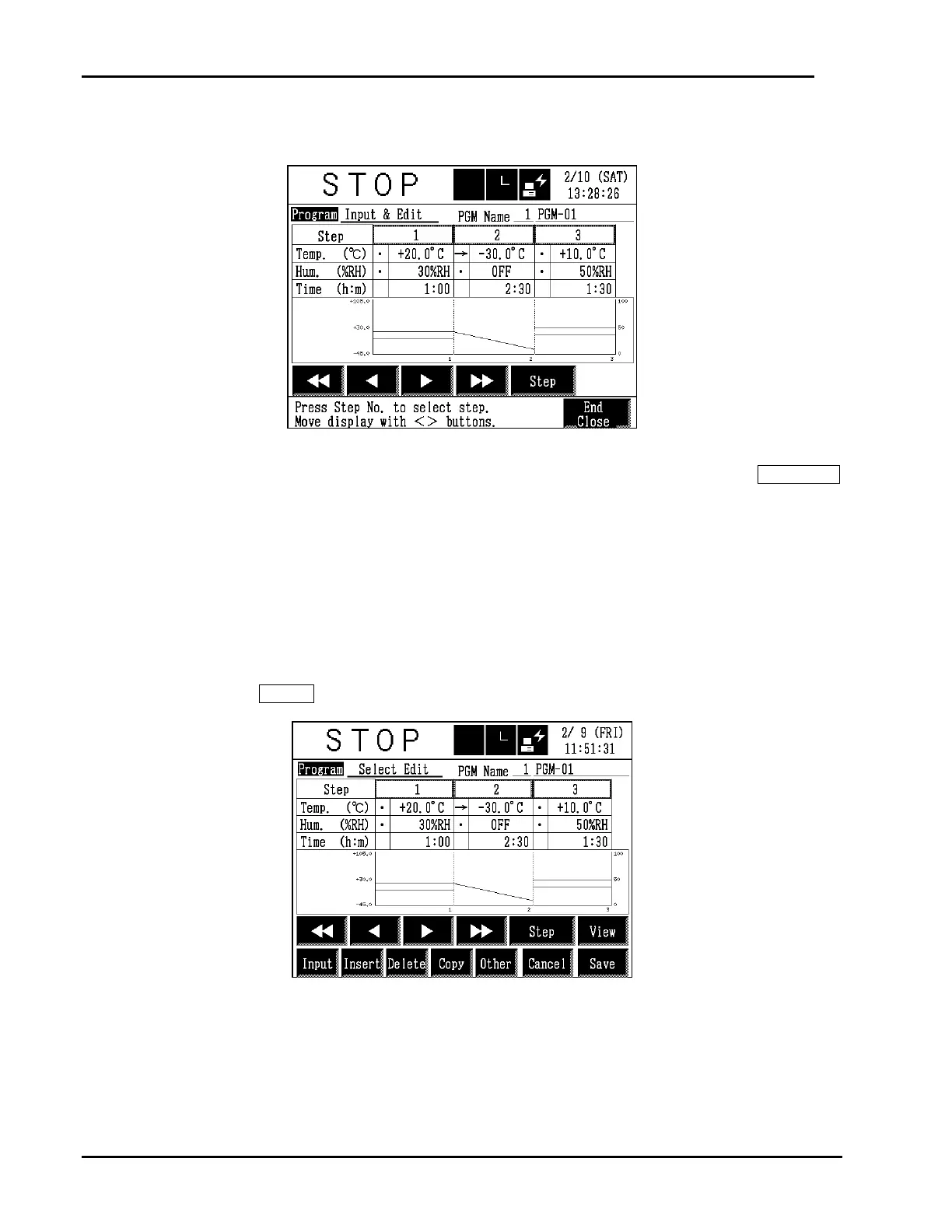PLATINOUS SERIES CONTROLLER MANUAL
26
2. To select the step where wanting to add the new step(s), display the step with the page scroll
button and press the Step No. box of that step.
3. A blank step is added in the selected position. The existing step and all subsequent steps will
be pushed back one step for every new step added. Steps can be added until the End Close
button is pressed.
4. Set up the new steps as when editing. See “4.1. Program Create”.
4.5. Step Copy
This function copies existing steps into other parts of the program. Steps are selected as a range and copied
into a selected point of the program. The step where the selected range is added and all subsequent steps
will be pushed back to make room for the copied range.
1. Get the step copy mode.
Press the Copy button on the Program Select Edit screen