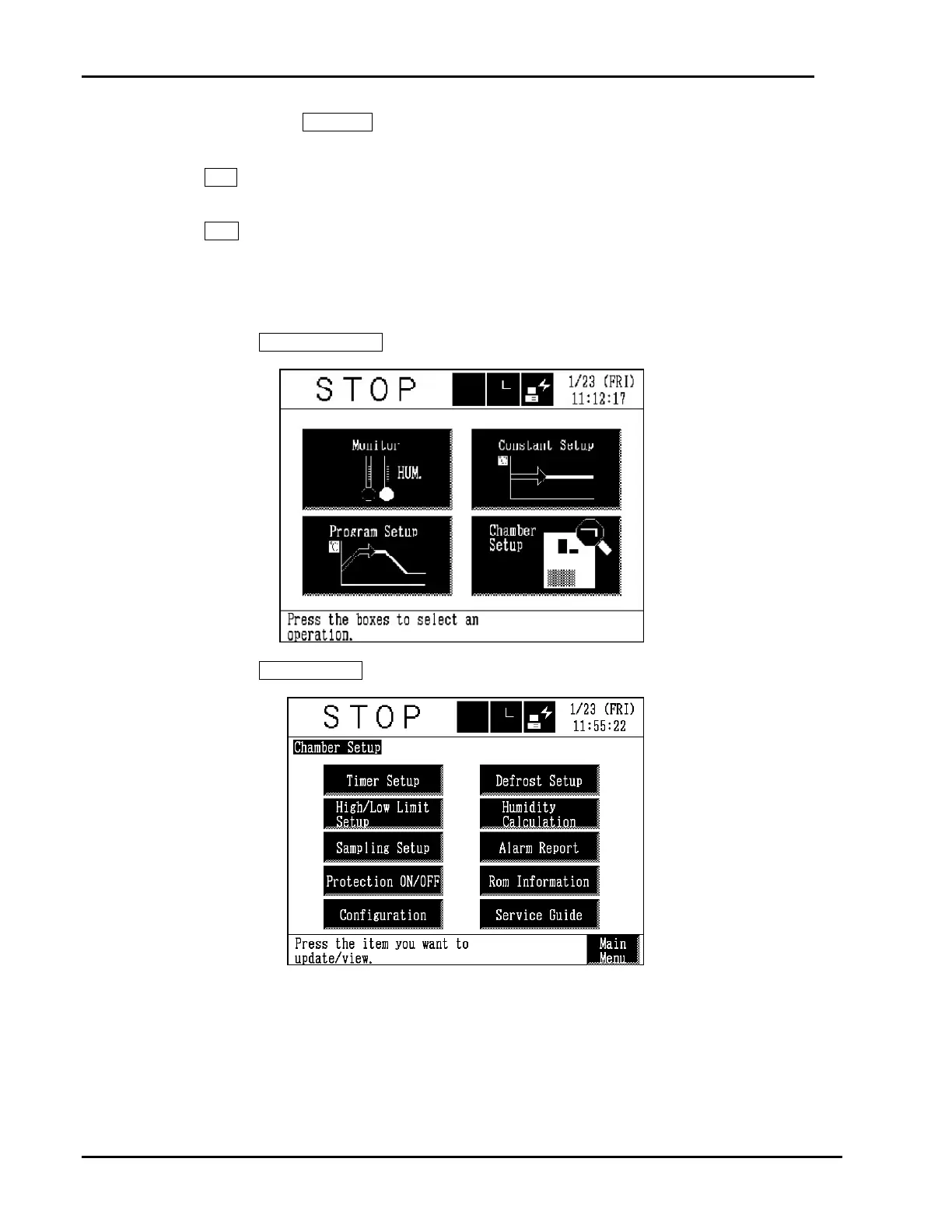PLATINOUS SERIES CONTROLLER MANUAL
40
If you press the Cancel button, a message confirming whether to ignore timer setup or not
is displayed.
Yes button
: Returns the display to the Timer Setup screen
without saving the timer setup.
No button
: Returns the display to the End Timer Setup
screen.
5.2. Timer ON/OFF
1. Get the chamber setup mode.
Press the Chamber Setup box on the main menu.
TEMP.
2. Press the Timer Setup box on the Chamber Setup screen.