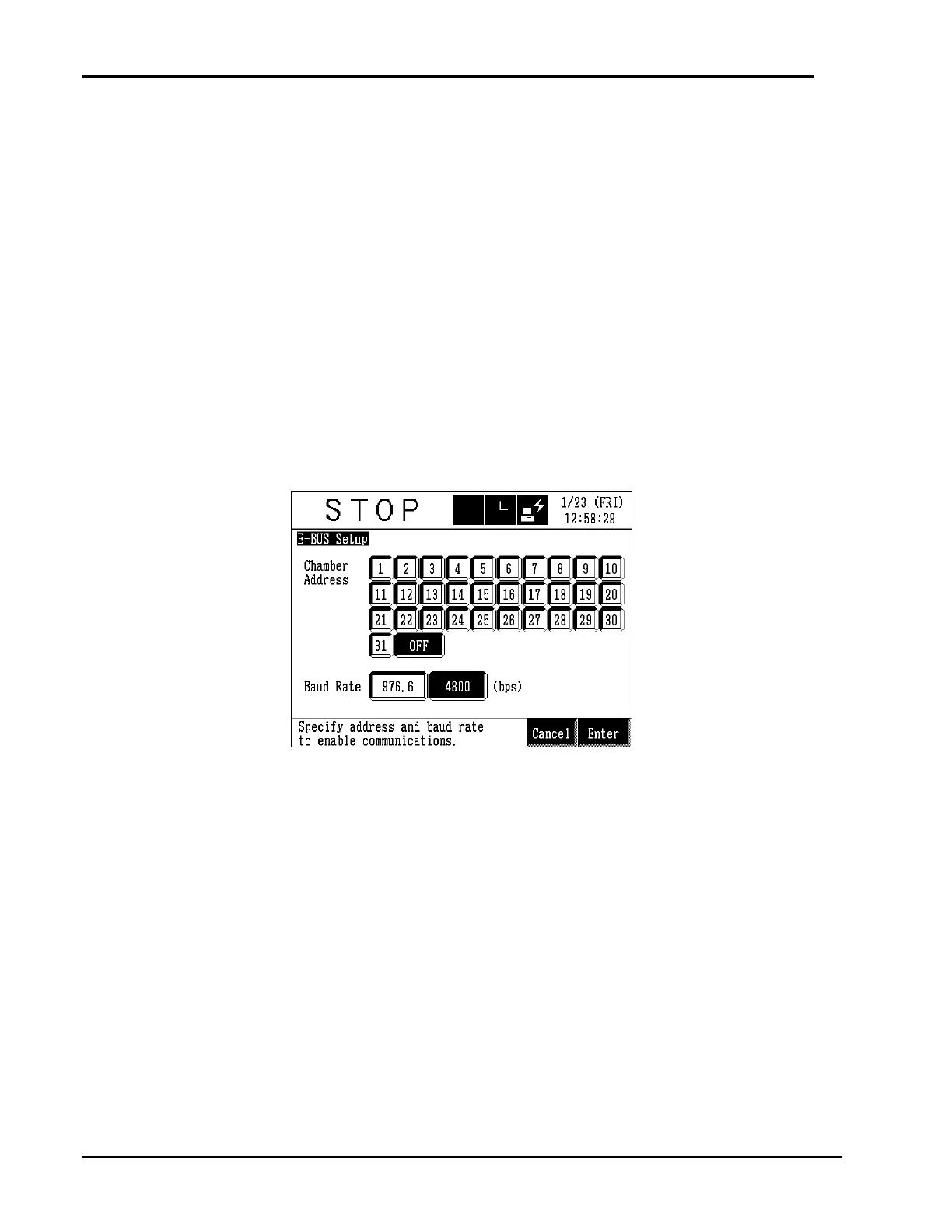PLATINOUS SERIES CONTROLLER MANUAL
53
5.11.2. E-BUS Setup (Optional)
(Not available on Platinous Sterling Series Chambers)
The E-BUS is for communications between the chamber and a chamber. It requires the
PMS-CA(CG) protocol converter. For more information on communications and
operation, see the user’s manual provided with the PMS-CA(CG).
This screen is for setting the chamber address and baud rate used in E-BUS
communications.
1. Select “Communication Select” on the Chamber Configuration screen and the select
“E-BUS Setup”.
2. Set the chamber address.
Press one of the boxes between 1 and 31. This address is used to identify the
chamber. Do not use the same address for more than one chamber on the E-BUS.
The factory setting is OFF.
3. Set the baud rate.
Set baud rate to the same value as the PMS-CA(CG).