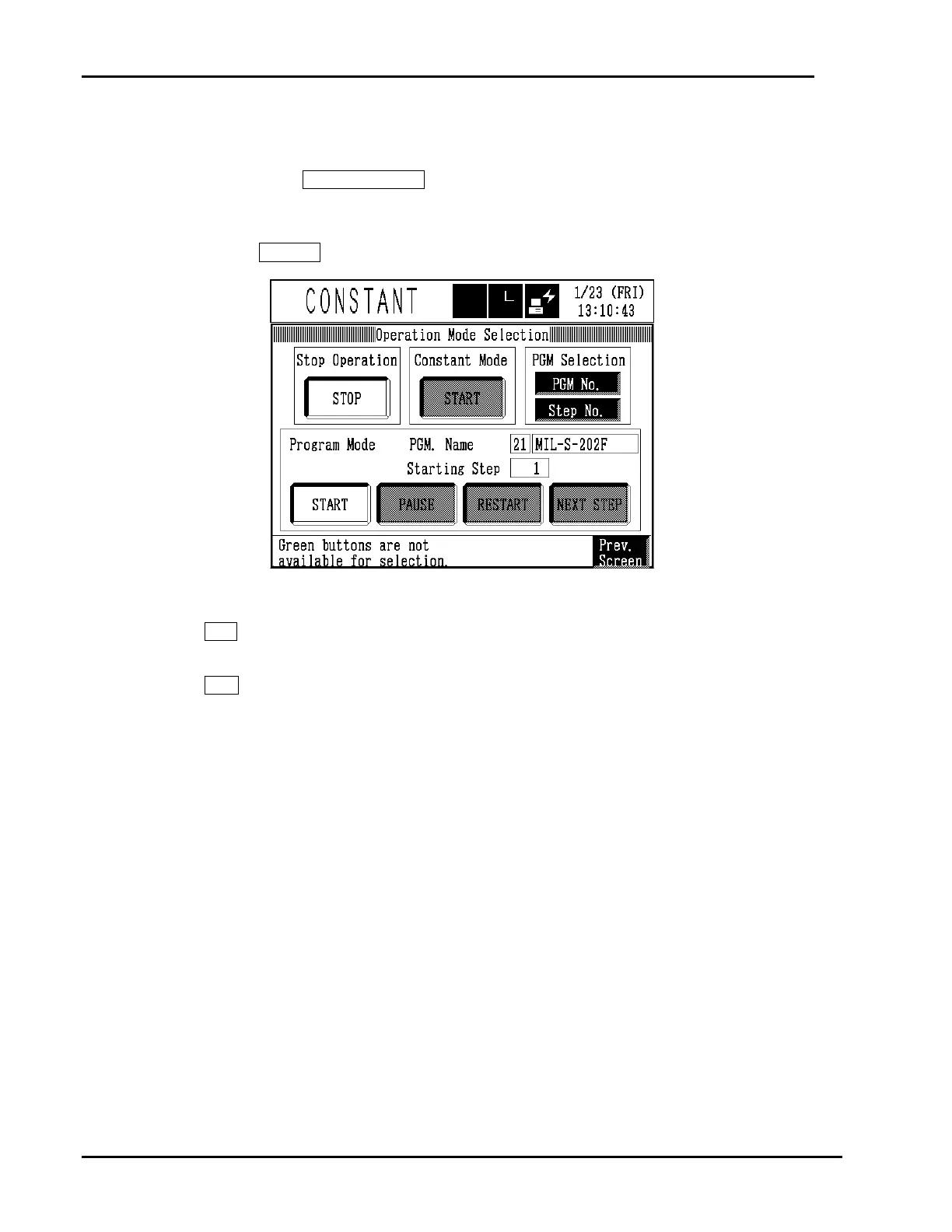PLATINOUS SERIES CONTROLLER MANUAL
68
6.3. Ending the Constant Mode
1. Get the Operation Mode Selection screen.
Press either the OPER./START key on the operating panel or the chamber operating status
box on the screen.
2. Stop operation in the constant mode.
Press the STOP button under Stop Operation.
3. A message confirming whether to execute the operation or not will be displayed.
Yes button
: Stops testing and returns the display to the
original screen.
No button
: Cancels the command and returns the display to
the Operation Mode Selection screen. The
chamber’s operating status does not change.