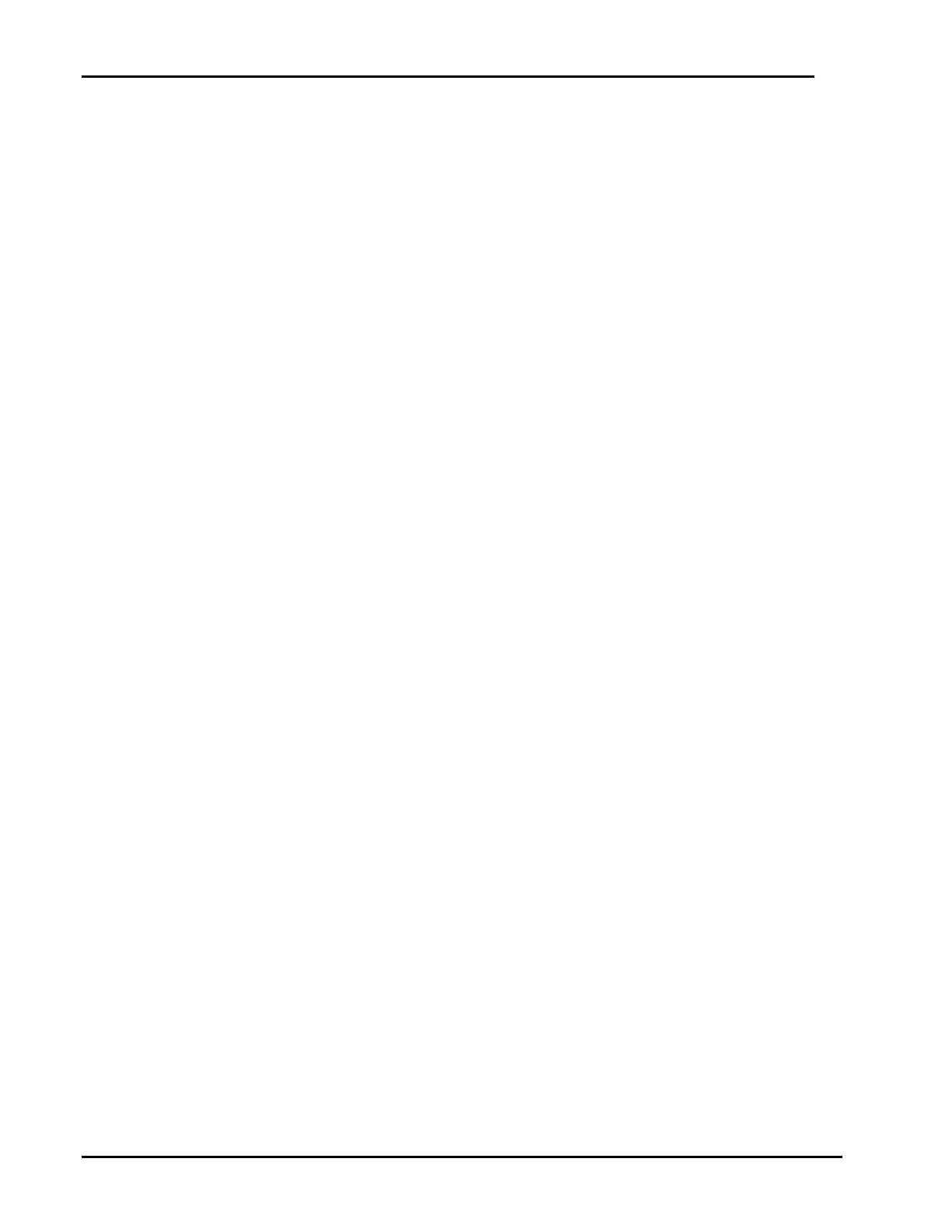PLATINOUS SERIES CONTROLLER MANUAL
1
TABLE OF CONTENTS
Introduction.................................................................................................................................................... 1
1. Overview ................................................................................................................................................... 3
1.1. Setup and Monitor Function Tree.....................................................................................................3
1.2. Operation Interface...........................................................................................................................4
1.3. Screen Layout...................................................................................................................................4
1.4. Touch Screen Operation................................................................................................................... 5
2. Monitoring................................................................................................................................................. 7
2.1. Chamber Monitor.............................................................................................................................. 7
2.2. Trend Graph .....................................................................................................................................8
2.3. Detail Monitor: Chamber.................................................................................................................. 9
2.4. Detail Monitor: Time Signal Monitor ..............................................................................................10
2.5. Detail Monitor: Program Monitor.................................................................................................... 11
3. Constant Mode Setup ............................................................................................................................13
3.1. Constant Mode Setup.....................................................................................................................13
3.2. Time Signal ON/OFF ......................................................................................................................14
3.3. Product Temp. Control (Option) Detail ...........................................................................................15
4. Program Mode Setup.............................................................................................................................16
4.1. Program Create .............................................................................................................................. 16
4.2. Product Temp. Control (Option) Detail ...........................................................................................21
4.3. Other Setup ....................................................................................................................................22
4.3. To Quit Program Setup...................................................................................................................24
4.4. Step Insert.......................................................................................................................................25
4.5. Step Copy.......................................................................................................................................26
4.6. Step Delete.....................................................................................................................................28
4.7. Program Delete...............................................................................................................................29
4.8. Program Copy.................................................................................................................................30
4.9. Program View .................................................................................................................................32
5. Chamber Setup......................................................................................................................................35
5.1. Timer Setup .................................................................................................................................... 35
5.1.1. Start Timer Setup .....................................................................................................................35
5.1.2. End Timer Setup.......................................................................................................................37
5.2. Timer ON/OFF................................................................................................................................40
5.3. High/Low Limit Alarm Setup ........................................................................................................... 41
5.4. Sampling Setup and ON/OFF......................................................................................................... 43
5.5. Protection........................................................................................................................................44