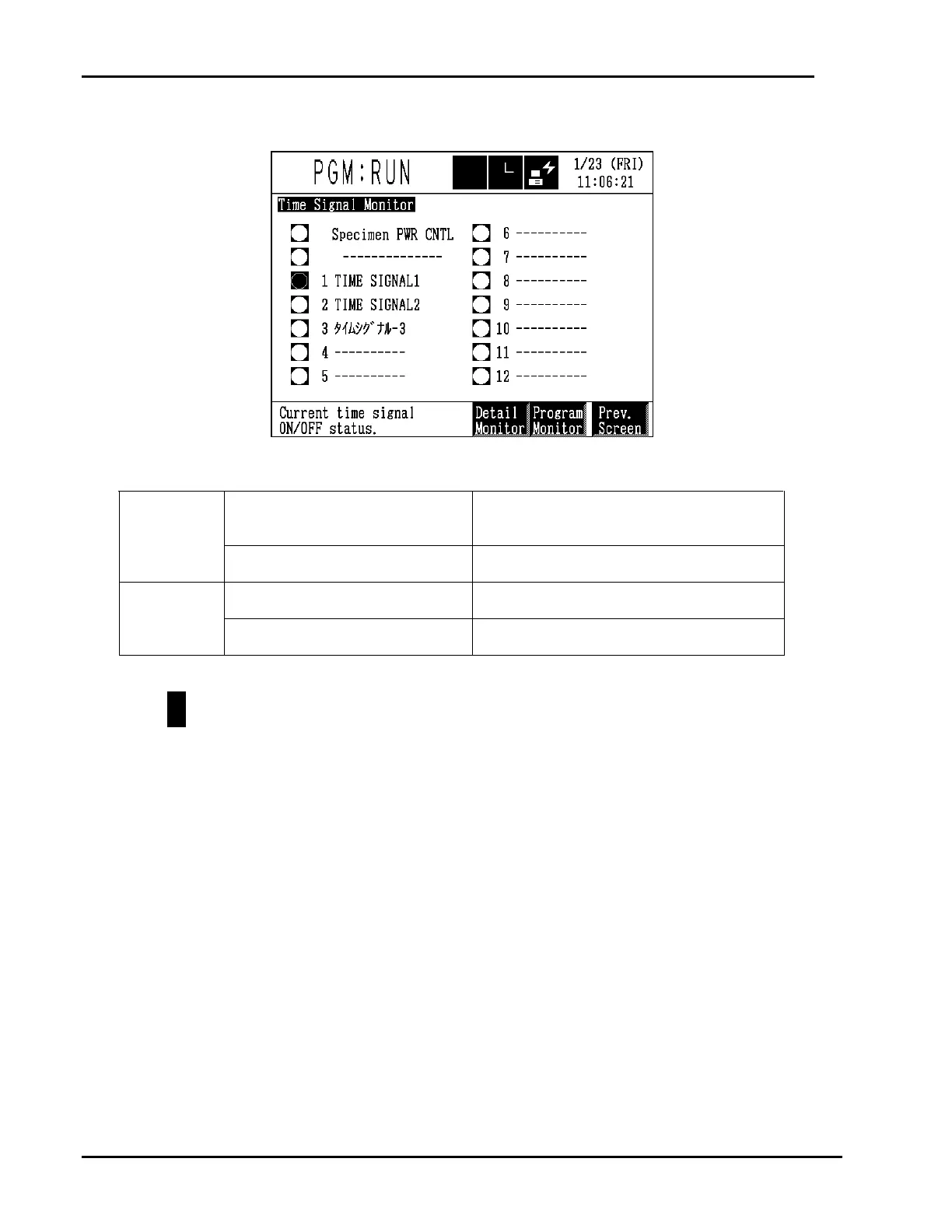PLATINOUS SERIES CONTROLLER MANUAL
10
2.4. Detail Monitor: Time Signal Monitor
Table 2.2. Time Signal Monitor Screen
Specimen PWR CNTL Indicates whether power is being supplied
to specimens or not. Power supply to
specimen is cut when the alarm occurs.
Standard
Time Signal (1/2) Indicate whether the user-set time signals
have been output or not.
Ext. Alarm Indicates whether an alarm is currently
active or not.
Options
Time Signal
(3 ~ 8)
Indicate whether the user-set time signals
have been output or not.
Reference
You can create or change Time Signals. For details on naming, see “Name Time Signals” in
“5.11. Chamber Configuration”.