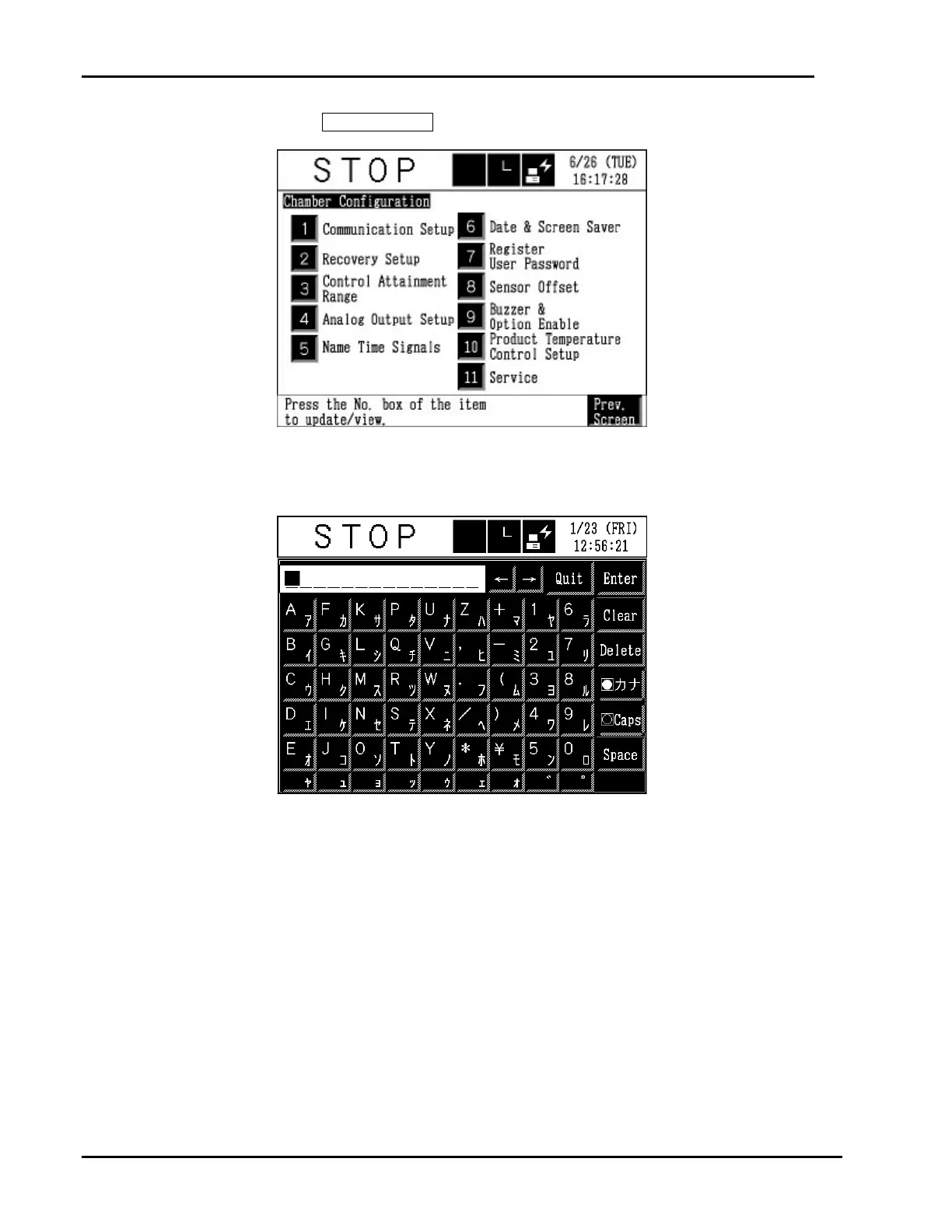PLATINOUS SERIES CONTROLLER MANUAL
52
2. Press the Configuration box on the Chamber Setup screen.
3. Input the password.
A keypad will be laid over the screen to enable input. Make your input from there. If
a password has not been registered, proceed to step 4 of this procedure.
4. The chamber configuration screen will be displayed. Select items as needed.
[Chamber Configuration Items]
1. Communication Setup
2. Power Recovery Setup
3. Control Attainment Range Setup
4. Analog Output Setup
5. Name Time Signals
6. Date & Screen Saver
7. Register User Password
8. Sensor Offset
9. Buzzer & Wick Water Supply
10. Product Temperature Control Setup