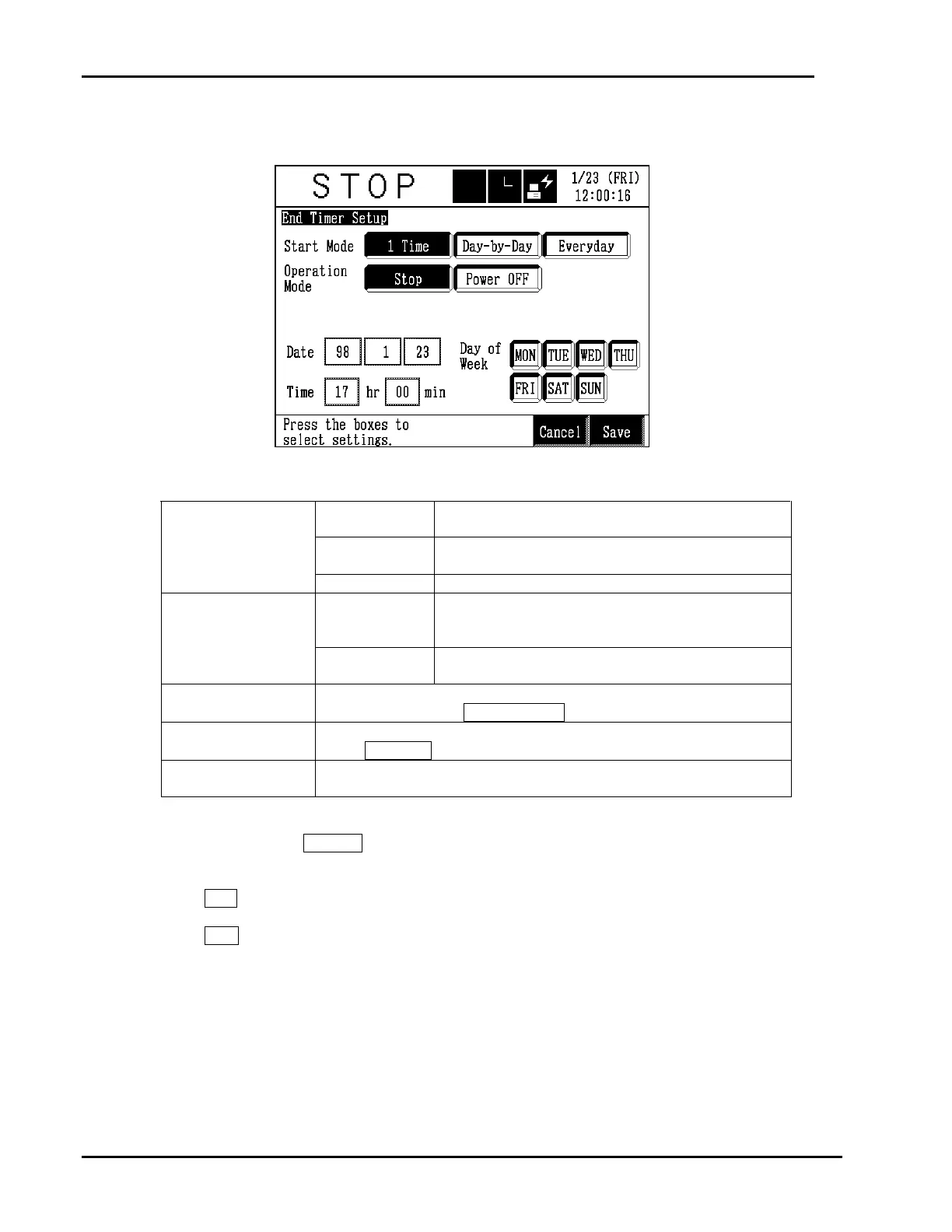PLATINOUS SERIES CONTROLLER MANUAL
39
4. Set up the end timer.
Set the start mode, operation mode, date, time and the day of the week.
Table 5.2. End Timer Setup Screen Elements
1 Time Shuts down the chamber at the specified time on
one special day.
Start Mode
Day-by-Day Shuts down the chamber at the specified time
only on specified days.
Everyday Shuts down the chamber everyday.
Operation
Power
OFF
Shuts OFF power to the chamber when the end
timer overflows (provided the main power switch
is set in the ON position).
Mode
Stop Stops chamber operation when the timer
overflows.
Day of Week
For selecting the days on which to run the timer. This setting is
available only when Day-by-Day is selected for the Start Mode.
Date
For setting the date to start the timer. This setting is available only
when 1 Time is selected for the Start Mode.
Time
For setting the time to start the timer. A keypad is laid over the
screen to enable input.
5. Save the end timer.
Press the Save button. A message confirming whether to execute the operation or
not will be displayed on the screen.
Yes button
: Saves the timer setup.
No button
: Returns the display to the End Timer Setup
screen without saving the timer setup.