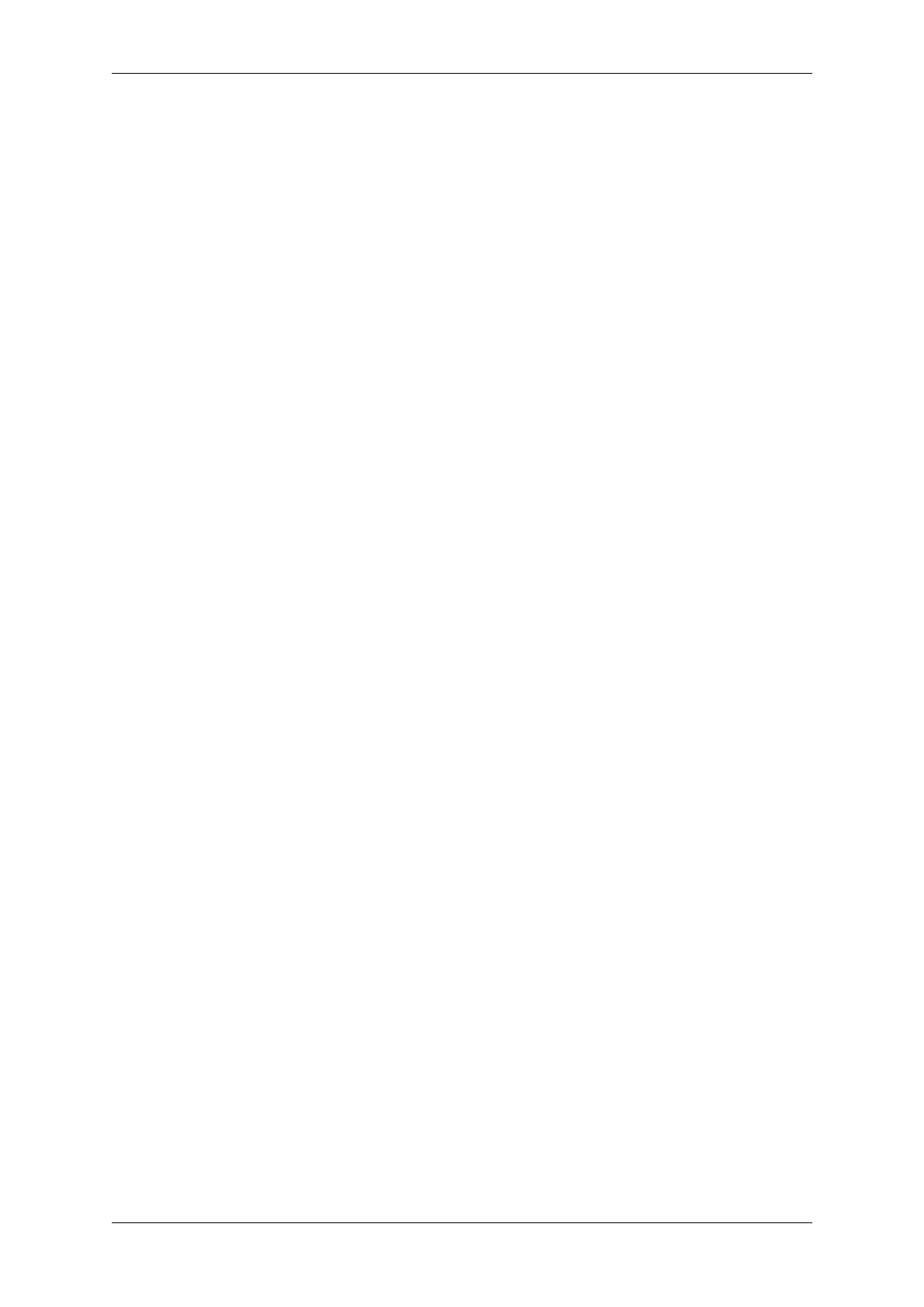Chapter 2. API Reference
Use function rtc_wdt_feed() for resetting counter of rtc_wdt. Use function rtc_wdt_disable() for dis-
abling rtc_wdt.
Default value:
• No (disabled)
CONFIG_BOOTLOADER_WDT_TIME_MS
Timeout for RTC watchdog (ms)
Found in: Bootloader config > CONFIG_BOOTLOADER_WDT_ENABLE
Verify that this parameter is correct and more then the execution time. Pay attention to options such as
reset to factory, trigger test partition and encryption on boot - these options can increase the execution
time. Note: RTC_WDT will reset while encryption operations will be performed.
Range:
• from 0 to 120000
Default value:
• 9000
CONFIG_BOOTLOADER_APP_ROLLBACK_ENABLE
Enable app rollback support
Found in: Bootloader config
After updating the app, the bootloader runs a new app with the
“ESP_OTA_IMG_PENDING_VERIFY”state set. This state prevents the re-run of this app.
After the first boot of the new app in the user code, the function should be called to confirm the
operability of the app or vice versa about its non-operability. If the app is working, then it is marked
as valid. Otherwise, it is marked as not valid and rolls back to the previous working app. A reboot is
performed, and the app is booted before the software update. Note: If during the first boot a new app
the power goes out or the WDT works, then roll back will happen. Rollback is possible only between
the apps with the same security versions.
Default value:
• No (disabled)
CONFIG_BOOTLOADER_APP_ANTI_ROLLBACK
Enable app anti-rollback support
Found in: Bootloader config > CONFIG_BOOTLOADER_APP_ROLLBACK_ENABLE
This option prevents rollback to previous firmware/application image with lower security version.
Default value:
• No (disabled) if CONFIG_BOOTLOADER_APP_ROLLBACK_ENABLE
CONFIG_BOOTLOADER_APP_SECURE_VERSION
eFuse secure version of app
Found in: Bootloader config > CONFIG_BOOTLOADER_APP_ROLLBACK_ENABLE > CON-
FIG_BOOTLOADER_APP_ANTI_ROLLBACK
The secure version is the sequence number stored in the header of each firmware. The security ver-
sion is set in the bootloader, version is recorded in the eFuse field as the number of set ones. The
allocated number of bits in the efuse field for storing the security version is limited (see BOOT-
LOADER_APP_SEC_VER_SIZE_EFUSE_FIELD option).
Bootloader: When bootloader selects an app to boot, an app is selected that has a security version greater
or equal that recorded in eFuse field. The app is booted with a higher (or equal) secure version.
Espressif Systems 1066
Submit Document Feedback
Release v4.4
