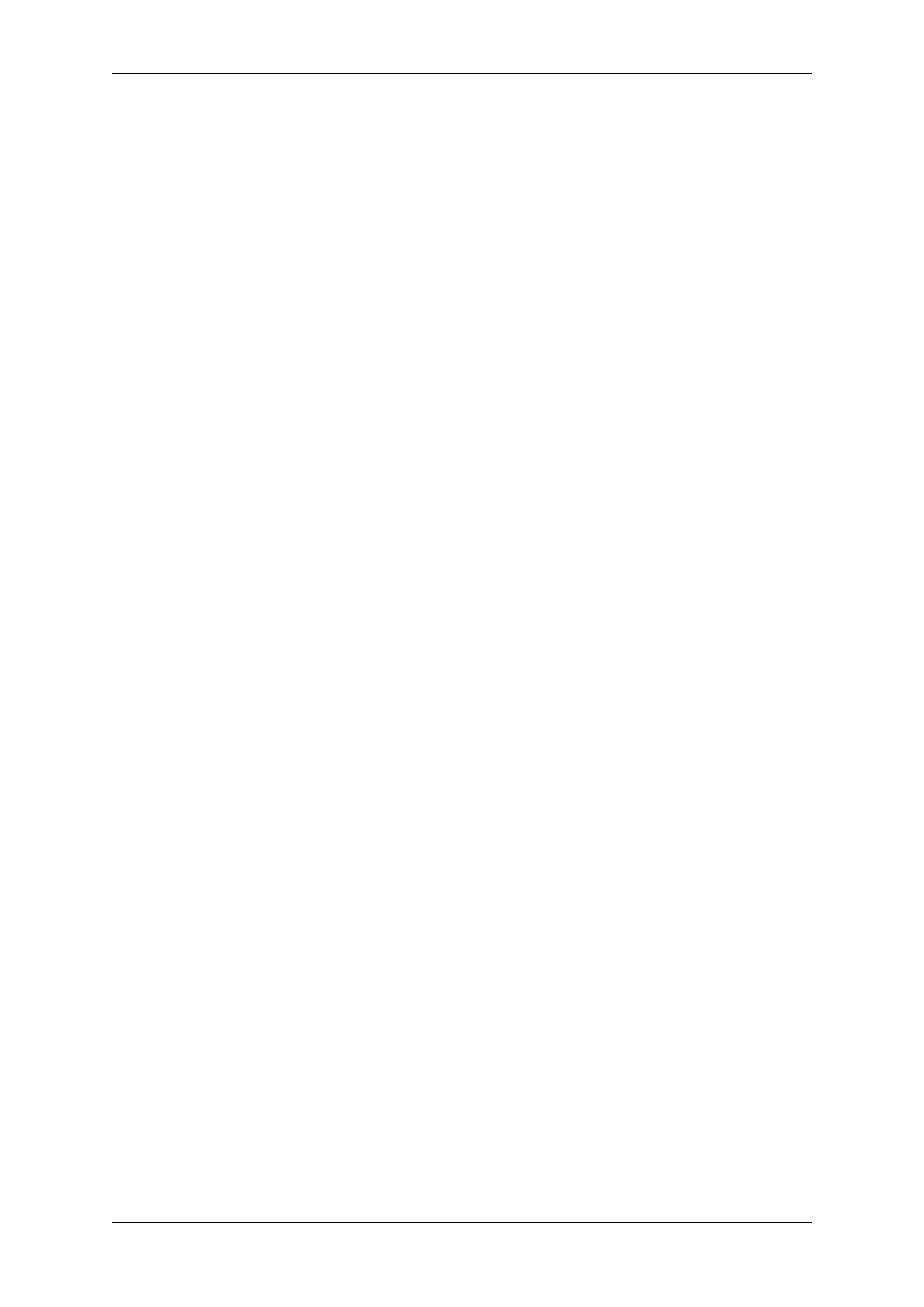Chapter 2. API Reference
Range:
• from 0 to 0x10 if CONFIG_BOOTLOADER_CUSTOM_RESERVE_RTC
Default value:
• 0 if CONFIG_BOOTLOADER_CUSTOM_RESERVE_RTC
CONFIG_BOOTLOADER_FLASH_XMC_SUPPORT
Enable the support for flash chips of XMC (READ HELP FIRST)
Found in: Bootloader config
Perform the startup flow recommended by XMC. Please consult XMC for the details of this flow. XMC
chips will be forbidden to be used, when this option is disabled.
DON’T DISABLE THIS UNLESS YOU KNOW WHAT YOU ARE DOING.
Default value:
• Yes (enabled)
Security features
Contains:
• CONFIG_SECURE_BOOT_INSECURE
• CONFIG_SECURE_SIGNED_APPS_SCHEME
• CONFIG_SECURE_FLASH_CHECK_ENC_EN_IN_APP
• CONFIG_SECURE_BOOT_ENABLE_AGGRESSIVE_KEY_REVOKE
• CONFIG_SECURE_FLASH_ENC_ENABLED
• CONFIG_SECURE_BOOT
• Potentially insecure options
• CONFIG_SECURE_SIGNED_APPS_NO_SECURE_BOOT
• CONFIG_SECURE_BOOT_VERIFICATION_KEY
• CONFIG_SECURE_BOOT_BUILD_SIGNED_BINARIES
• CONFIG_SECURE_UART_ROM_DL_MODE
• CONFIG_SECURE_SIGNED_ON_UPDATE_NO_SECURE_BOOT
CONFIG_SECURE_SIGNED_APPS_NO_SECURE_BOOT
Require signed app images
Found in: Security features
Require apps to be signed to verify their integrity.
This option uses the same app signature scheme as hardware secure boot, but unlike hardware secure
boot it does not prevent the bootloader from being physically updated. This means that the device can
be secured against remote network access, but not physical access. Compared to using hardware Secure
Boot this option is much simpler to implement.
CONFIG_SECURE_SIGNED_APPS_SCHEME
App Signing Scheme
Found in: Security features
Select the Secure App signing scheme. Depends on the Chip Revision. There are two options: 1.
ECDSA based secure boot scheme. (Only choice for Secure Boot V1) Supported in ESP32 and ESP32-
ECO3. 2. The RSA based secure boot scheme. (Only choice for Secure Boot V2) Supported in ESP32-
ECO3 (ESP32 Chip Revision 3 onwards), ESP32-S2, ESP32-C3, ESP32-S3.
Available options:
Espressif Systems 1069
Submit Document Feedback
Release v4.4
