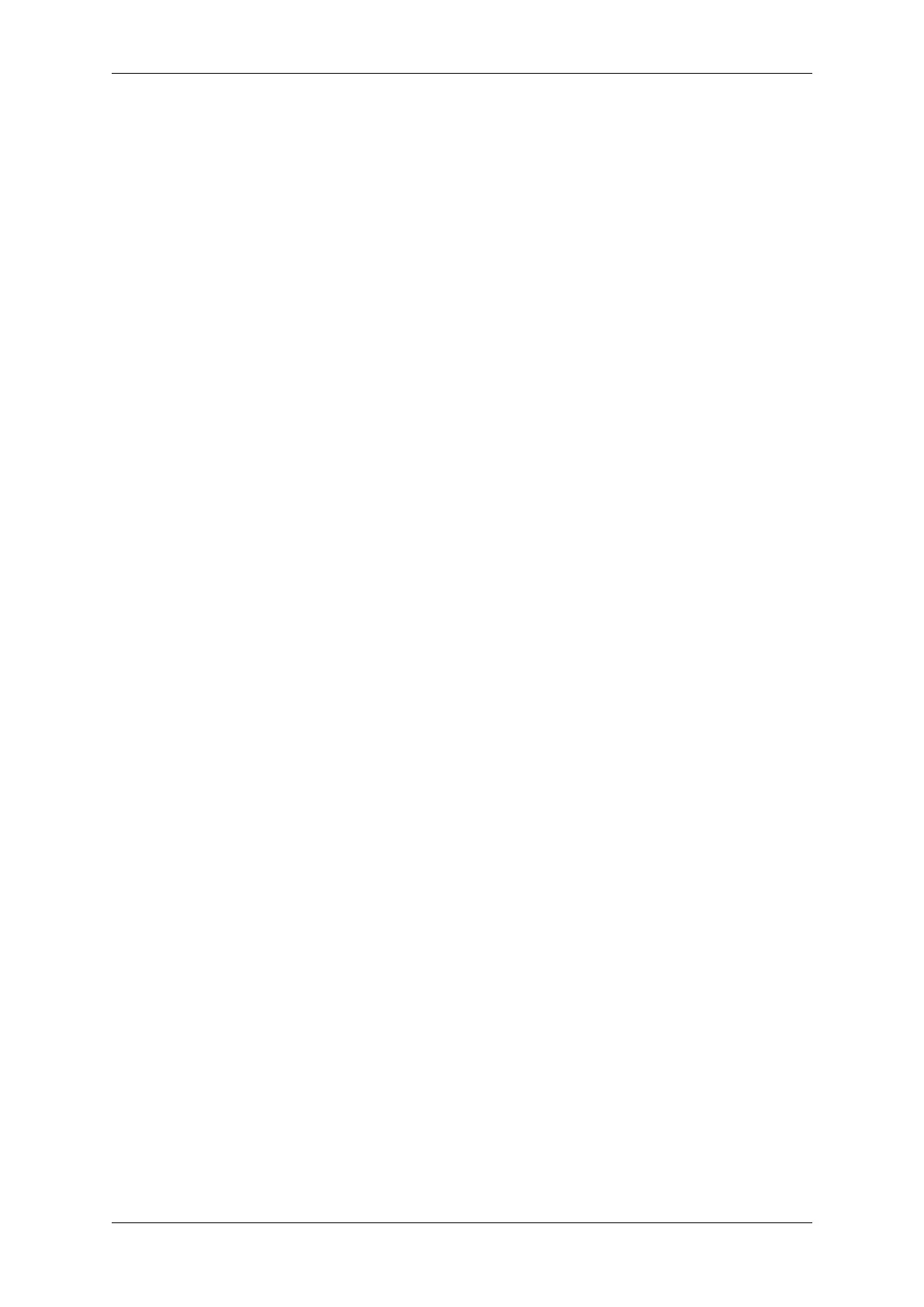Chapter 2. API Reference
CONFIG_LWIP_IP_FORWARD
Enable IP forwarding
Found in: Component config > LWIP
Enabling this option allows packets forwarding across multiple interfaces.
Default value:
• No (disabled)
CONFIG_LWIP_IPV4_NAPT
Enable NAT (new/experimental)
Found in: Component config > LWIP > CONFIG_LWIP_IP_FORWARD
Enabling this option allows Network Address and Port Translation.
Default value:
• No (disabled) if CONFIG_LWIP_IP_FORWARD
CONFIG_LWIP_STATS
Enable LWIP statistics
Found in: Component config > LWIP
Enabling this option allows LWIP statistics
Default value:
• No (disabled)
CONFIG_LWIP_ETHARP_TRUST_IP_MAC
Enable LWIP ARP trust
Found in: Component config > LWIP
Enabling this option allows ARP table to be updated.
If this option is enabled, the incoming IP packets cause the ARP table to be updated with the source
MAC and IP addresses supplied in the packet. You may want to disable this if you do not trust LAN
peers to have the correct addresses, or as a limited approach to attempt to handle spoofing. If disabled,
lwIP will need to make a new ARP request if the peer is not already in the ARP table, adding a little
latency. The peer *is* in the ARP table if it requested our address before. Also notice that this slows
down input processing of every IP packet!
There are two known issues in real application if this feature is enabled: - The LAN peer may have bug
to update the ARP table after the ARP entry is aged out. If the ARP entry on the LAN peer is aged out
but failed to be updated, all IP packets sent from LWIP to the LAN peer will be dropped by LAN peer.
- The LAN peer may not be trustful, the LAN peer may send IP packets to LWIP with two different
MACs, but the same IP address. If this happens, the LWIP has problem to receive IP packets from LAN
peer.
So the recommendation is to disable this option. Here the LAN peer means the other side to which the
ESP station or soft-AP is connected.
Default value:
• No (disabled)
Espressif Systems 1163
Submit Document Feedback
Release v4.4
