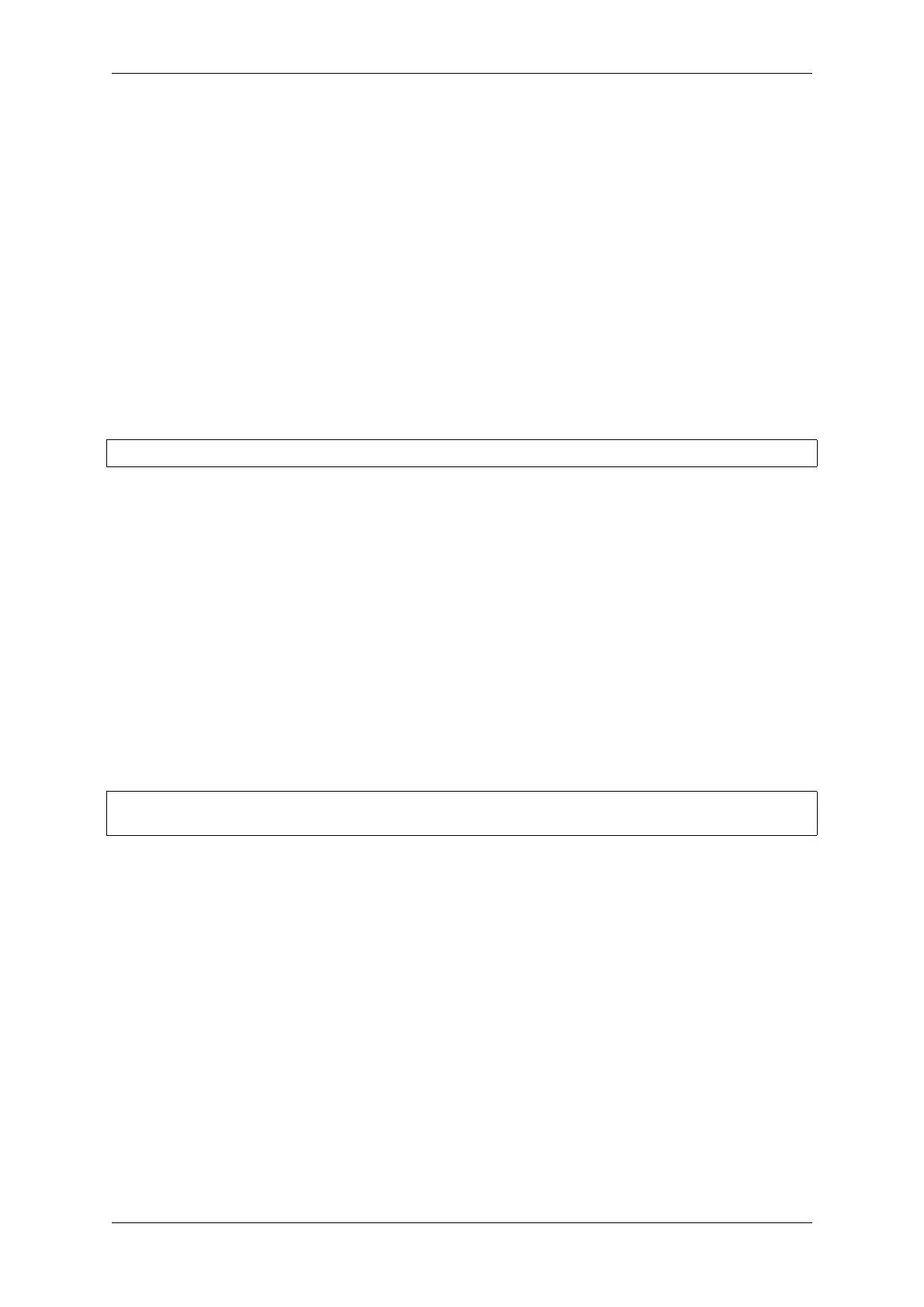Chapter 4. API Guides
Circular Dependencies
It’s possible for a project to contain Component A that requires (REQUIRES or PRIV_REQUIRES) Component
B, and Component B that requires Component A. This is known as a dependency cycle or a circular dependency.
CMake will usually handle circular dependencies automatically by repeating the component library names twice on
the linker command line. However this strategy doesn’t always work, and it’s possible the build will fail with a
linker error about “Undefined reference to …”, referencing a symbol defined by one of the components inside the
circular dependency. This is particularly likely if there is a large circular dependency, i.e. A->B->C->D->A.
The best solution is to restructure the components to remove the circular dependency. In most cases, a software
architecture without circular dependencies has desirable properties of modularity and clean layering and will be more
maintainable in the long term. However, removing circular dependencies is not always possible.
To bypass a linker error caused by a circular dependency, the simplest workaround is to increase the CMake
LINK_INTERFACE_MULTIPLICITY property of one of the component libraries. This causes CMake to repeat
this library and its dependencies more than two times on the linker command line.
For example:
set_property(TARGET ${COMPONENT_LIB} APPEND PROPERTY LINK_INTERFACE_MULTIPLICITY 3)
• This line should be placed after idf_component_register in the component CMakeLists.txt file.
• If possible, place this line in the component that creates the circular dependency by depending on a lot of
other components. However, the line can be placed inside any component that is part of the cycle. Choosing
the component that owns the source file shown in the linker error message, or the component that defines the
symbol(s) mentioned in the linker error message, is a good place to start.
• Usually increasing the value to 3 (default is 2) is enough, but if this doesn’t work then try increasing the
number further.
• Adding this option will make the linker command line longer, and the linking stage slower.
Advanced Workaround: Undefined Symbols If only one or two symbols is causing a circular dependency, and all
other dependencies are linear, then there is an alternative method to avoid linker errors: Specify the specific symbols
required for the “reverse”dependency as undefined symbols at link time.
For example, if component A depends on component B but component B also needs to reference reverse_ops
from component A (but nothing else), then you can add a line like the following to the component B CMakeLists.txt
to resolve the cycle at link time:
# This symbol is provided by 'Component A' at link time
target_link_libraries(${COMPONENT_LIB} INTERFACE "-u reverse_ops")
• The -u argument means that the linker will always include this symbol in the link, regardless of dependency
ordering.
• This line should be placed after idf_component_register in the component CMakeLists.txt file.
• If‘Component B’doesn’t need to access any headers of‘Component A’, only link to a few symbol(s), then
this line can be used instead of any REQUIRES from B to A. This further simplifies the component structure
in the build system.
See the target_link_libraries documentation for more information about this CMake function.
Requirements in the build system implementation
• Very early in the CMake configuration process, the script expand_requirements.cmake is run. This
script does a partial evaluation of all component CMakeLists.txt files and builds a graph of component require-
ments (this graph may have cycles). The graph is used to generate a file component_depends.cmake in
the build directory.
• The main CMake process then includes this file and uses it to determine the list of components to include
in the build (internal BUILD_COMPONENTS variable). The BUILD_COMPONENTS variable is sorted so
dependencies are listed first, however as the component dependency graph has cycles this cannot be guaranteed
Espressif Systems 1281
Submit Document Feedback
Release v4.4
