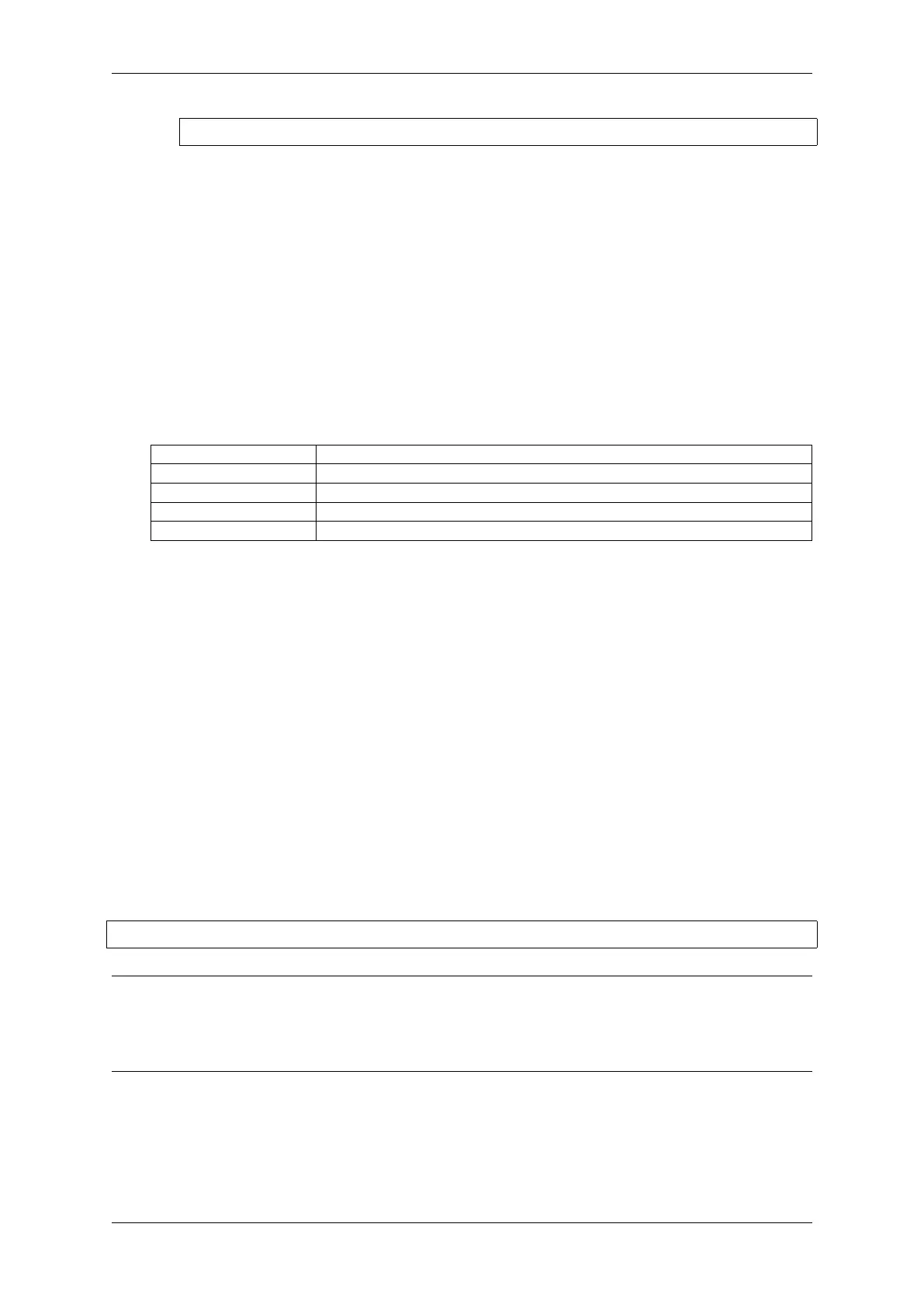Chapter 4. API Guides
csrutil enable --without kext
5. Restart again
After these steps, serial port and JTAG can be used at the same time.
To carry on with debugging environment setup, proceed to section Run OpenOCD.
Configure Other JTAG Interface Refer to section Selecting JTAG Adapter for guidance what JTAG interface to
select, so it is able to operate with OpenOCD and ESP32-S2. Then follow three configuration steps below to get it
working.
Configure Hardware
1. Identify all pins / signals on JTAG interface and ESP32-S2 board, that should be connected to establish com-
munication.
Table 4: ESP32-S2 pins and JTAG signals
ESP32-S2 Pin JTAG Signal
MTDO / GPIO40 TDO
MTDI / GPIO41 TDI
MTCK / GPIO39 TCK
MTMS / GPIO42 TMS
2. Verify if ESP32-S2 pins used for JTAG communication are not connected to some other h/w that may disturb
JTAG operation.
3. Connect identified pin / signals of ESP32-S2 and JTAG interface.
Configure Drivers You may need to install driver s/w to make JTAG work with computer. Refer to documentation
of JTAG adapter, that should provide related details.
Connect Connect JTAG interface to the computer. Power on ESP32-S2 and JTAG interface boards. Check if
JTAG interface is visible by computer.
To carry on with debugging environment setup, proceed to section Run OpenOCD.
Run OpenOCD
Once target is configured and connected to computer, you are ready to launch OpenOCD.
Open a terminal and set it up for using the ESP-IDF as described in the setting up the environment section of the
Getting Started Guide. Then run OpenOCD (this command works on Windows, Linux, and macOS):
openocd -f board/esp32s2-kaluga-1.cfg
Note: The files provided after -f above are specific for ESP32-S2-Kaluga-1 board. You may need to provide
different files depending on the hardware that is used. For guidance see Configuration of OpenOCD for specific target.
For example, board/esp32c3-ftdi.cfg can be used for a custom board with an FT2232H or FT232H chip
used for JTAG connection, or with ESP-Prog.
You should now see similar output (this log is for ESP32-S2-Kaluga-1 board):
Espressif Systems 1376
Submit Document Feedback
Release v4.4
