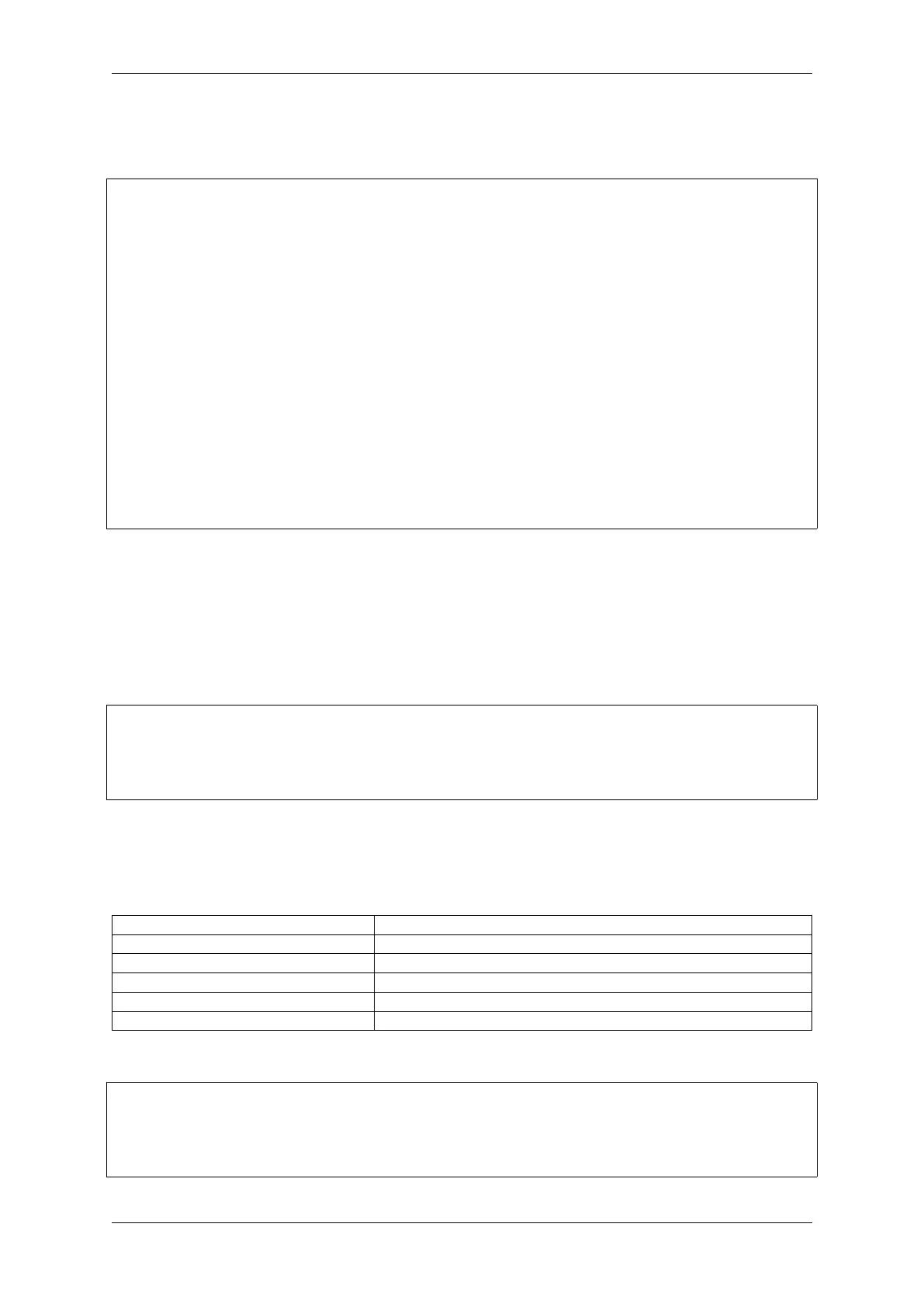Chapter 2. API Reference
Writing an ESP-WIFI-MESH Application The prerequisites for starting ESP-WIFI-MESH is to initialize LwIP
and Wi-Fi, The following code snippet demonstrates the necessary prerequisite steps before ESP-WIFI-MESH itself
can be initialized.
tcpip_adapter_init();
/*
* for mesh
* stop DHCP server on softAP interface by default
* stop DHCP client on station interface by default
*/
ESP_ERROR_CHECK(tcpip_adapter_dhcps_stop(TCPIP_ADAPTER_IF_AP));
ESP_ERROR_CHECK(tcpip_adapter_dhcpc_stop(TCPIP_ADAPTER_IF_STA));
/* event initialization */
ESP_ERROR_CHECK(esp_event_loop_create_default());
/* Wi-Fi initialization */
wifi_init_config_t config = WIFI_INIT_CONFIG_DEFAULT();
ESP_ERROR_CHECK(esp_wifi_init(&config));
/* register IP events handler */
ESP_ERROR_CHECK(esp_event_handler_register(IP_EVENT, IP_EVENT_STA_GOT_IP, &ip_
,→event_handler, NULL));
ESP_ERROR_CHECK(esp_wifi_set_storage(WIFI_STORAGE_FLASH));
ESP_ERROR_CHECK(esp_wifi_start());
After initializing LwIP and Wi-Fi, the process of getting an ESP-WIFI-MESH network up and running can be
summarized into the following three steps:
1. Initialize Mesh
2. Configuring an ESP-WIFI-MESH Network
3. Start Mesh
Initialize Mesh The following code snippet demonstrates how to initialize ESP-WIFI-MESH
/* mesh initialization */
ESP_ERROR_CHECK(esp_mesh_init());
/* register mesh events handler */
ESP_ERROR_CHECK(esp_event_handler_register(MESH_EVENT, ESP_EVENT_ANY_ID, &mesh_
,→event_handler, NULL));
Configuring an ESP-WIFI-MESH Network ESP-WIFI-MESH is configured via
esp_mesh_set_config() which receives its arguments using the mesh_cfg_t structure. The struc-
ture contains the following parameters used to configure ESP-WIFI-MESH:
Parameter Description
Channel Range from 1 to 14
Mesh ID ID of ESP-WIFI-MESH Network, see mesh_addr_t
Router Router Configuration, see mesh_router_t
Mesh AP Mesh AP Configuration, see mesh_ap_cfg_t
Crypto Functions Crypto Functions for Mesh IE, see mesh_crypto_funcs_t
The following code snippet demonstrates how to configure ESP-WIFI-MESH.
/* Enable the Mesh IE encryption by default */
mesh_cfg_t cfg = MESH_INIT_CONFIG_DEFAULT();
/* mesh ID */
memcpy((uint8_t *) &cfg.mesh_id, MESH_ID, 6);
/* channel (must match the router's channel) */
(continues on next page)
Espressif Systems 137
Submit Document Feedback
Release v4.4
