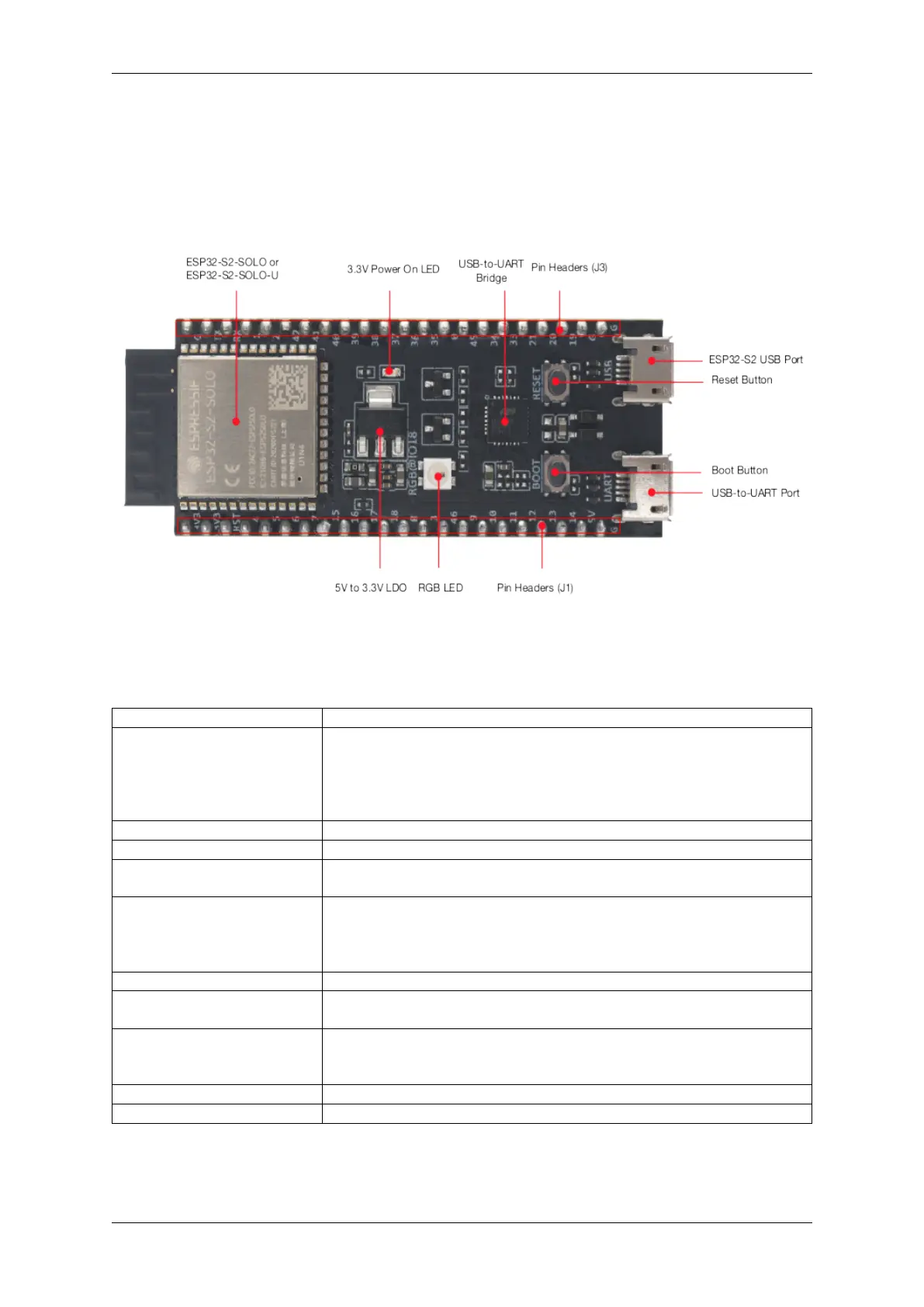Chapter 1. Get Started
Getting Started
This section provides a brief introduction of ESP32-S2-DevKitC-1, instructions on how to do the initial hardware
setup and how to flash firmware onto it.
Fig. 11: ESP32-S2-DevKitC-1 - front
Description of Components The key components of the board are described in a clockwise direction.
Key Component Description
ESP32-S2-SOLO or ESP32-
S2-SOLO-U
ESP32-S2-SOLO and ESP32-S2-SOLO-U are two general-purpose Wi-Fi
modules. ESP32-S2-SOLO comes with an on-board PCB antenna and ESP32-
S2-SOLO-U comes with a connector for an external antenna. ESP32-S2-
SOLO or ESP32-S2-SOLO-U on the board may come either with a 4 MB
flash, or a 4 MB flash plus a 2 MB PSRAM embedded in the chip.
3.3 V Power On LED Turns on when the USB power is connected to the board.
USB-to-UART Bridge Single USB-to-UART bridge chip provides transfer rates up to 3 Mbps.
Pin Headers All available GPIO pins (except for the SPI bus for flash) are broken out to the
pin headers on the board. For details, please see Header Block.
ESP32-S2 USB Port ESP32-S2 full-speed USB OTG interface, compliant with the USB 1.1 spec-
ifications. The interface is used for power supply to the board, for flashing
applications to the chip, and for communication with the chip using USB 1.1
protocols.
Reset Button Press this button to restart the system.
Boot Button Download button. Holding down Boot and then pressing Reset initiates
Firmware Download mode for downloading firmware through the serial port.
USB-to-UART Port A Micro-USB port used for power supply to the board, for flashing applications
to the chip, as well as the communication with the chip via the on-board USB-
to-UART bridge.
RGB LED Addressable RGB LED, driven by GPIO18.
5 V to 3.3 V LDO Power regulator that converts a 5 V supply into a 3.3 V output.
Start Application Development Before powering up your ESP32-S2-DevKitC-1, please make sure that it is in
good condition with no obvious signs of damage.
Espressif Systems 16
Submit Document Feedback
Release v4.4