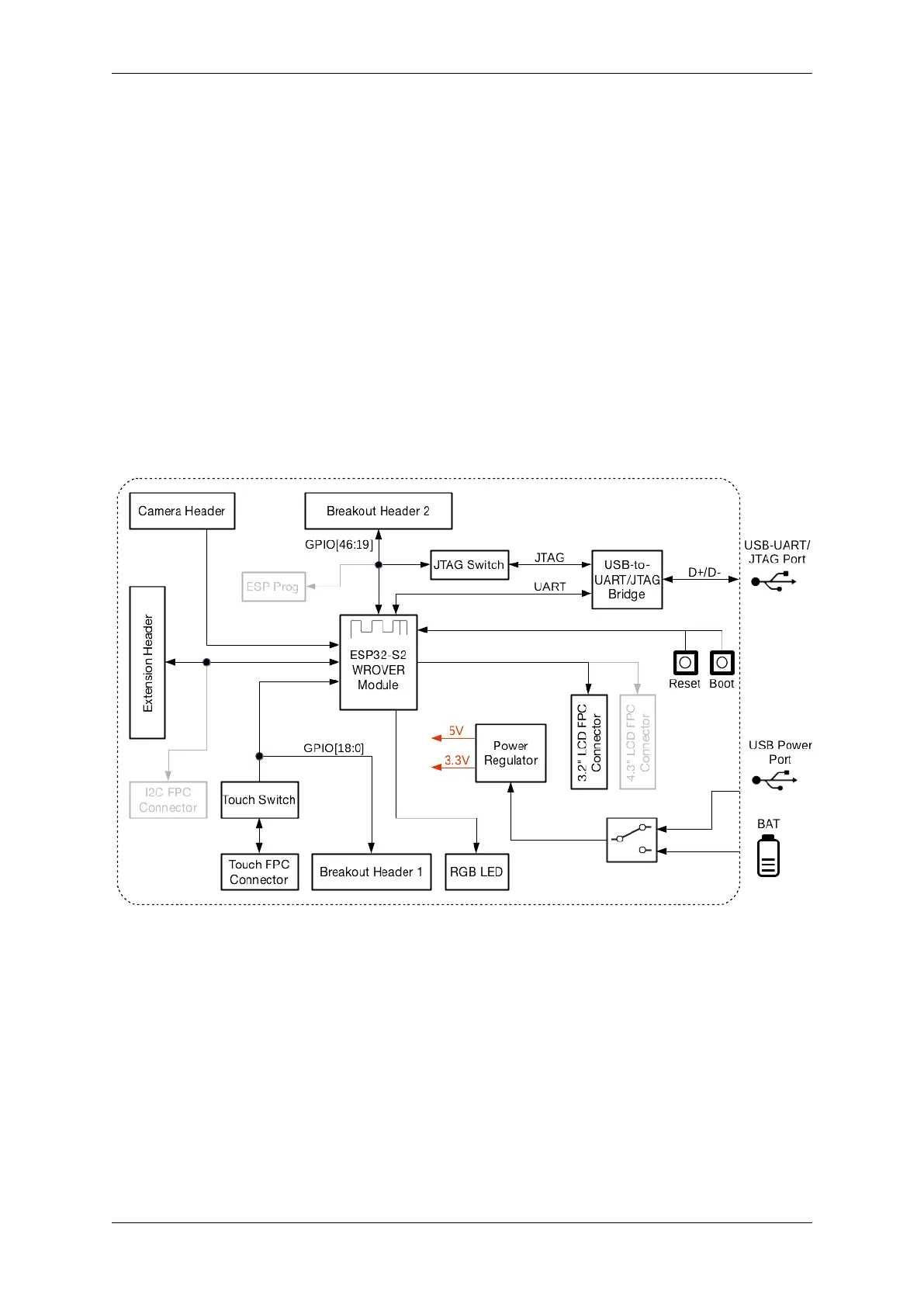Chapter 1. Get Started
– ESP-LyraP-LCD32
• Connectors
– 20-pin FPC cable (to connect ESP32-S2-Kaluga-1 to ESP-LyraP-TouchA)
• Fasteners
– Mounting bolts (x8)
– Screws (x4)
– Nuts (x4)
For retail orders, please go to https://www.espressif.com/en/company/contact/buy-a-sample.
Wholesale Orders If you order in bulk, the boards come in large cardboard boxes.
For wholesale orders, please go to https://www.espressif.com/en/contact-us/sales-questions.
Hardware Reference
Block Diagram A block diagram below shows the components of the ESP32-S2-Kaluga-1 and their interconnec-
tions.
Fig. 19: ESP32-S2-Kaluga-1 block diagram
Power Supply Options There are four ways to provide power to the board:
• Micro USB port, default power supply
• External battery via the 2-pin battery connector
• 5V and GND header pins
• 3V3 and GND header pins
Compatibility of Extension Boards If you want to use more than one extension board at the same time, please
check the table given below.
Espressif Systems 26
Submit Document Feedback
Release v4.4