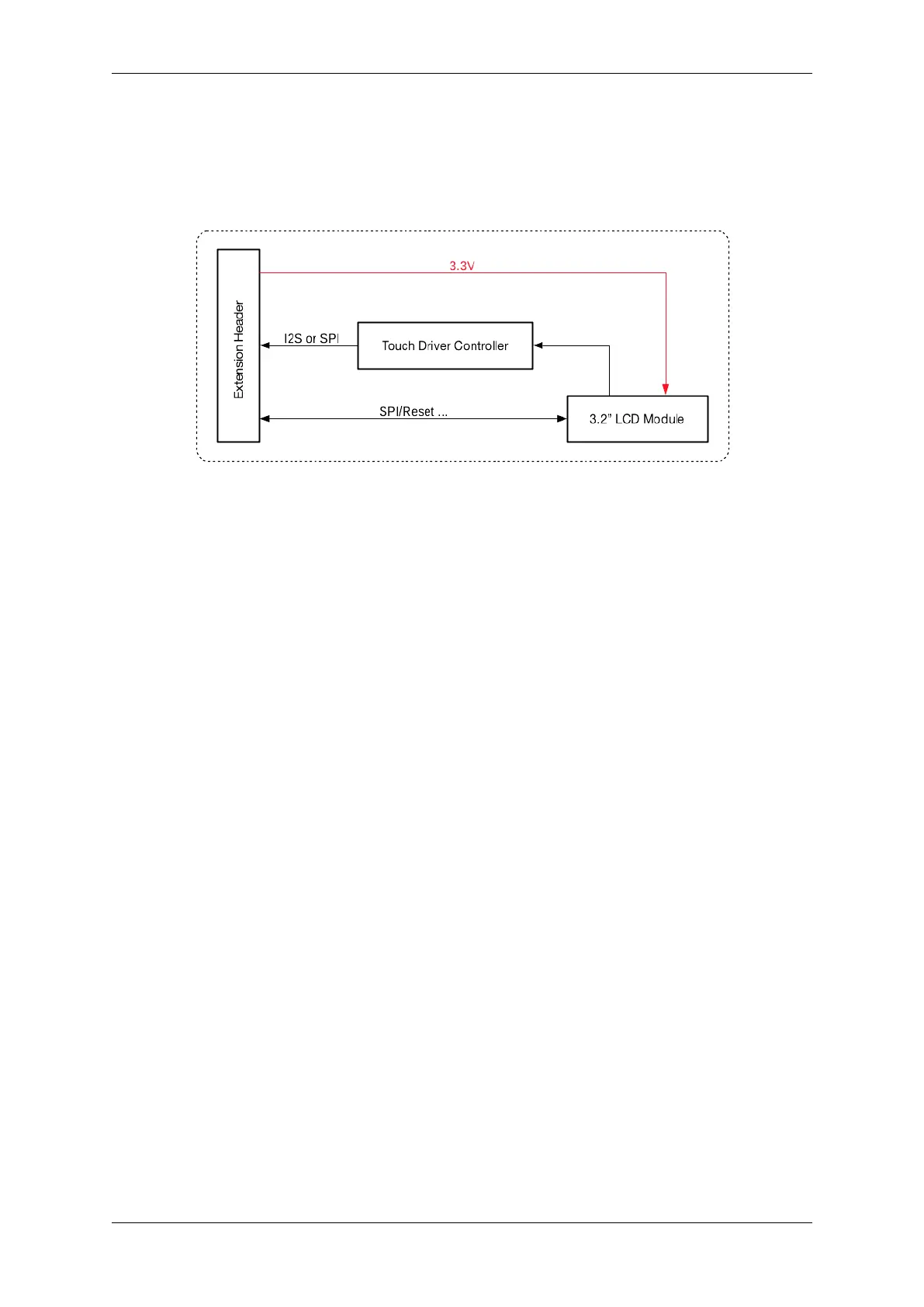Chapter 1. Get Started
Hardware Reference
Block Diagram A block diagram below shows the components of the ESP-LyraP-LCD32 and their interconnec-
tions.
Fig. 29: ESP-LyraP-LCD32 block diagram
Hardware Revision Details No previous versions available.
Related Documents
• ESP-LyraP-LCD32 Schematic (PDF)
• ESP-LyraP-LCD32 PCB Layout (PDF)
For other design documentation for the board, please contact us at sales@espressif.com.
ESP-LyraP-TouchA v1.1 This user guide provides information on the ESP-LyraP-TouchA extension board.
This board cannot be bought separately and is usually sold together with other Espressif development boards (e.g.,
ESP32-S2-Kaluga-1), which will be referred to as main boards below.
Currently, ESP-LyraP-TouchA v1.1 is sold as part of the following kits:
• ESP32-S2-Kaluga-1 Kit v1.3
• ESP32-S2-Kaluga-1 Kit v1.2
The ESP-LyraP-TouchA extends the functionality of your main board by adding touch buttons.
The document consists of the following major sections:
• Overview: Provides an overview and hardware setup instructions.
• Hardware reference: Provides more detailed information about the ESP-LyraP-TouchA’s hardware.
• Hardware Revision Details: Covers revision history, known issues, and links to user guides for previous versions
of the ESP-LyraP-TouchA.
• Related Documents: Gives links to related documentation.
Overview The ESP-LyraP-TouchA has six touch buttons and is mainly designed for audio applications. However,
the touch buttons can also be used for any other purposes.
Espressif Systems 39
Submit Document Feedback
Release v4.4