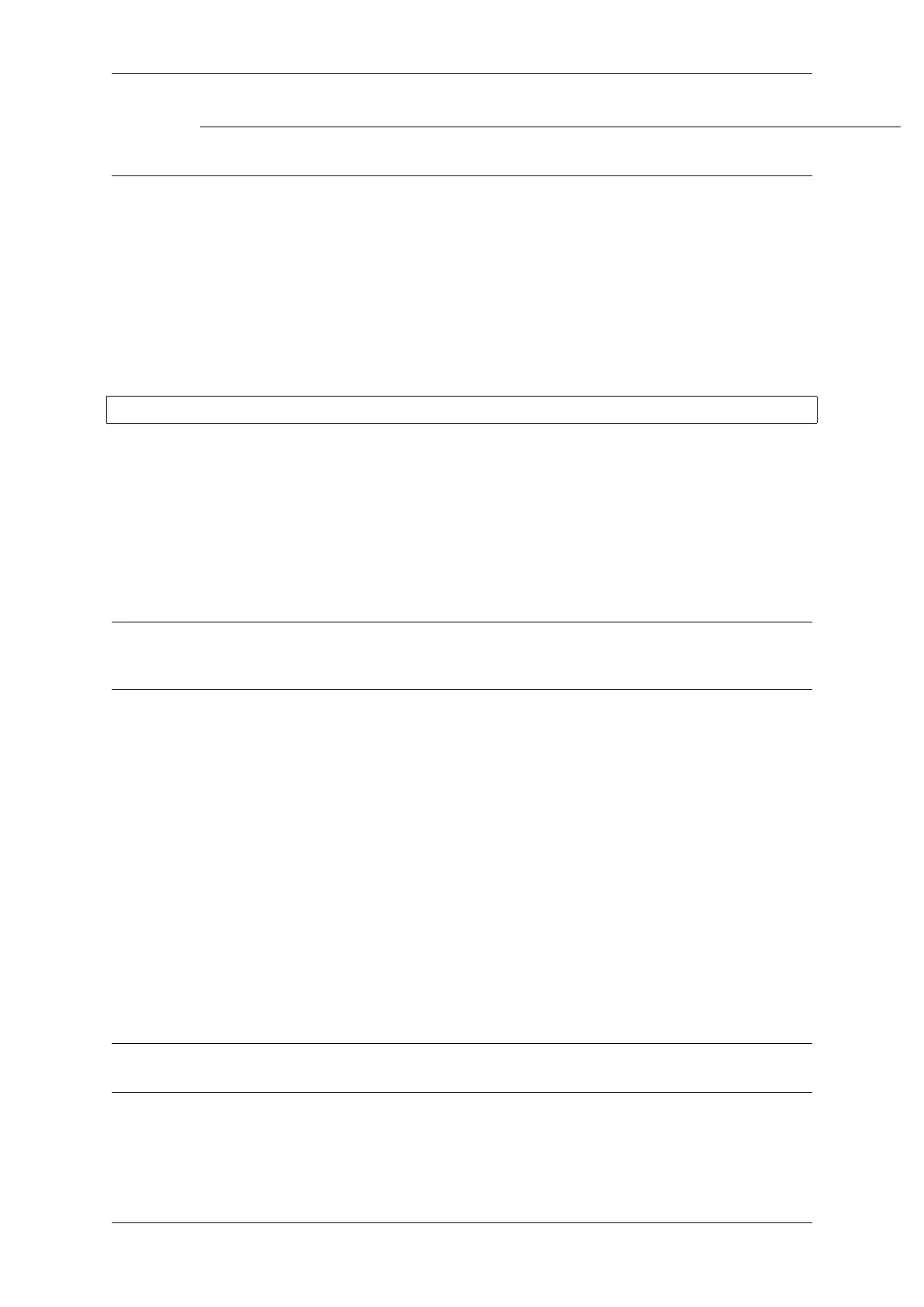Chapter 1. Get Started
Ninja build
Note: Ninja currently only provides binaries for 64-bit Windows. It is possible to use CMake and idf.py with
other build tools, such as mingw-make, on 32-bit windows. However this is currently undocumented.
Download the Ninja latest stable Windows release from the (download page).
The Ninja for Windows download is a .zip file containing a single ninja.exe file which needs to be unzipped to a
directory which is then added to your Path (or you can choose a directory which is already on your Path).
Python Download the latest Python for Windows installer, and run it.
The “Customise”step of the Python installer gives a list of options. The last option is “Add python.exe to Path”
. Change this option to select “Will be installed”.
Once Python is installed, open a Windows Command Prompt from the Start menu and run the following command:
pip install --user pyserial
Toolchain Setup Download the precompiled Windows toolchain:
https://dl.espressif.com/dl/xtensa-esp32-elf-gcc8_4_0-esp-2021r2-win32.zip
Unzip the zip file to C:\Program Files (or some other location). The zip file contains a single directory
xtensa-esp32s2-elf.
Next, the bin subdirectory of this directory must be added to your Path. For example, the directory to add may be
C:\Program Files\xtensa-esp32s2-elf\bin.
Note: If you already have the MSYS2 environment (for use with the “GNU Make”build system) installed, you
can skip the separate download and add the directory C:\msys32\opt\xtensa-esp32s2-elf\bin to the
Path instead, as the toolchain is included in the MSYS2 environment.
Adding Directory to Path To add any new directory to your Windows Path environment variable:
Open the System control panel and navigate to the Environment Variables dialog. (On Windows 10, this is found
under Advanced System Settings).
Double-click the Path variable (either User or System Path, depending if you want other users to have this directory
on their path.) Go to the end of the value, and append ;<new value>.
Next Steps To carry on with development environment setup, proceed to Step 3. Set up the tools.
Setup Linux Toolchain from Scratch
The following instructions are alternative to downloading binary toolchain from Espressif website. To quickly setup
the binary toolchain, instead of compiling it yourself, backup and proceed to section Standard Setup of Toolchain for
Linux.
Note: The reason you might need to build your own toolchain is to solve the Y2K38 problem (time_t expand to 64
bits instead of 32 bits).
Espressif Systems 82
Submit Document Feedback
Release v4.4