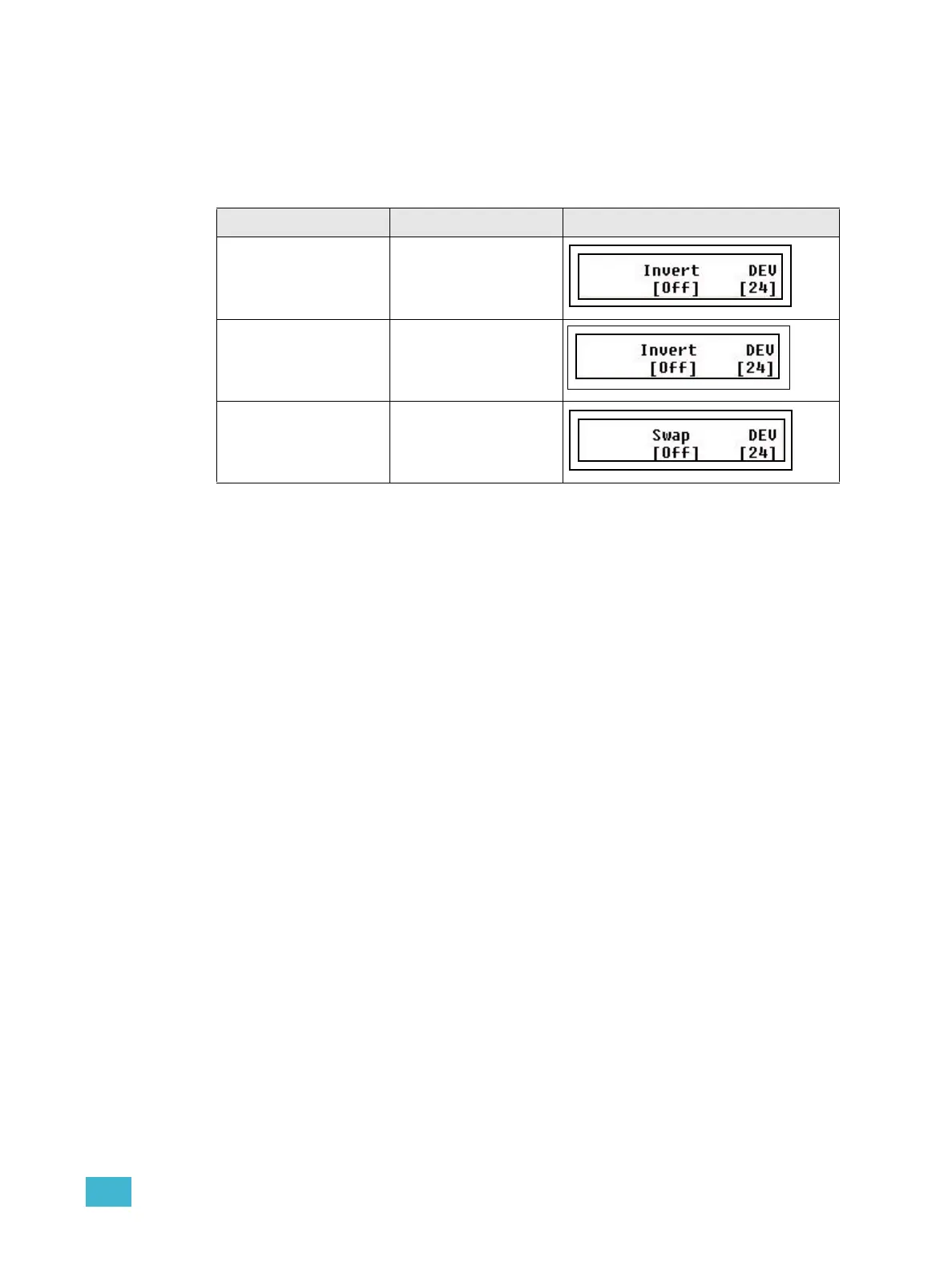2 Setup 25
Device Settings
You can invert and/or swap pan and tilt functions individually for every device. This is
usually only used when they are not rigged in the same way - to make pan and tilt have the
same result on stage.
These functions are available from the Device Menu. Go to Menu>Devices>
Menu choice Console Feedback
[Invert Pan] Wheel 2 selects device
(DEV).
SEL toggles on/off.
[Invert Tilt] Wheel 2 selects device
(DEV).
SEL toggles on/off.
[Swap Pan/Tilt] Wheel 2 selects device
(DEV).
SEL toggles on/off.