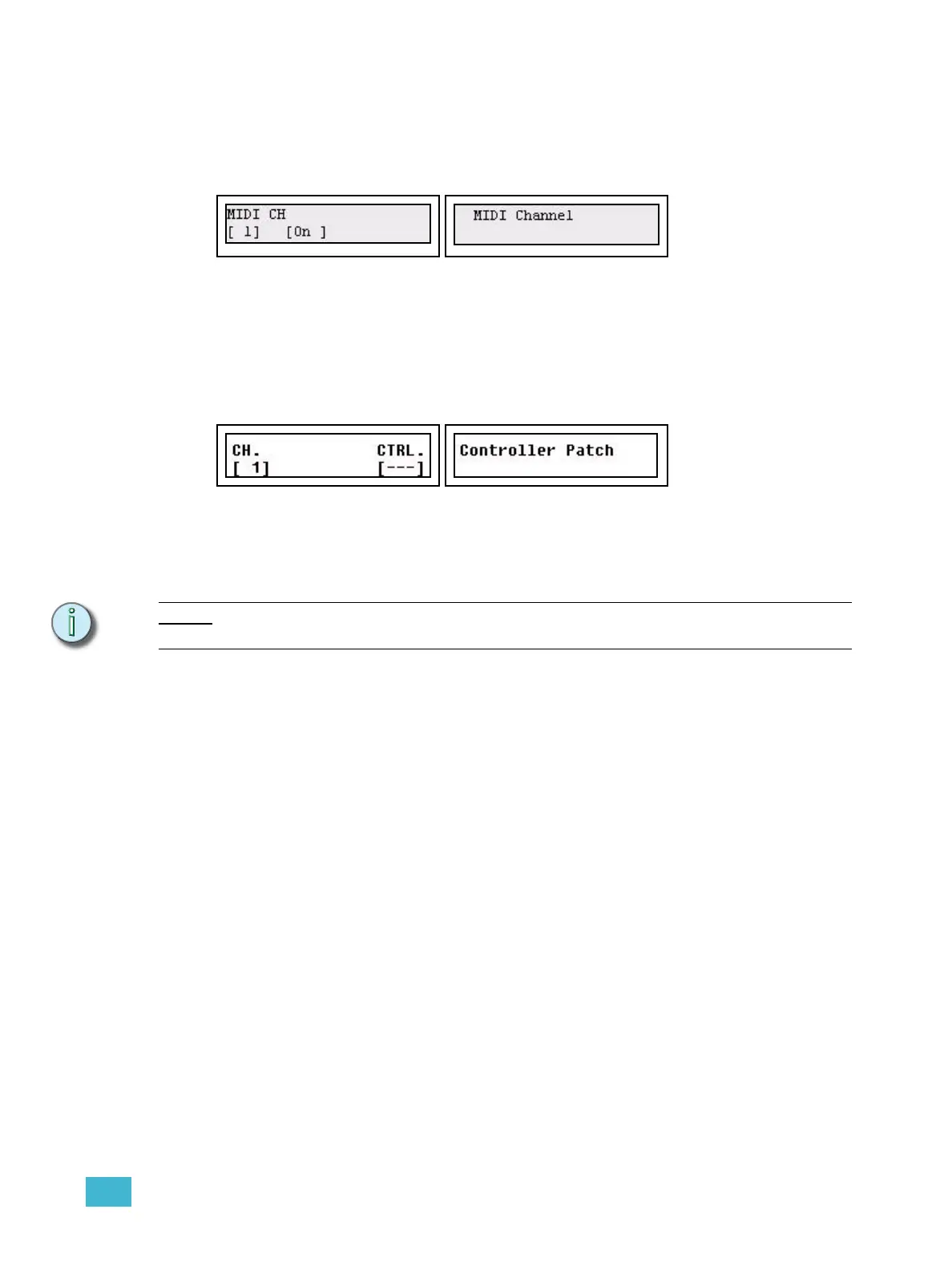2 Setup 31
MIDI Channel
The Basic and Advanced MIDI functions apart from MSC are sent and received on the
same MIDI channel. This is set in the MIDI menu.
Menu>Setup>MIDI>[Midi Channel]
Use the wheel 1 to select MIDI channel 1-16 and press SEL to toggle On/Off.
Sending MIDI Controllers
This function is designed to allow any control channel in SmartFade ML to control an
external device using any MIDI controller 1-127. This is set up in the Controller Patch.
Menu>Setup>MIDI>[Controller Patch]
Use the wheel 1 to select SmartFade ML control channel 1-72, then use wheel 2 to select
MIDI controller 1-127.
Once this is set up the output of this channel will also be transmitted on the MIDI controller
assigned in the Controller Patch.
Note:
When a MIDI controller is patched to a channel, the default MIDI implementation function
of this controller is disabled.