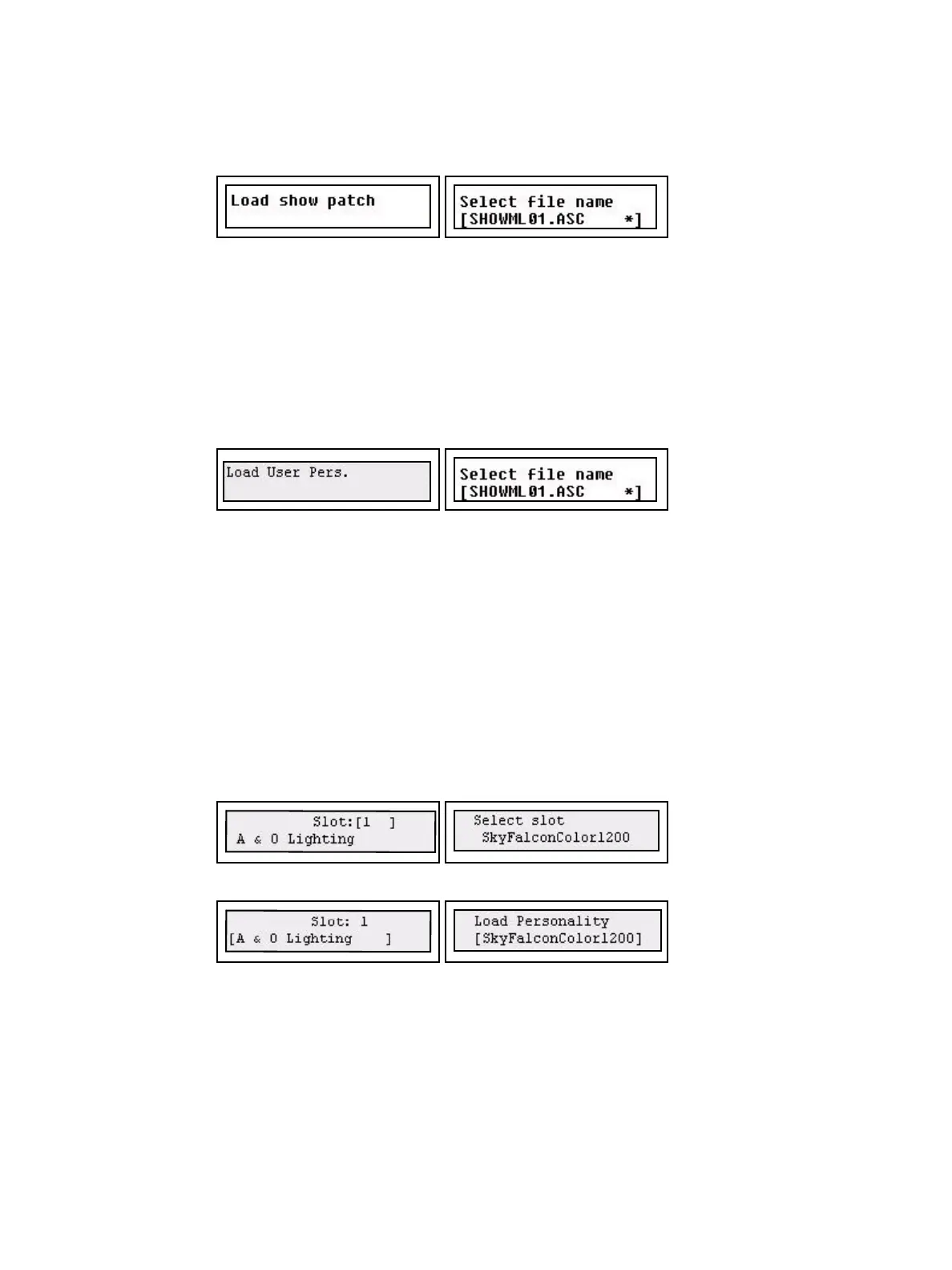8 SmartFade ML v3.0.1 User Manual
Load Patch from Card
This is done from the Save/Load Show menu.
Menu>Save/Load Show>[Save as]
Select the show with the wheel. Confirm loading by pressing ENTER.
The default show offered for loading a patch from will be the lowest numbered recording on
the card. The reason for this is that you may want to save a dummy show with just a patch
as show 01.
Load User Personalities from Card
This is done from the Save/Load Show menu.
Menu>Save/Load Show>[Load user Pers.]
Select the show with the wheel. Confirm loading by pressing ENTER.
The default show offered for loading a user personality from will be the lowest numbered
recording on the card. The reason for this is that you may want to save a dummy show.
Load Personalities from Card
The console has a personality library with 500 of the most common fixtures. In addition to
this there are 100 personality slots that you can fill by loading personalities from the
updated personality library at etcconnect.com. Personalities are loaded from the SD card.
The file should be called PERSLIB.BIN. A personality loaded in this way will stay in memory
until you make a deep clear or the battery runs out.
This is done from the Patch menu.
Menu>Patch>Patch Devices>[Load Personalities]
Select the slot with wheel 2. Confirm slot by pressing ENTER.
Select manufacturer with wheel 1 (or 2). Select personality with wheel 3. Confirm
personality by pressing ENTER.
