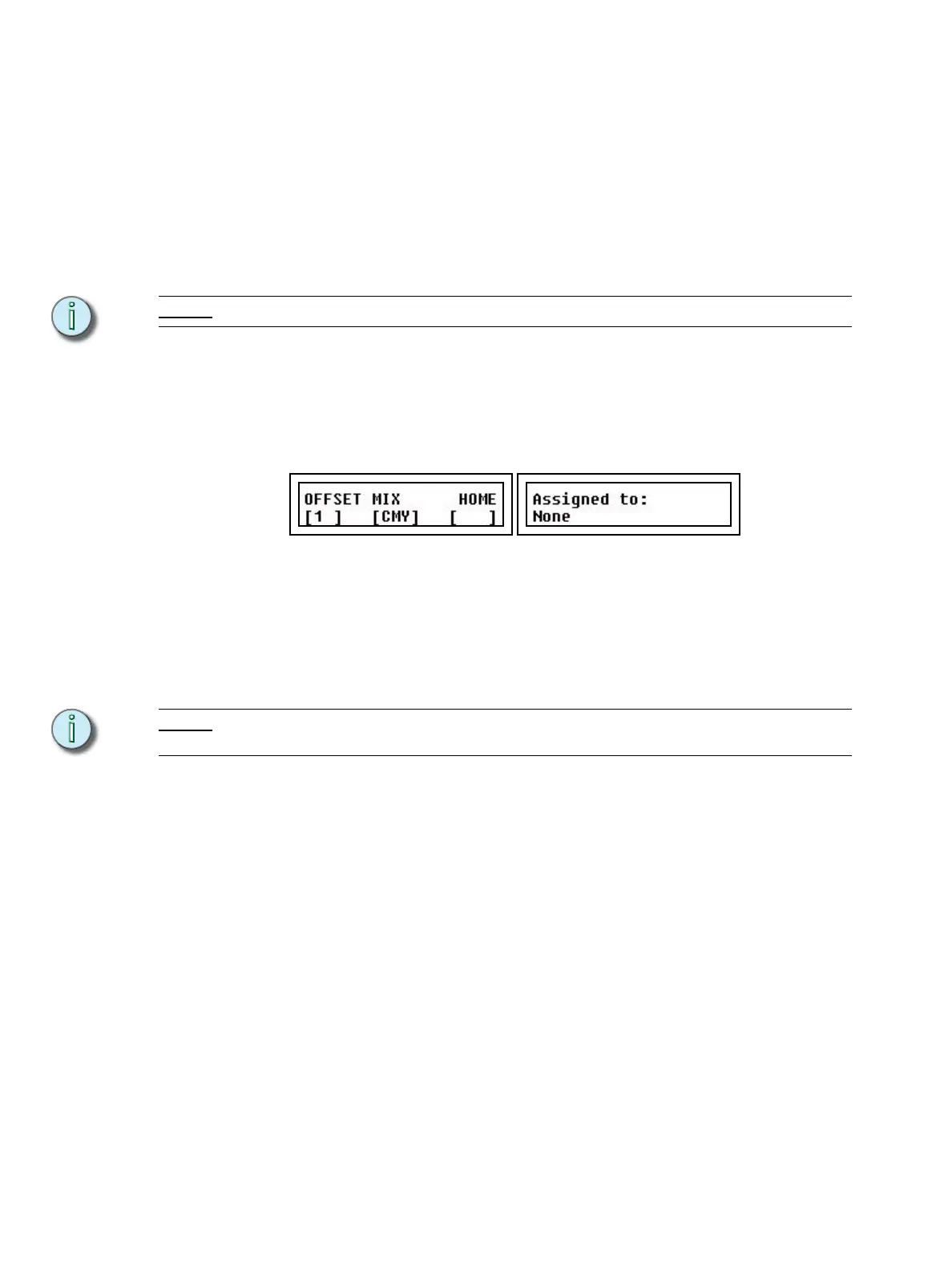34 SmartFade ML v3.0.1 User Manual
Special - Color Mix CMY, RGB & RAGB
Since SmartFade ML simplifies color mixing into Hue and Saturation - and there can be
parameters such as CMY, RGB or RAGB, it is important that you assign them in a specific
order.
Step 1: Choose between CMY, RGB or RAGB by pressing MORE.
Step 2: Move the fader corresponding to Cyan and press HUE.
Step 3: Move the fader corresponding to Magenta and press HUE again.
Step 4: Move the fader corresponding to Yellow and press HUE again.
Note:
It is possible to toggle CMY, RGB, RAGB for a selected OFFSET by pressing HUE.
Edit a Personality Blind
Editing blind is a way of creating a personality in a way similar to most editors, by selecting
the offset and choosing a parameter. It is not as direct and fast as using the faders, but may
be more comfortable for some operators, especially if there is no device connected.
Step 1: Open the personality editor as described prior to this.
Step 2: Select a channel offset with encoder 1.
Step 3: Press a bump on the PARAM 1 or PARAM 2 pages to assign the parameter and
its HOME position value, which is taken from the position of the parameter fader
- use encoder 2 to change it. The assigned parameter is displayed in the right
display.
Step 4: Select the next channel offset with encoder 1, and repeat the procedure until
done.
Note:
Pan/Tilt and color mixing have a special patching procedure described in the examples
below.
Step 5: When you are finished editing the personality, exit the menu system with the <
key.
Step 6: Now go to the regular Patch Device > Patch Wizard menu. The user personality
is the first in the list before the in-built personalities starting with the letter A.
Remember that once it is patched it can no longer be edited. To change the
personality edit it as described above and re-patch.