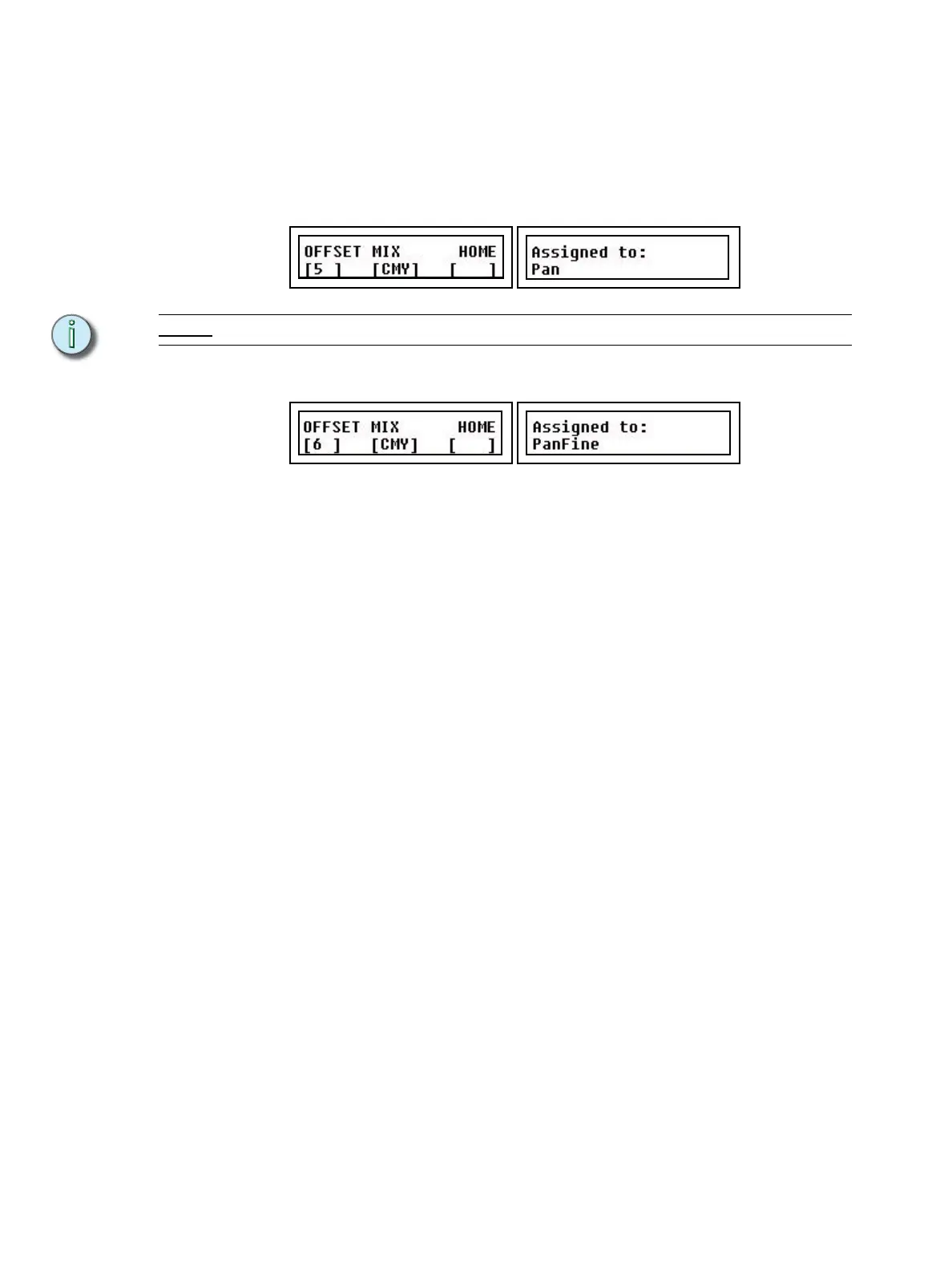36 SmartFade ML v3.0.1 User Manual
Example (Blind) - Pan/Tilt 16 Bit
Some devices offer 16 bit resolution for Pan and Tilt. This is controlled by using one channel
for Pan Coarse, and a second for Pan Fine (and the same for Tilt Coarse/Fine).The PAN
and TILT bumps will toggle the assigned parameter between Coarse and Fine.
Step 1: Select the first offset channel with encoder 1.
Step 2: Use the PAN parameter (bump button 2) to toggle to pan Coarse.
Note:
It is recommended to assign a HOME level of 128 to Pan and Tilt.
Step 3: Select the next offset channel with encoder 1 and repeat the procedure. This time
Pan Fine will be selected.
Step 4: Repeat the procedure with Tilt.