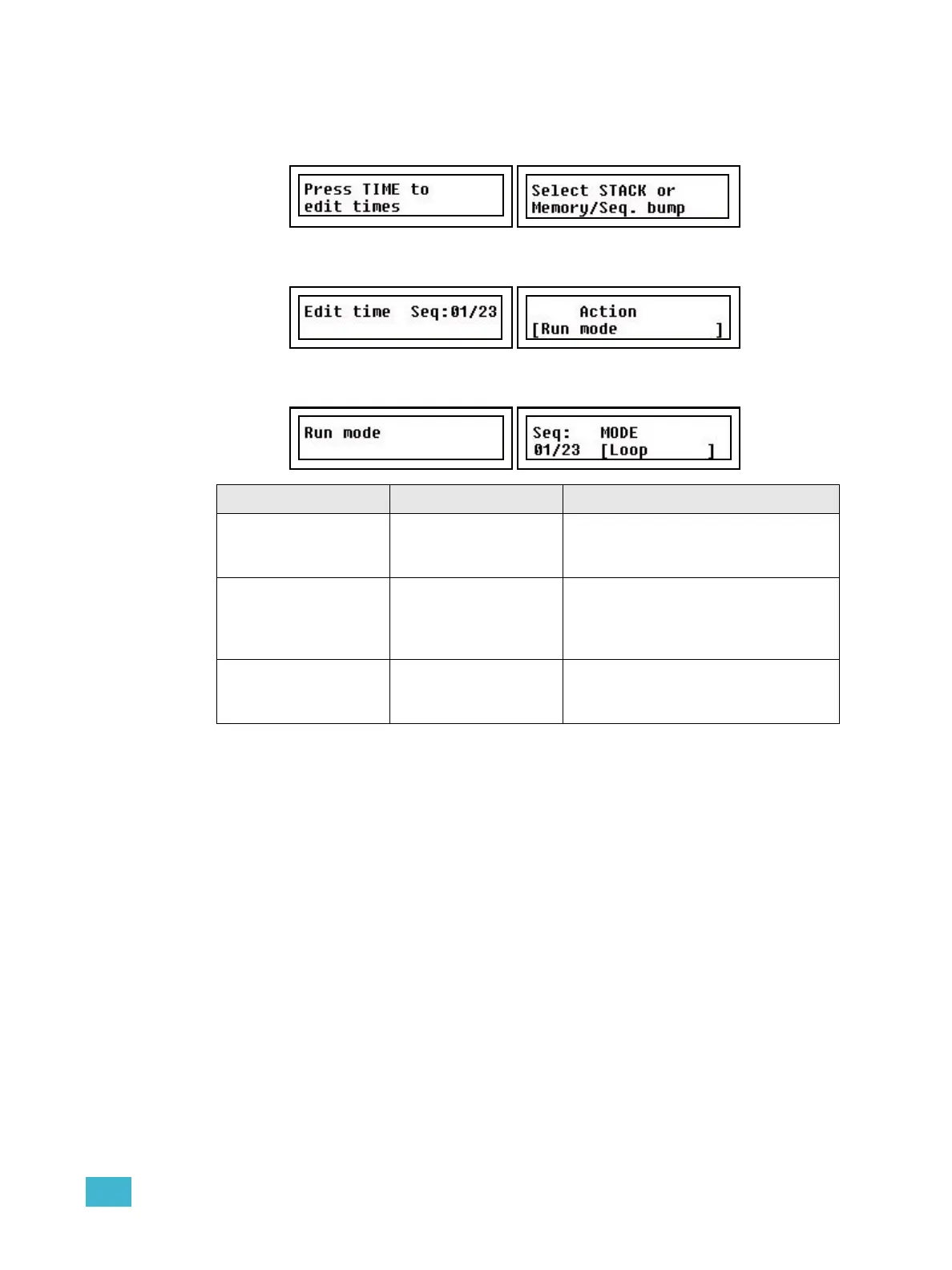4 Edit 73
Run Modes
There are three run modes for a Sequence: Manual, One Shot and Loop (default).
Step 1: Press EDIT
Step 2: Press TIME.
Step 3: Now press a bump button for a sequence. You will get this display.
Step 4: Use encoder wheel 3 to select [Run mode]. Press (MENU) to confirm.
Step 5: Select run mode using encoder wheel 3. Press (MENU) to confirm.
Step 6: Done. Press EDIT to exit.
Menu choice Console Feedback
Loop Wheel 3 Default behavior for Sequences (not avail-
able for the Stack). The Sequence will loop
from the last step back to the first, endlessly.
Manual Wheel 3 Default behavior for the Stack. A press of the
GO key is required to advance to the next
step. Sequences in this mode use the bump
button to advance to the next step.
One Sht Wheel 3 Runs sequences through one full cycle only.
Stack will run automatically through the cue
list once with a single press of GO.