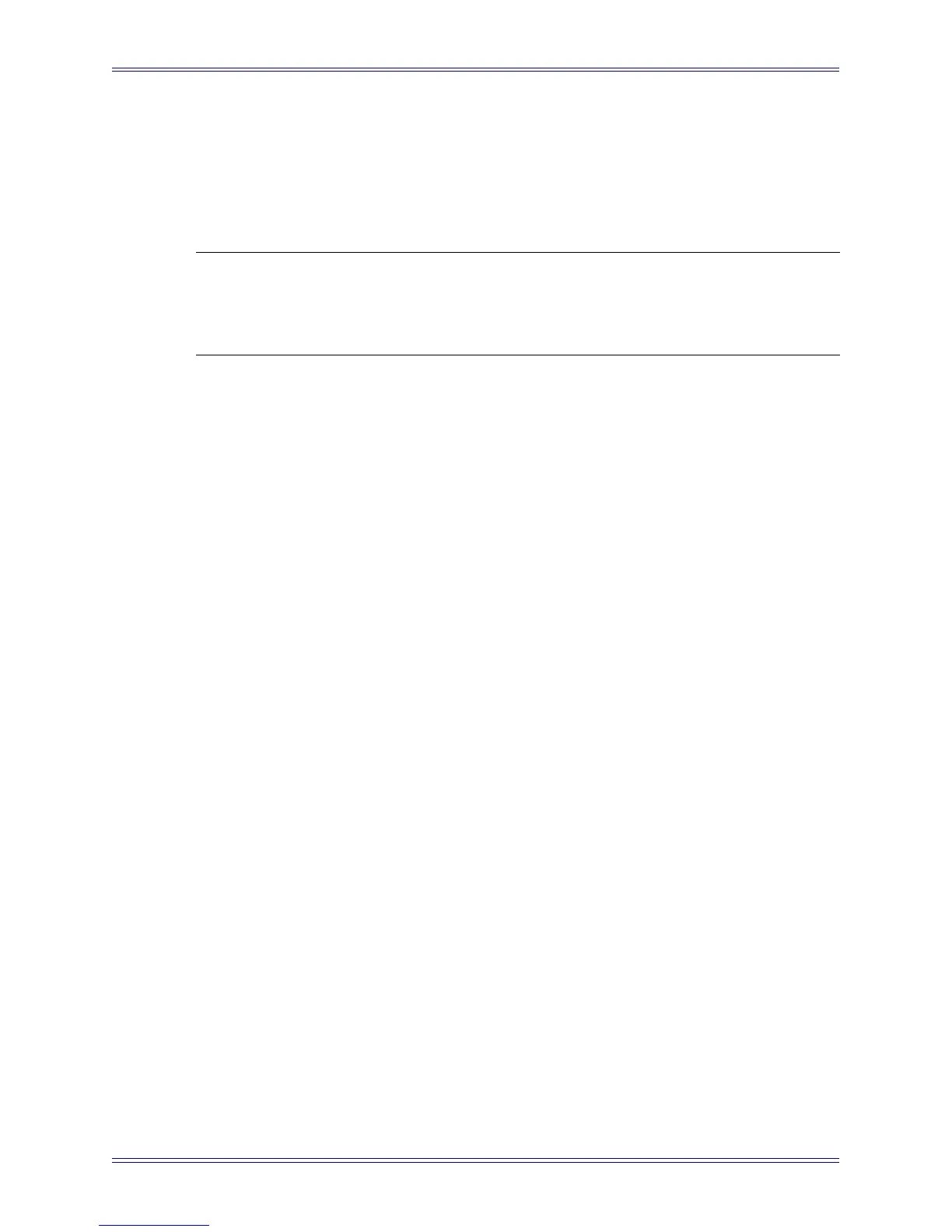Euphonix Media Application Controller Operation Manual DAW Integration
102
Studio Sends on MC and CM408T Aux Send Knobset Page 2
The Studio sends are on page 2 of the Aux Send Knobset. Knob 1 is send 1’s pan, Knob
2 is send 1’s level. Knob 2’s switches control on/off and pre/post, exactly like the aux
knobs. The four-character displays show S1 L for the level and S1 P for the panner. All
subsequent studio sends are arranged accordingly.
NOTE: Currently, the studio sends inspector pane or extended mixer channel strip
cannot be displayed from Aux Knobset page 2. You must use the trackball to
select the Studio Sends view from the Nuendo Inspector or extended mixer
channel strip.