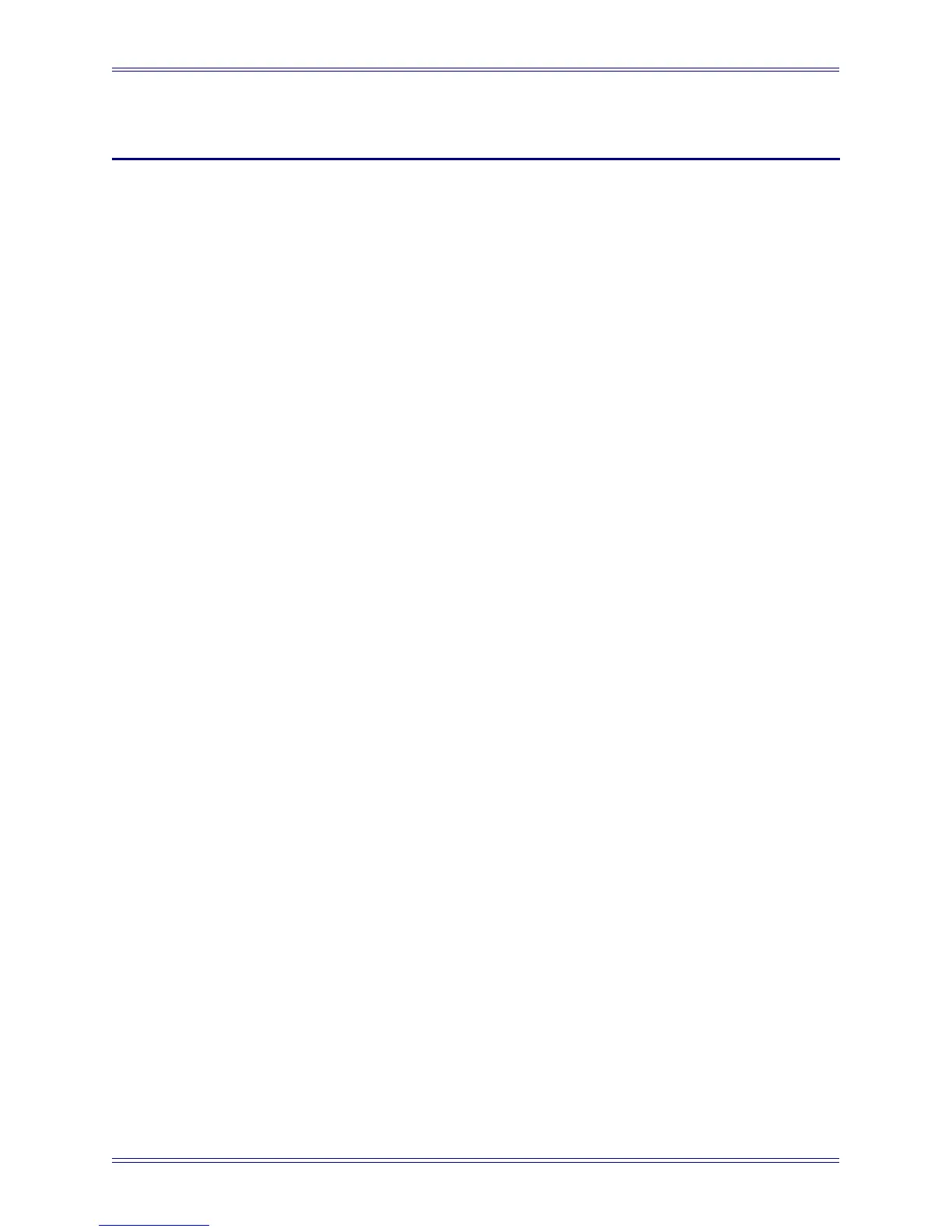Euphonix Media Application Controller Operation Manual
11
Chapter 1: Introduction
As more applications move from hardware to workstation-based solutions, the key-
board and mouse are rapidly becoming the only user interface available for the hun-
dreds of controls and commands found in a typical professional software package.
Although the keyboard and mouse work well for some operations, they have obvious
limitations. It is easy to remember a few keystroke commands, but as the workflow ne-
cessitates switching between several applications, it becomes difficult to quickly access
each application’s functions.
Fortunately, Euphonix has devised a solution. The MC Media Application Controller is a
standalone surface designed to control DAWs. The System 5-MC is an audio recording,
editing, and mixing system that integrates the MC with the System 5 CM408T channel
strip modules. Multiple CM408T modules, each with eight channel strips, can be inte-
grated to control an unlimited number of audio channels simultaneously.
The MC found in the System 5-MC has exactly the same powerful control features
found in the standalone version but is also able to manage channel strip assignments,
layouts, and strip functions. The System 5-MC is fitted with a pair of joystick panners
in place of the MC’s four faders (joystick panners can also be ordered in the standalone
version).
With a myriad of customized controls (keyboard, trackballs, Touchscreen, Soft Keys,
faders and knobs), the MC speeds operation, enhances creativity, and integrates the
tasks of mixing and recording. The system also includes Studio Monitor Express
(SME), a sophisticated monitoring application created by Euphonix. SME provides sur-
round monitoring with multiple speaker controls and is selected from the MC’s Touch-
screen.
The MC and workstation are connected via Ethernet, sending mouse, keyboard, and Eu-
Con commands to the workstation computer (PC or Macintosh). The MC integrates the
control surface with the workstation and allows open connectivity, integration with
third-party plug-ins, virtual instruments, video solutions, and I/O hardware. The MC is
modular, expandable, flexible, and cost-effective.
By working closely with several manufacturers dedicated to providing open architec-
ture systems, Euphonix has combined a wide range of products into a complete end-to-
end workflow solution.